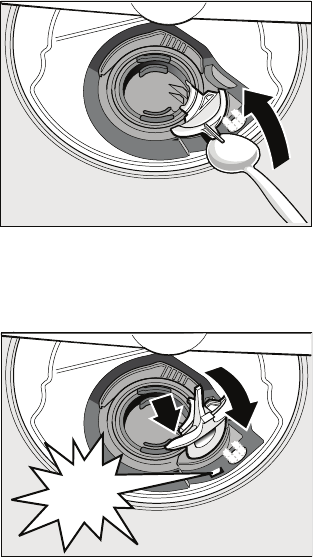en
20
Waste water pump
Large food remnants in the rinsing water
not retained by the filters may block the
waste water pump. The rinsing water is
then not pumped out and covers the filter.
In this case:
– First disconnect the appliance from the
power supply.
– Remove the filters 1R.
– Scoop out water, use a sponge if
required.
– Using a spoon, prise off pump cover
(as illustrated) until it clicks, then grip
the cover by the lug and first pull it
upwards until it resists and then pull it
out forwards.
– Check inner compartment and remove
any foreign objects.
– Place cover in the original position,
press down and engage.
– Install filters.
... when the appliance is
switched on
The appliance does not start.
– The mains fuse has tripped.
– The appliance plug has not been
inserted.
– The appliance door has not been shut
properly.
... changing settings
A setting cannot be changed, a
programme starts.
– Wrong programme button pressed.
Terminate the programme (see chapter
entitled “Terminating the programme
(Reset)”) and start all over again.
– You did not wait until programme
ended.
... on the appliance
Lower spray arm rotates sluggishly.
– Spray arm blocked.
The door is difficult to open. *
– Child-proof lock is activated. The
deactivation instructions are at the
back in the envelope.
* depending on model
Door cannot be closed.
– Door lock has been activated. To reset,
close the door with greater force.
Cover on the detergent dispenser cannot
be closed.
– Detergent dispenser overfilled or
mechanism blocked by sticky
detergent residue.
Detergent residue in the detergent
dispenser.
– Dispenser was damp when filled.
“Check water supply” display X lights
up.
–Tap turned off.
– Water supply interrupted.
– Supply hose kinked.
.OLFN