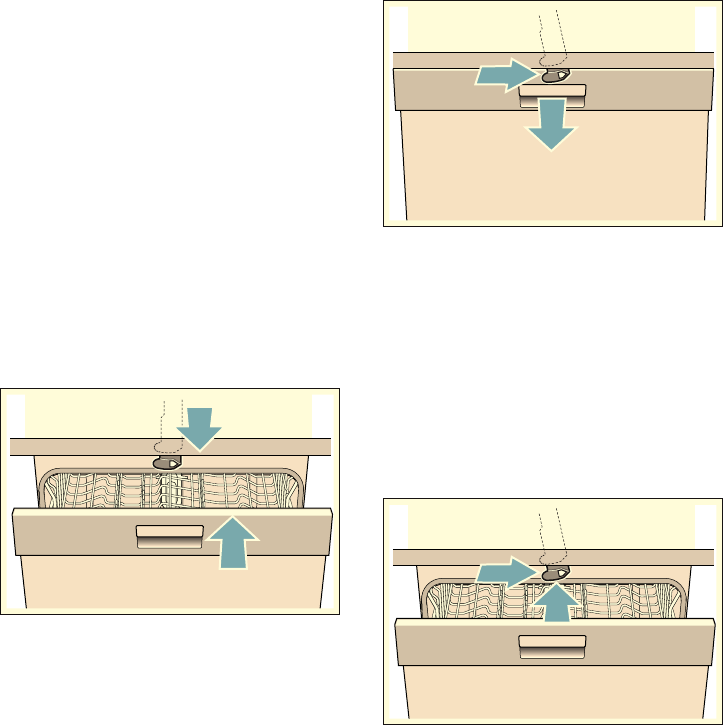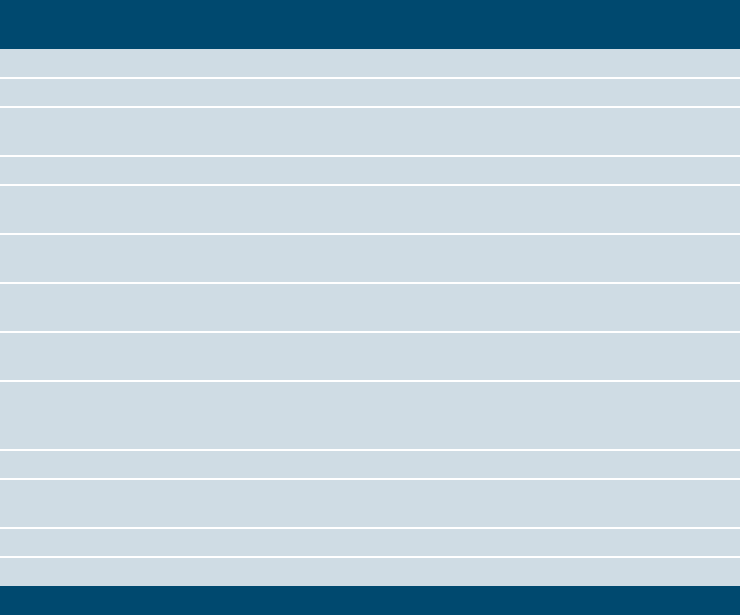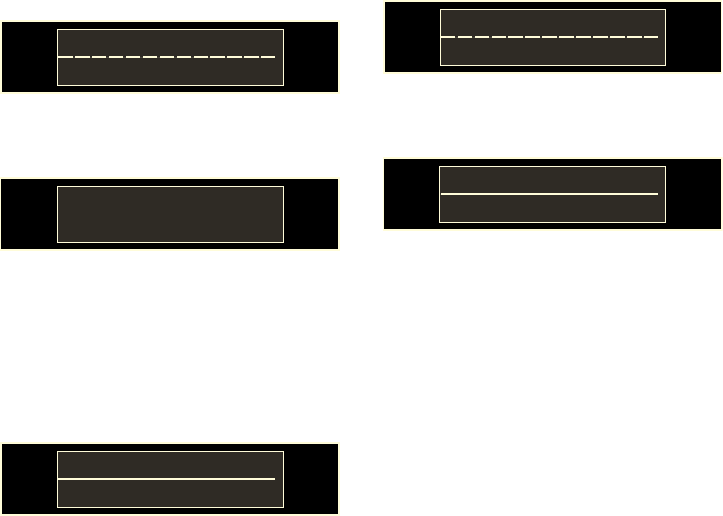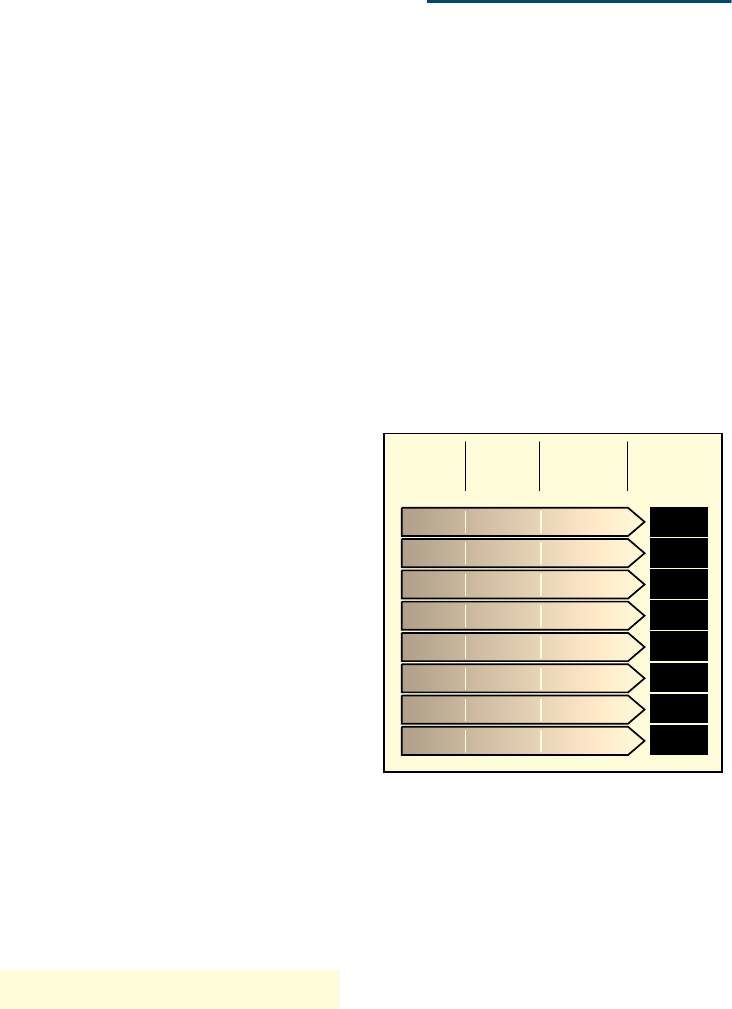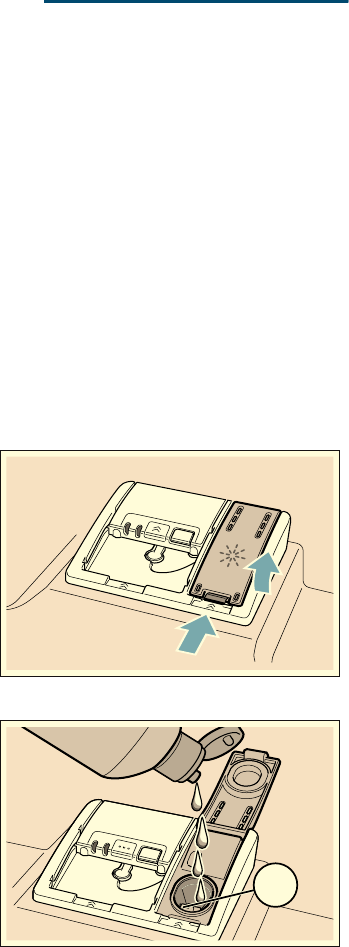en
3
Table of contents
enInstruction manual
8 Intended use . . . . . . . . . . . . . . . 5
( Safety instructions. . . . . . . . . . . . 5
Before you switch ON
the appliance . . . . . . . . . . . . . . . . . . 5
Delivery. . . . . . . . . . . . . . . . . . . . . . . . 5
Installation. . . . . . . . . . . . . . . . . . . . . . 6
In daily use . . . . . . . . . . . . . . . . . . . . . 7
Damage . . . . . . . . . . . . . . . . . . . . . . . 7
Disposal . . . . . . . . . . . . . . . . . . . . . . . 7
Door lock . . . . . . . . . . . . . . . . . . . . . . 8
7 Environmental protection . . . . . 10
Packaging. . . . . . . . . . . . . . . . . . . . . 10
Old appliances . . . . . . . . . . . . . . . . . 10
* Getting to know
your appliance . . . . . . . . . . . . . . 10
Appliance interior . . . . . . . . . . . . . . . 10
Info button . . . . . . . . . . . . . . . . . . . . 11
Time setting . . . . . . . . . . . . . . . . . . . 11
Initial start-up . . . . . . . . . . . . . . . . . . 12
Settings. . . . . . . . . . . . . . . . . . . . . . . 13
o Home Connect * . . . . . . . . . . . . . 15
Info button . . . . . . . . . . . . . . . . . . . . 15
Setting up the App . . . . . . . . . . . . . . 15
Setting up Home Connect . . . . . . . . 15
Wi-Fi . . . . . . . . . . . . . . . . . . . . . . . . . 15
Network login . . . . . . . . . . . . . . . . . . 16
Connect to App . . . . . . . . . . . . . . . . 16
Remote start button . . . . . . . . . . . . . 17
Wi-Fi without a connection to
the Home Connect server. . . . . . . . . 17
Remote diagnostics . . . . . . . . . . . . . 17
Setting up energy manager . . . . . . . 17
Activating energy manager . . . . . . . 18
Deactivating energy manager . . . . . 19
Declaration of Conformity . . . . . . . . . 19
+ Water softening system /
special salt . . . . . . . . . . . . . . . . . 19
Water hardness table . . . . . . . . . . . . 19
Adjusting the water
softening system . . . . . . . . . . . . . . . . 20
Using special salt . . . . . . . . . . . . . . . 20
Detergent with a salt component. . . . 21
Switching off water
softening system . . . . . . . . . . . . . . . . 21
, Rinse aid. . . . . . . . . . . . . . . . . . . 21
Setting amount of rinse aid . . . . . . . . 22
Switching off rinse
aid refill indicator . . . . . . . . . . . . . 22
- Utensils. . . . . . . . . . . . . . . . . . . . 23
Not suitable . . . . . . . . . . . . . . . . . . . . 23
Glass and utensil damage. . . . . . . . . 23
Loading the dishwasher . . . . . . . . . . 23
Upper basket. . . . . . . . . . . . . . . . . . . 23
Lower basket. . . . . . . . . . . . . . . . . . . 24
Cutlery basket . . . . . . . . . . . . . . . . . . 24
Cutlery drawer . . . . . . . . . . . . . . . . . . 24
Etagere . . . . . . . . . . . . . . . . . . . . . . . 25
Folding spikes . . . . . . . . . . . . . . . . . . 25
Small items holder. . . . . . . . . . . . . . . 26
Knife rack . . . . . . . . . . . . . . . . . . . . . 26
Baking sheet spray head. . . . . . . . . . 26
Unloading the dishwasher . . . . . . . . . 27
Adjusting the height of the basket. . . 27
. Detergent . . . . . . . . . . . . . . . . . . 29
Adding detergent. . . . . . . . . . . . . . . . 29
Combination detergent . . . . . . . . . . . 30
/ Overview of programmes . . . . . 31
Programme selection . . . . . . . . . . . . 32
Information for test institutes . . . . . . . 32