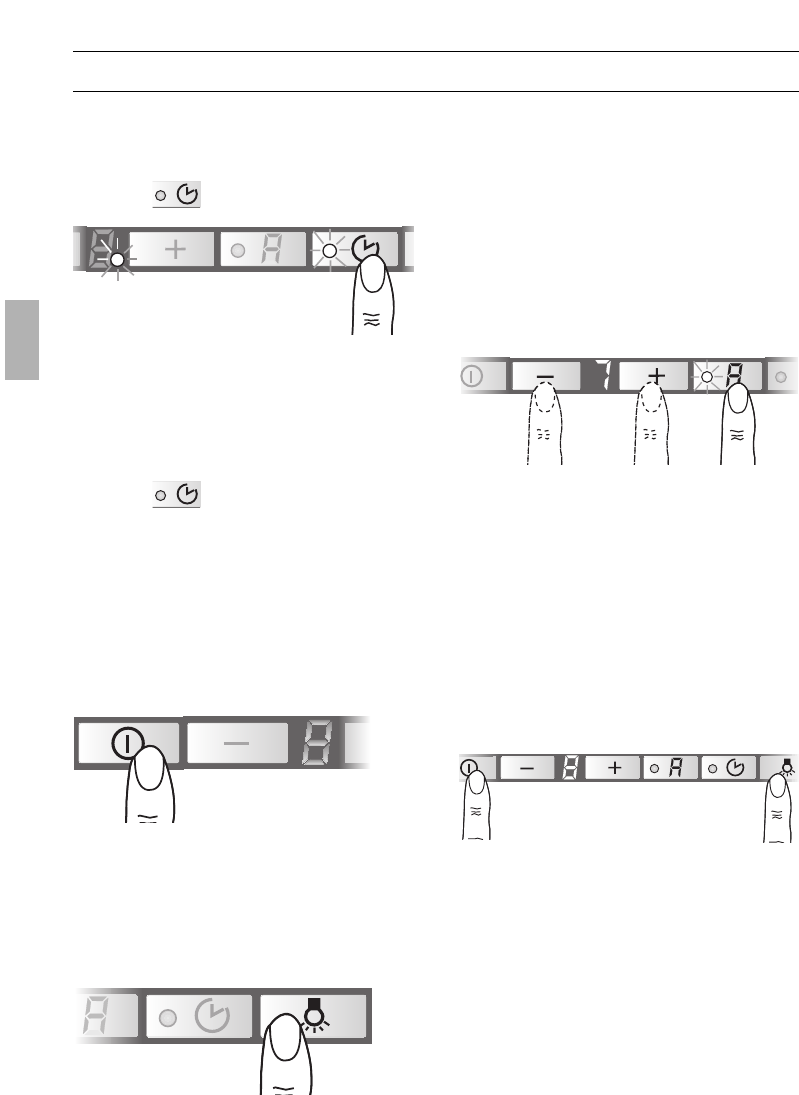24
Operating procedure
Switching off
With fan run-on started from manual
mode:
Press the button.
❑ The fan runs at the setting last selected.
❑ The dot on the display flashes.
❑ After 10 minutes the fan switches off and
the displays go out.
With fan run-on started from automatic
mode:
Press the button.
❑ Fan run-on does not start until the
automatic function has switched the fan
back to Setting
|.
❑ The dot on the display flashes.
❑ After 10 minutes the fan switches off and
the displays go out.
Without fan run-on:
Press the
L button.
Light
❑ The light can be used at any time, even
when the appliance has been switched
off.
Switching on/off:
Press the
a button.
Special functions
Adjusting the sensitivity of the sensor
control:
1. Press and hold down the automatic
button.
2. To display the current sensitivity, press
the
+ or – button.
3. You can now change the sensitivity of
the sensor control by pressing the
+ or
– button.
❑ Factory setting: @.
❑ Lowest setting:
{.
❑ Highest setting:
Ö.
Switching on the light automatically, e.g.
via a timer:
❑ Fan and light must be switched off.
Switching on:
Simultaneously press the
a and
L
buttons.
❑ After approx. 3 seconds the light
switches on to acknowledge the setting.
Switching off:
Repeat the process with the light switched
on.
❑ After approx. 3 seconds the light
switches off to acknowledge the setting.