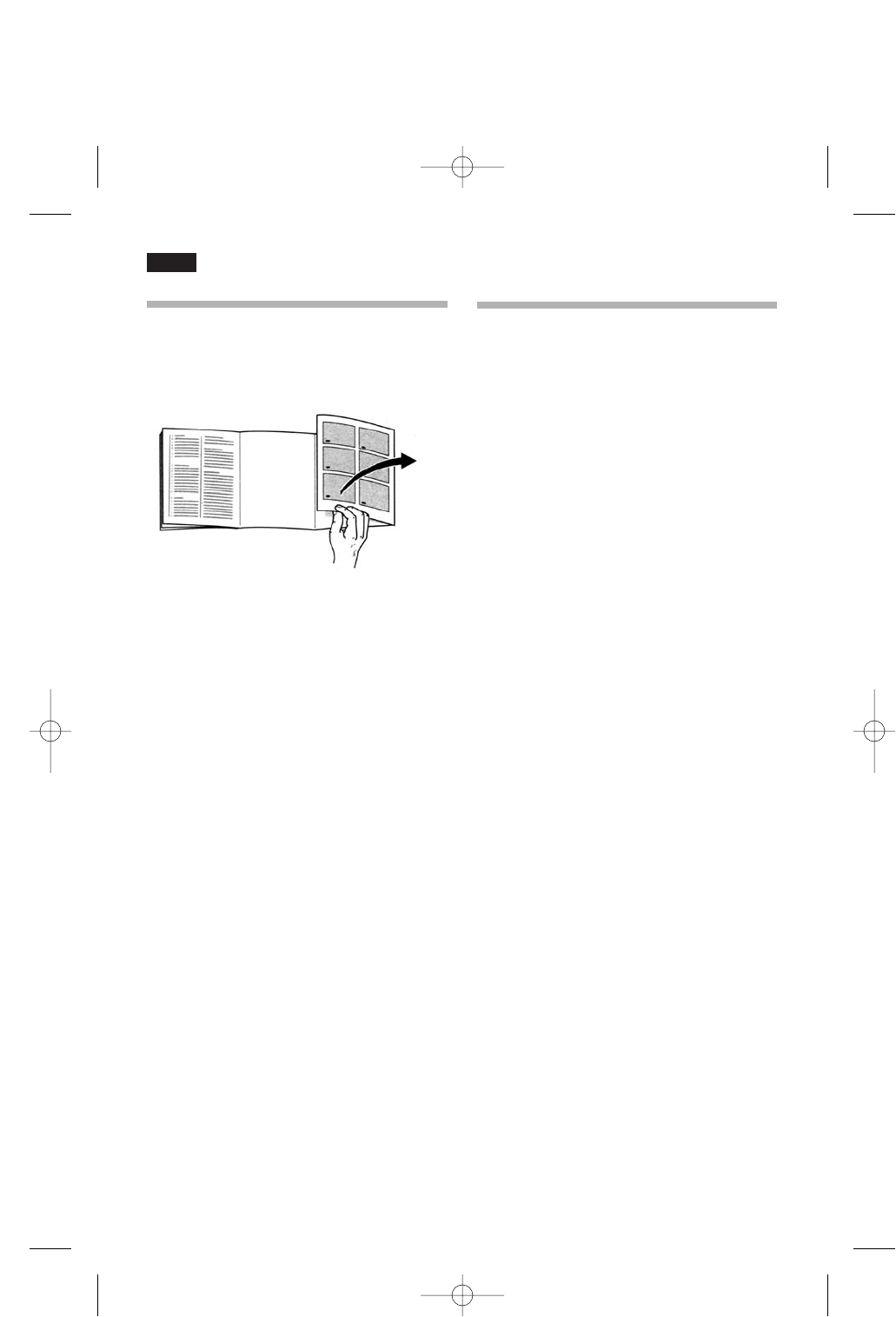76
pt
Familiarizando-se
com a unidade
As presentes Instruções de serviço são
válidas para diferentes modelos de
aparelho; por isso, pode acontecer que
se descrevam pormenores e
características de equipamento que não
concordem com as do seu aparelho
concreto.
Figura Q
A Compartimento frigorífico
B Compartimento de congelação
1-9 Quadro de comandos
10 Iluminação interior
11 Tabuleiros no frigorífico
para guardar pão e bolos, pratos
cozinhados, produtos lácteos, carne
e enchidos
12 Gaveta para a verdura,
para guardar verduras e hortaliças,
frutas e alfaces
13 Estantes, para guardar frascos e
latas pequenas
14 Compartimento para a manteiga
e o queijo
15 Elemento porta-ovos
16 Estante para guardar garrafas
grandes
17 Gaveta de congelação
18 Ventoinha
Quadro de comandos
Figura W
1. Interruptor para LIGAR/DESLIGAR
o compartimento refrigerador
Serve para ligar e desligar o
compartimento refrigerador de forma
independente.
2. Tecla para o arrefecimento ultra-
rápido «super»
Serve para activar e desactivar o
arrefecimento ultra-rápido.
Com esta função é possível
arrefecer alimentos ou bebidas que
se encontram no compartimento
refrigerador. Para isso é necessário
activar esta função no momento em
que se queira arrefecer os alimentos
ou bebidas.
A activação desta função é
assinalada através da luz de aviso 5
«super» (cor amarela). O écran de
visualização 4 indica “SU”.
Quando se activa esta função, o
grupo frigorífico funcionará de forma
a que se alcancem as temperaturas
mais baixas no refrigerador.
Esta função desactiva-se
manualmente tornando a premir a
tecla 2, ou então automaticamente
ao cabo de cerca de 6 horas desde
a sua activação. A regulação do
refrigerador voltará à posição
regulada anteriormente, antes da
activação da função «super»
3. Tecla para regular a temperatura
do refrigerador
Prima de forma repetida ou contínua
a tecla de regulação da temperatura,
até a temperatura desejada
aparecer no visor.