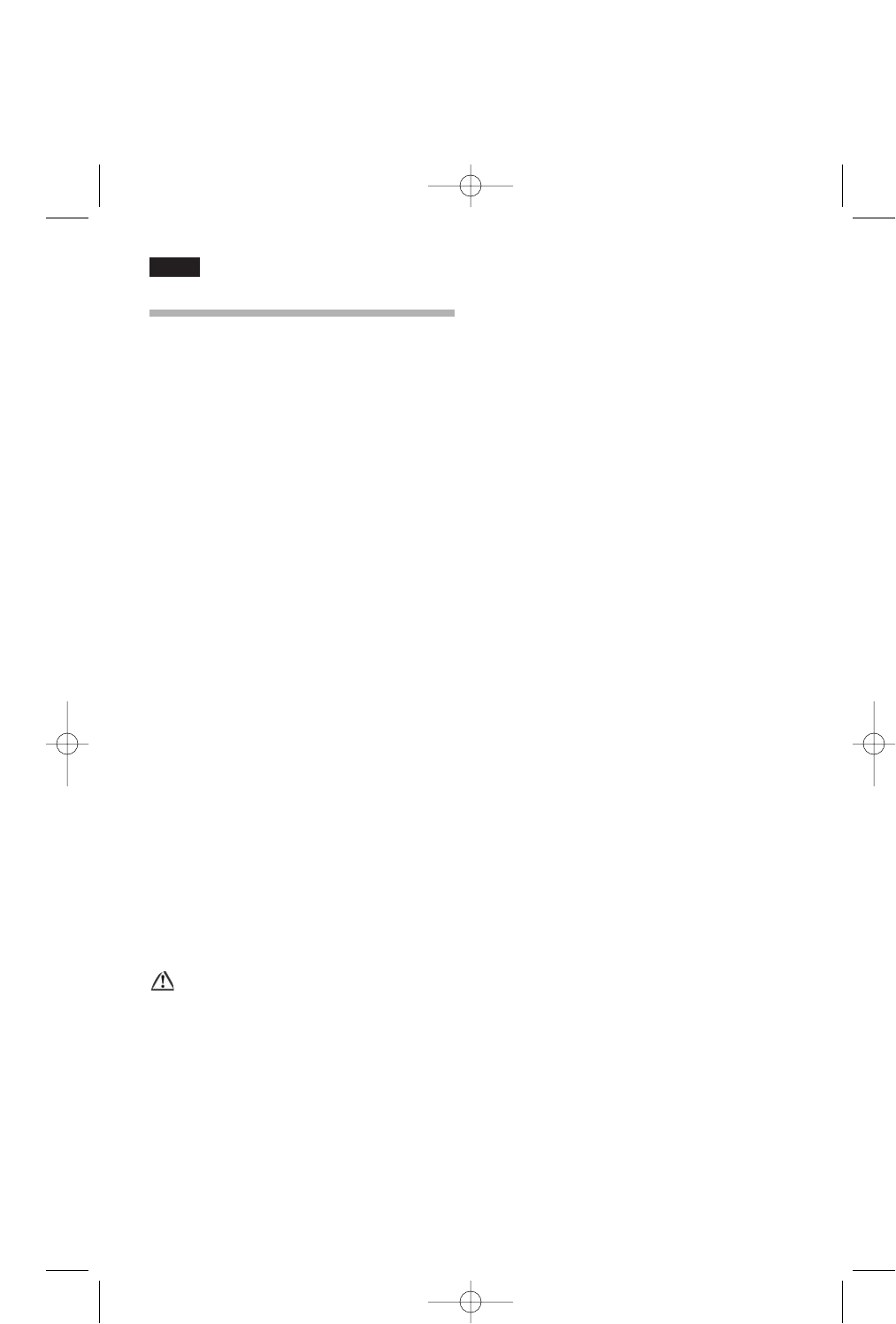8
de
Das Gerät anschliessen
Bild W
• Für die Inbetriebnahme des
Kühlabteils drücken Sie die Taste 1.
Die Innenbeleuchtung geht beim
Öffnen der Tür an.
• Für die Inbetriebnahme des
Gefrierabteils drücken Sie die Taste 12.
• Nach Inbetriebnahme des
Gefrierschranks leuchtet die
Alarmleuchte 8 auf (siehe Abschnitt
Bedienfeld. 8 Alarm-Leuchtanzeige).
Das Gerät besitzt die
nachfolgenden
Werksgrundeinstellungen
Kühltemperatur: +6ºC
Gefriertemperatur: -18ºC
Temperaturwahl
Die eingestellten Werte lassen sich
ändern. Lesen Sie sazu die
entsprechende Beschreibung, die im
Absatz:
3 Taste zur Einstellung der
Kühltemperatur.
9 Taste zur Einstellung de
Gefriertemperatur.
Anschluss des Geräts/
Inbetiebnahme /
Temperatureinstellung
Das Gerät sollte vor der ersten
Inbetriebnahme gereinigt werden.
Anschluss des Geräts
Der Stromanschluss sollte unbehindert
zugänglich sein. Die Einheit muss an ein
Wechselstromnetz von 220-240 V
(N/SN), 220-230 V (ST)/50 Hz mittels
einem den Normen enstprechend
installiertem Anschluss und mit Erdung
versehen sein. Der Netzanschluss muss
mit mindestens einer 10-Amper-
Sicherung geschützt sein.
In den für ausserhalb von Europa
bestimmten Gerätennte, muss man
prüfen ob die Spannungswerte und
der Stromtyp, die auf dem
Typenschild des Geräts angezeigt
sind, mit denen des natioalen Netzes
übereinstimmen. Das Typenschild
des Geräts befindet sich an der linken
Innenseite. Falls der
Netanschlusstecker ausgewechselt
werden muss, sollte dies nur von
Fachleuten der entsprechenden
Marke ausgeführt werden.
Vorsicht!
Auf keinen Fall darf das Gerät an
elektronische
Stromsparvorrichtungen, (z.B.
Ecoboy, Sava Plug, usw.),
angeschlossen werden, und auch
nicht an polumtauschbare
Gleichrichter, die den Gleichstrom
von 230 V (z.B. durch Sonnenenergie-
Anlagen, Stromnetz von Schiffen),
umformen.