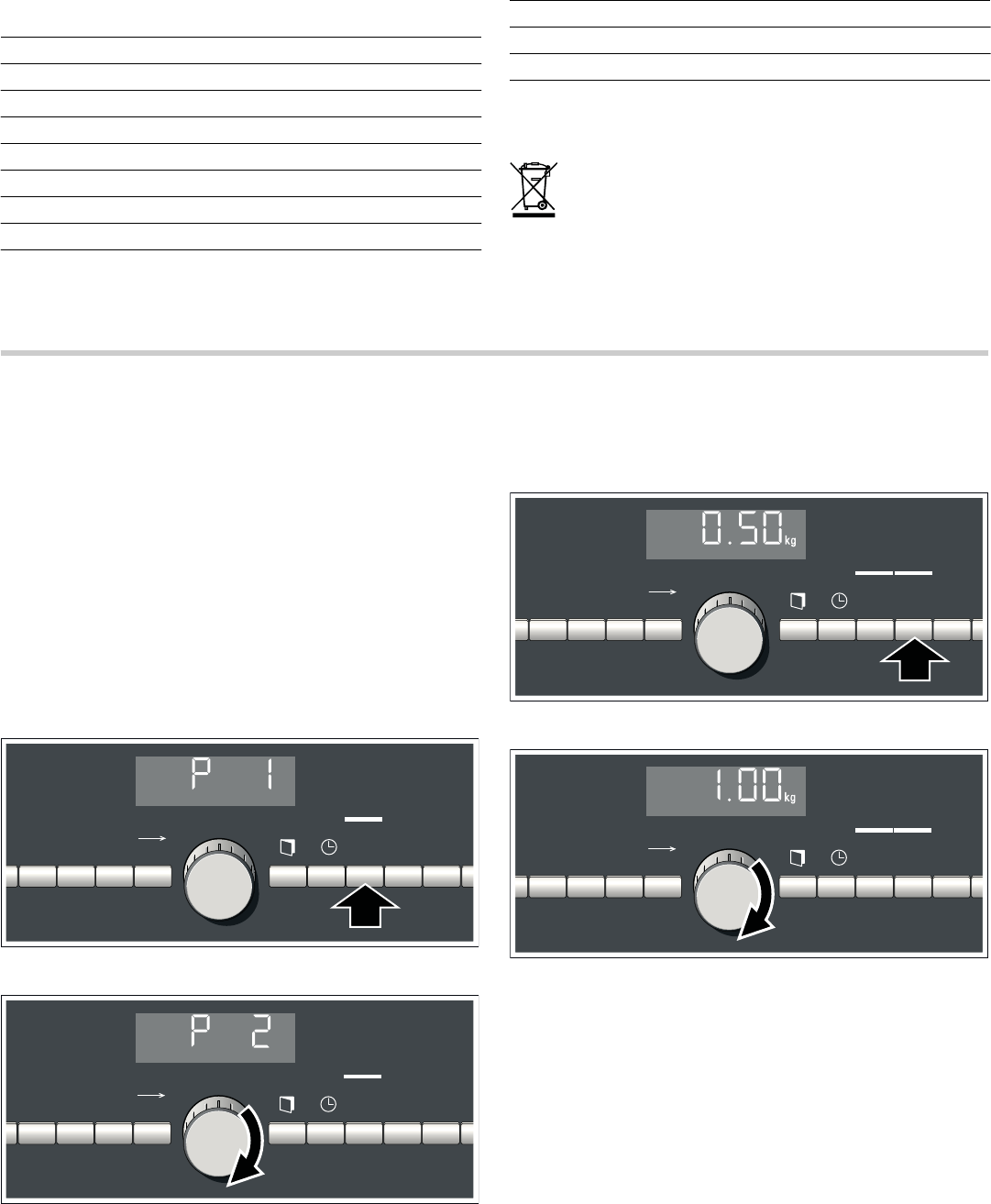10
Technical data
Environmentally-friendly disposal
Dispose of packaging in an environmentally-friendly manner.
Automatic programmes
You can use the automatic programmes to defrost food with
the greatest of ease and prepare dishes quickly and easily. You
select the programme and enter the weight of your food. The
automatic programme makes the optimum setting. You can
select from 7 programmes.
Setting a programme
Once you have selected a programme, set the oven as follows.
Example in the picture: programme 2 with a weight of
1kilogramme.
1.Press the
Ž button.
Your appliance is ready for use.
2.Press the
g button.
The first programme number appears in the display.
3.Select the programme number with the rotary selector.
4.Press the h button.
The display shows 0.50 kilogrammes as the suggested
weight.
5.Turn the rotary selector to set the weight.
6.Press the start button.
The programme starts. The
x cooking time counts down in
the display.
The programme has ended
A signal sounds. The programme has finished, the appliance
stops heating. Use the
Ž button to switch off the appliance
or make new settings.
Cancelling the programme
Press the stop button twice or use the
Ž button to switch off
the appliance.
Changing the programme
Once you have started the programme, the programme number
and weight cannot be changed.
Changing the cooking time
With automatic programmes, you cannot change the cooking
time.
Power supply 230 V, 50 Hz
Maximum total connected load 1220 W
Microwave power setting 900 W (IEC 60705)
Microwave frequency 2,450 MHz
Fuse min. 10 A
Dimensions (HxWxD)
appliance 382 mm x 595 mm x 320 mm
cooking compartment 220 mm x 350 mm x 270 mm
VDE approved yes
CE mark yes
This appliance complies with European Directive
2002/96/EC on Waste Electrical and Electronic
Equipment (WEEE). The directive gives a framework for
the collection and recycling of old appliances, which is
valid across the EU.