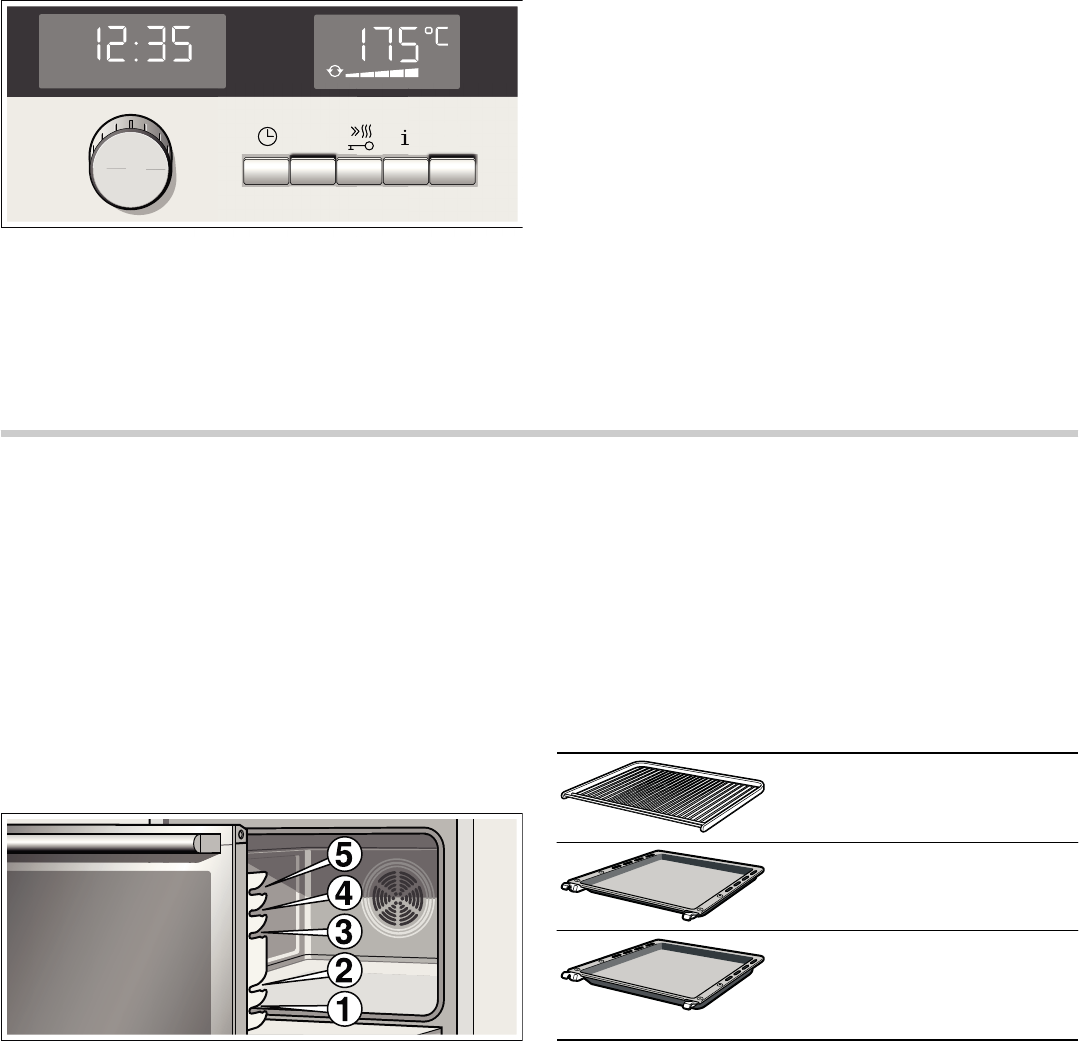9
Temperature indicator
The temperature indicator bars show the heating phases or
residual heat in the cooking compartment.
Heating indicator
The heating indicator displays the rising temperature in the
cooking compartment. If all bars are filled, the optimum time for
placing the dish in the oven has been reached.
The bars do not appear when settings are made for grilling and
cleaning.
You can use the
± button to check the current heating
temperature while the oven is heating up. Due to thermal
inertia, the temperature displayed may differ slightly from the
actual temperature in the cooking compartment.
Residual heat
The temperature indicator shows the residual heat in the
cooking compartment when the appliance is switched off. If all
the bars are filled, the temperature in the cooking compartment
is approximately 300 °C. Once the temperature has dropped to
approximately 60 °C, the display goes out.
Cooking compartment
The oven light is located in the cooking compartment. A cooling
fan protects the oven from overheating.
Oven light
During operation, the oven light in the cooking compartment is
on. When temperatures up to 60 °C are selected, and when
self-cleaning is activated, the light switches off. This enables
precise temperature regulation.
Cooling fan
The cooling fan switches on and off as required. The hot air
escapes above the door. Caution: do not cover the ventilation
slots. Otherwise the oven will overheat.
So that the cooking compartment cools down more quickly
after operation, the cooling fan continues to run for a certain
period afterwards.
Your accessories
The accessories supplied with your appliance are suitable for
making many meals. Ensure that you always insert the
accessories into the cooking compartment the right way round.
There is also a selection of optional accessories, with which
you can improve on some of your favourite dishes, or simply to
make working with your oven more convenient.
Inserting accessories
You can insert the accessories along with the oven carriage
into the cooking compartment at 5 different levels.
Your oven carriage is equipped with a soft-close system. To
close the oven carriage, you only need to push it gently and it
will then move in gently itself.
Notes
■ The accessories may become deformed when they become
hot. Once they cool down again, they regain their original
shape. This does not affect their operation.
■ If the oven carriage can no longer be fully closed, it may be
the case that it has been lifted with the handle. To remedy
this fault, push the oven carriage firmly back in. Open and
close it again, which will remedy this fault.
You can buy accessories from the after-sales service, from
specialist retailers or online. Please specify the HZ number.