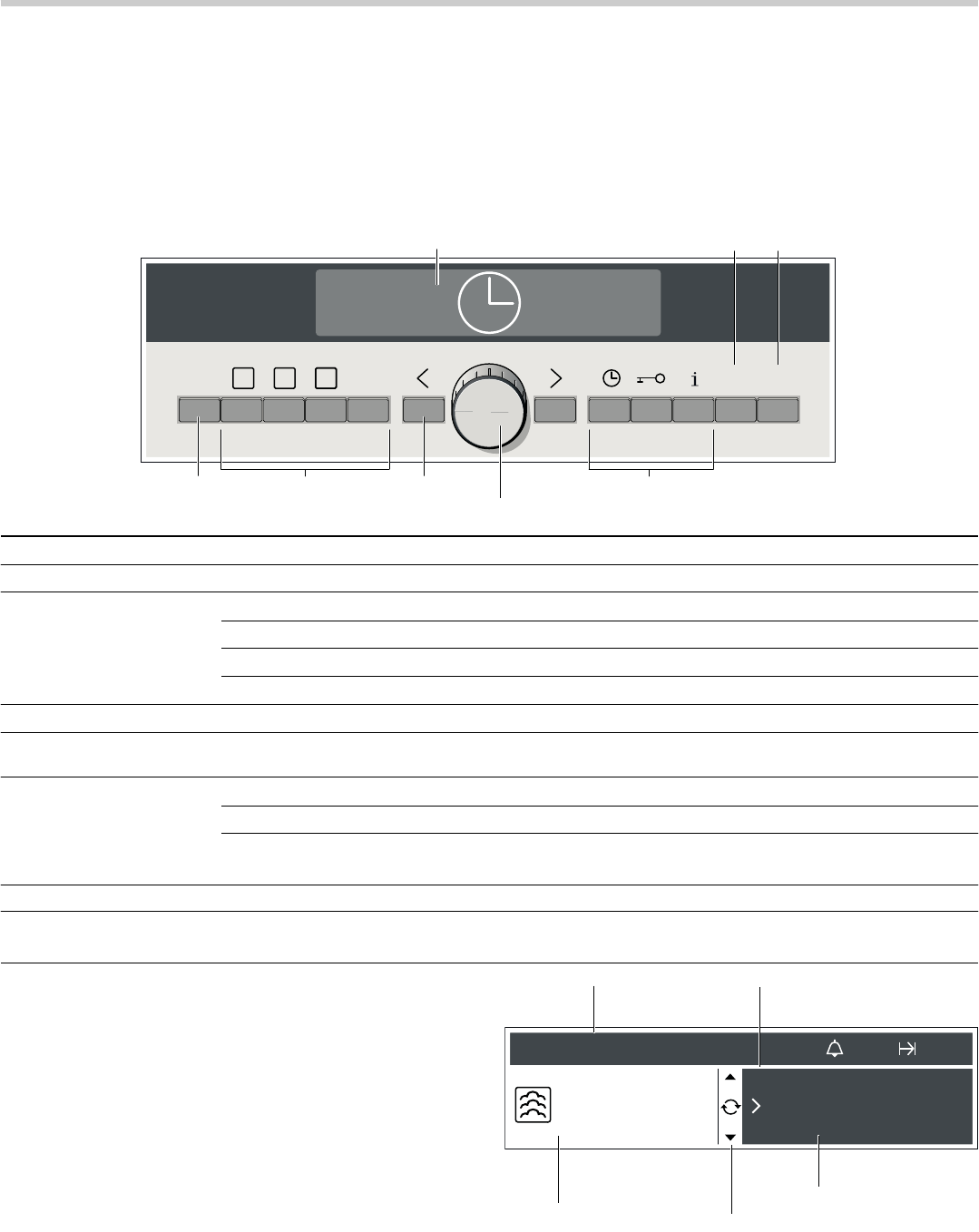6
Det nye apparat
I dette kapitel findes oplysninger om:
■ Betjeningsfeltet
■ Ovnfunktionerne
■ Automatisk kalibrering
Betjeningsfelt
Drejeknap
De kan ændre alle foreslåede værdier og indstillingsværdier
med drejeknappen.
Drejeknappen kan forsænkes. Tryk på drejeknappen for at få
den til at gå i eller ud af hak.
Display
Kort efter slukning af apparatet skifter displayet til
energisparetilstand. Displayet bliver mørkere.
Displayet er opdelt i forskellige områder:
■ Statuslinje
■ Forløbsvisning
■ Indstillingsområder
■ Indikator for drejeretning
Statuslinje
Statuslinjen er placeret øverst i displayet. Her vises klokkeslæt,
den valgte ovnfunktion, anvisninger, oplysninger samt de
indstillede tidsfunktioner.
Betjeningselement Anvendelse
Hovedafbryder
‡
Tænde og slukke for apparatet
Menutaster
"
Valg af ovnfunktion
X
Valg af program (se kapitlet: Programautomatik)
l
Gemme og hente Memory (se kapitlet: Memory)
s
Valg af rengøringshjælp og afkalkning (se kapitlet: Pleje og rengøring)
Navigationstaster
¾¿
Skifte fra venstre eller til højre i displayet. Ændringer bliver gemt
Drejeknap Ændring af værdi for klokkeslæt, varighed, vægt etc.
Tryk på drejeknappen for at lade den gå i indgreb / ud af indgreb
Funktionstaster
0
Vælge tidsfunktion (se kapitlet: Tidsfunktioner)
@
Aktivere og deaktivere børnesikring (se kapitel: Børnesikring)
±
Ved tændt apparat: Hente aktuelle informationer
Ved slukket apparat: Vælge grundindstillinger (se kapitlet: Grundindstillinger)
Tasten Start start Starte tilberedning
Tasten Stop stop Kort tryk: Afbrydelse af tilberedning (pause)
Langt tryk: Afslutning af tilberedning