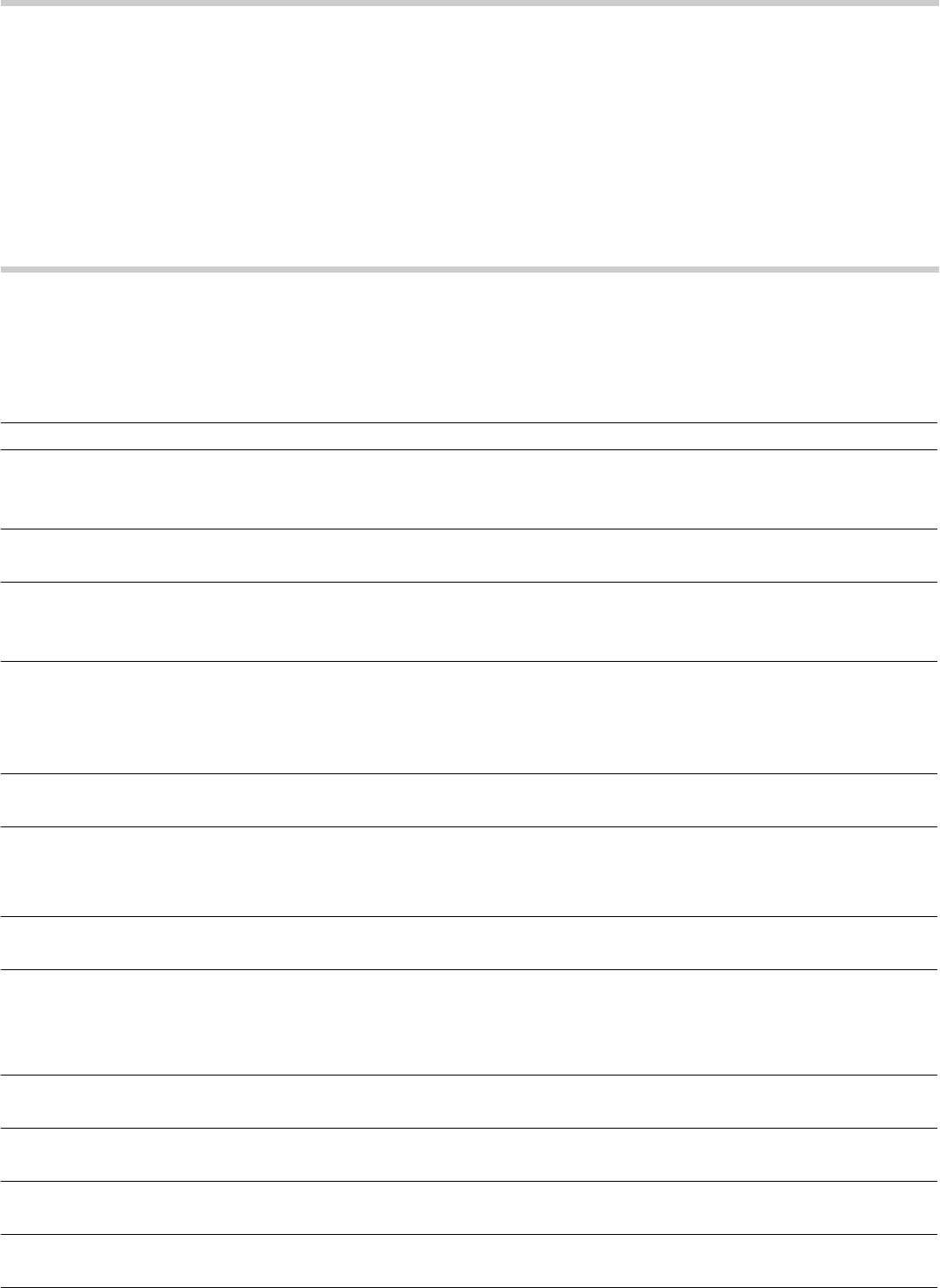16
Zabezpieczenie przed dziećmi
Aby dzieci przypadkowo nie wączyy piekarnika lub nie
zmieniy ustawień, urządzenie wyposaone jest w
zabezpieczenie przed dziećmi.
Aktywacja zabezpieczenia przed dziećmi
Przytrzymać przycisk
h, a pojawi się symbol @ . Trwa to ok.
4 sekund.
Nie mona ju zmienić ustawień. Pulpit obsugi jest
zablokowany.
Znoszenie blokady
Naciskać przycisk
h, a zganie symbol @.
Mona ponownie wprowadzić ustawienia.
Wskazówka: Mimo aktywowanego zabezpieczenia przed
dziećmi mona za pomocą
‡ lub przez dugie naciskanie
przycisku
† wyączyć piekarnik, ustawić minutnik lub wyączyć
dwięk sygnau.
Ustawienia podstawowe|
Urządzenie ma wprowadzone rónego rodzaju ustawienia
podstawowe, które w kadej chwili mona dostosować do
indywidualnych wymagań.
Wskazówka: W tabeli wyszczególniono ustawienia podstawowe
wraz z moliwociami ich zmiany. W zalenoci od
wyposaenia urządzenia na wywietlaczu pojawią się tylko te
ustawienia podstawowe, które pasują do danego urządzenia.
Funkcja Ustawienie podstawowe Możliwoci
™‚
Sygna po upywie czasu trwania
ƒ = 2 minuty ‚ = 10 sekund
ƒ = 2 minuty
„ = 5 minut
™ƒ
Sygna potwierdzający przy naciskaniu przycisku
‹ = wy. ‹ = wy.
‚ = w.
™„
Jasnoć podwietlenia wywietlacza
ƒ = rednia ‚ = noc
ƒ = rednia
„ = dzień
™…
Wskazanie godziny, gdy piekarnik jest wyączony:
‚ = w. ‹ = wy.*
* Dopóki wączony jest wskanik
ciepa resztkowego, wywietla się
godzina.
‚ = w.
™†
Lampka piekarnika w trakcie eksploatacji
‚ = w. ‹ = wy.
‚ = w.
™‡
Kontynuacja po zamknięciu drzwiczek piekarnika
‚ = urządzenie automatycznie
kontynuuje pracę
‹ = kontynuować za pomocą przy-
cisku
†
‚
= urządzenie automatycznie kon-
tynuuje pracę
™ˆ
Dodatkowa blokada drzwiczek przy zabezpieczeniu
przed dziećmi
‹ = nie ‹ = nie
‚ = tak
™‰
Czas oznaczający, jak dugo pracuje wentylator po
wyączeniu urządzenia
ƒ = redni ‚ = krótki
ƒ = redni
„ = dugi
… = bardzo dugi
™Š
Doposaenie w samooczyszczające się cianki
boczne i ciankę górną
‹ = nie ‹ = nie
‚ = tak
™‚‹
Doposaenie w teleskopowy system wysuwania
blach
‹ = nie ‹ = nie
‚ = tak
™‚‚
Anulowanie wprowadzonych zmian i przywrócenie
ustawień podstawowych
‹ = nie ‹ = nie
‚ = tak
™‚ƒ
Ustawienie szabasowe
‹ = nie ‹ = nie
‚ = tak