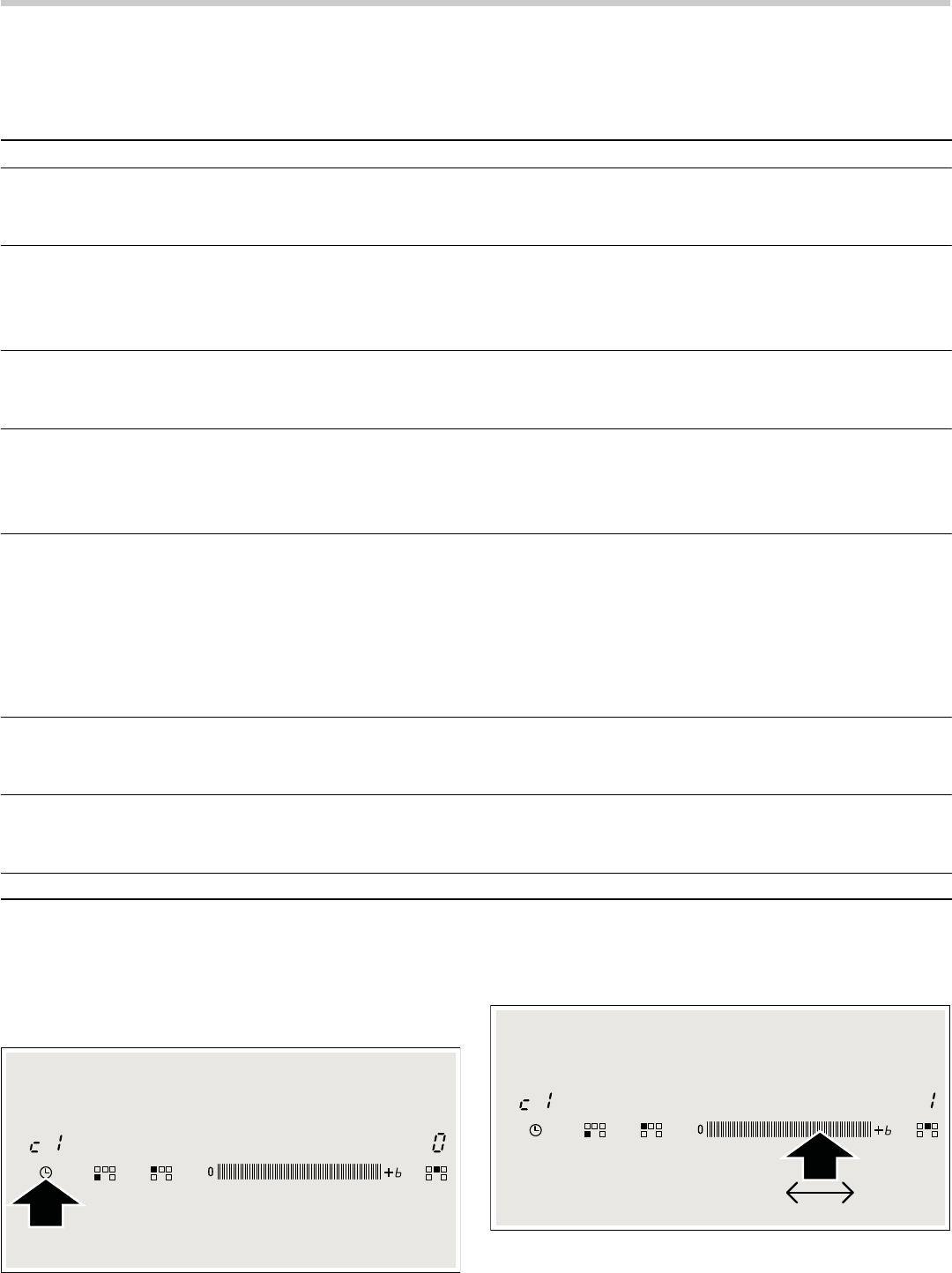58
Impostazioni base
L'apparecchio presenta varie impostazioni base. Queste
impostazioni si possono adattare alle esigenze di ciascun
utente.
Accedere alle impostazioni base
Il piano di cottura deve essere spento.
1.Accendere il piano di cottura con l'interruttore principale.
2.Nei successivi 10 secondi, mantenere premuto il simbolo 0
per 4 secondi.
Negli indicatori visivi si illuminano
™‚ e ‹ come
impostazione predefinita.
3.Premere più volte il simbolo
0 fino a visualizzare la spia
della funzione desiderata.
4.Quindi, all'interno della zona di programmazione, selezionare
l'impostazione desiderata.
5.Premere nuovamente il simbolo
0 per più di 4 secondi.
Le impostazioni vengono salvate correttamente.
Uscire
Per uscire dalle impostazioni di base, spegnere il piano di
cottura con l'interruttore principale.
Spia Funzione
™‚
Sicurezza bambini automatica
‹ Disattivata.*
‚ Attivata.
™ƒ
Segnali acustici
‹ Segnale di conferma e segnale di errore disattivati.
‚ Solo segnale di conferma disattivato.
ƒ Tutti i segnali attivati.*
™†
Programmazione automatica del tempo di cottura
‹ Spento.*
‚-ŠŠ Tempo di scollegamento automatico.
™‡
Durata del segnale di avviso della funzione di programmazione del tempo
‚ 10 secondi*.
ƒ 30 secondi.
„ 1 minuto.
™ˆ
Funzione Power-Management
‹ = Disattivata.*
‚ = 1000 W (potenza minima).
‚. = 1500 W.
ƒ = 2000 W.
...
Š o Š. = potenza massima del piano di cottura.
™Š
Tempo di selezione della zona di cottura
‹ Illimitato: rimane selezionata l'ultima zona di cottura programmata.*
‚ Limitato: la zona di cottura rimane selezionata solo per 10 secondi.
™‹
Tornare alle impostazioni predefinite
‹ Impostazioni personalizzate.*
‚ Tornare alle impostazioni di fabbrica.
*Impostazione di fabbrica