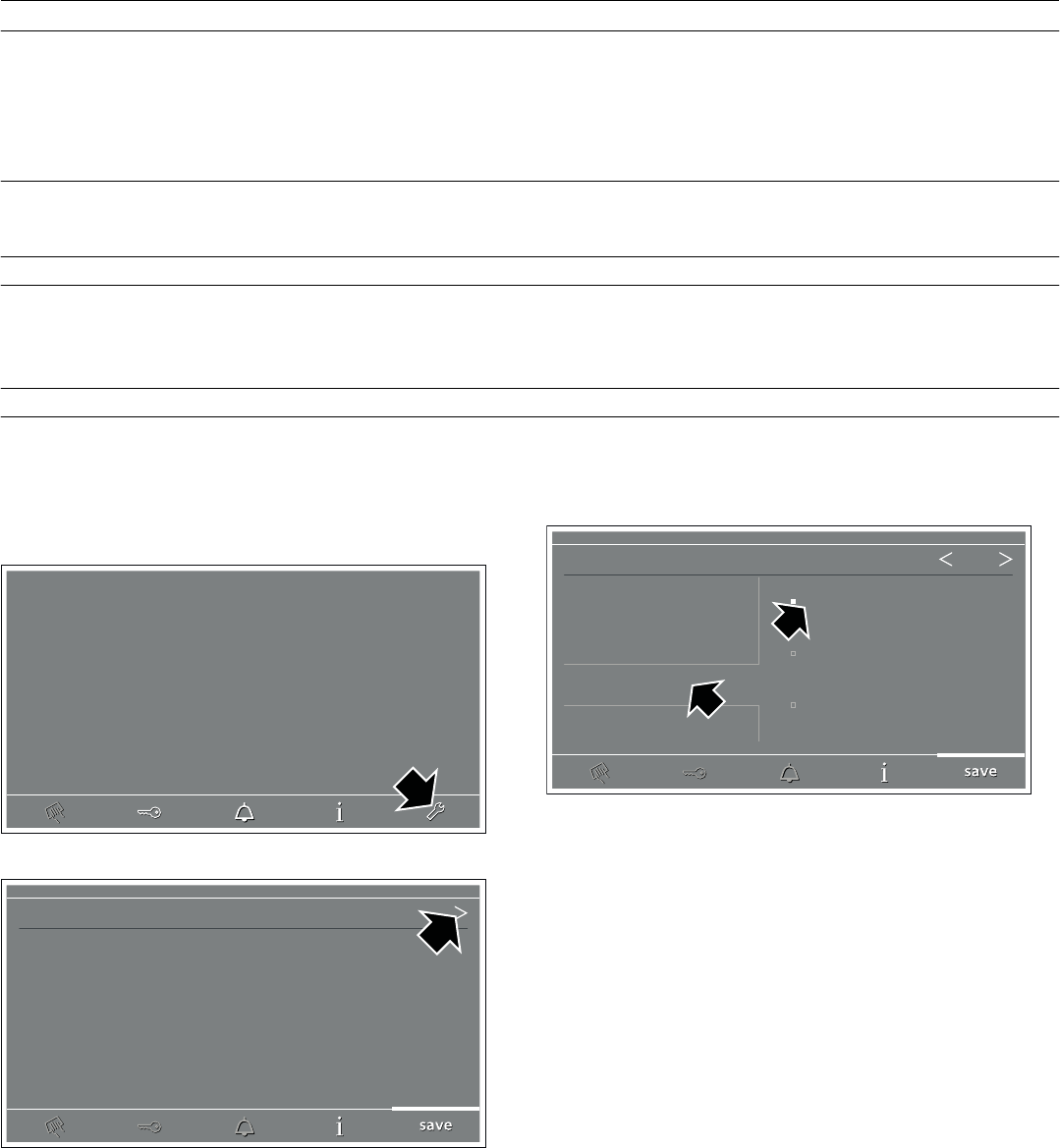14
Modificar los ajustes
La placa de cocción debe estar encendida.
1.Pulsar el símbolo
t. Se muestra el menú de opciones.
2.Pulsar los símbolos
¾ o ¿ para pasar de una página a otra.
3.Pulsar la superficie de pantalla del ajuste deseado.
4.Programar el valor o la opción que se desee.
5.Pulsar el símbolo save. Se ha guardado el ajuste.
Calibrar la pantalla táctil
Esta función permite adaptar la precisión de la presión del
dedo del usuario para las introducciones en la pantalla.
Nota: La pantalla táctil viene calibrada de fábrica. No obstante,
puede ser necesario volver a calibrarla para mejorar la
precisión con que se introducen los ajustes en la pantalla táctil.
1.Pulsar el símbolo
t. Se muestra el menú de opciones.
2.Pulsar la superficie de la pantalla “Pantalla táctil“. En el
indicador aparecen los ajustes para el brillo y la calibración.
3.Pulsar la superficie de la pantalla “Calibración“.
4.Seguir las instrucciones de la pantalla.
La pantalla táctil se ha calibrado.
Seguro para niños El seguro para niños bloquea la placa de cocción e impide que los niños puedan accionarla de
forma involuntaria.
■ Manual* - El seguro para niños debe encenderse y apagarse siempre de forma manual
■ Automático - El seguro para niños se activa siempre automáticamente al desconectar la placa de
cocción
■ Desconectado - El seguro para niños no está disponible
Tiempo sin recipiente Permite ajustar el tiempo en el que se mantienen activos los ajustes de una zona de cocción tras
retirar el recipiente.
10-90 segundos (30 segundos*)
Idioma Permite la selección de 15 idiomas distintos (Inglés*).
Modo demo Permite manejar el aparato para fines de demonstración sin que éste caliente. El modo demo sólo
puede activarse o desactivarse durante los 3 primeros minutos tras conectar el aparato.
■ Desactivado*
■ Activado
Ajustes predefinidos Permite restablecer todos los ajustes predefinidos del aparato.
* Ajuste predefinido
Ajuste Descripción / Opciones