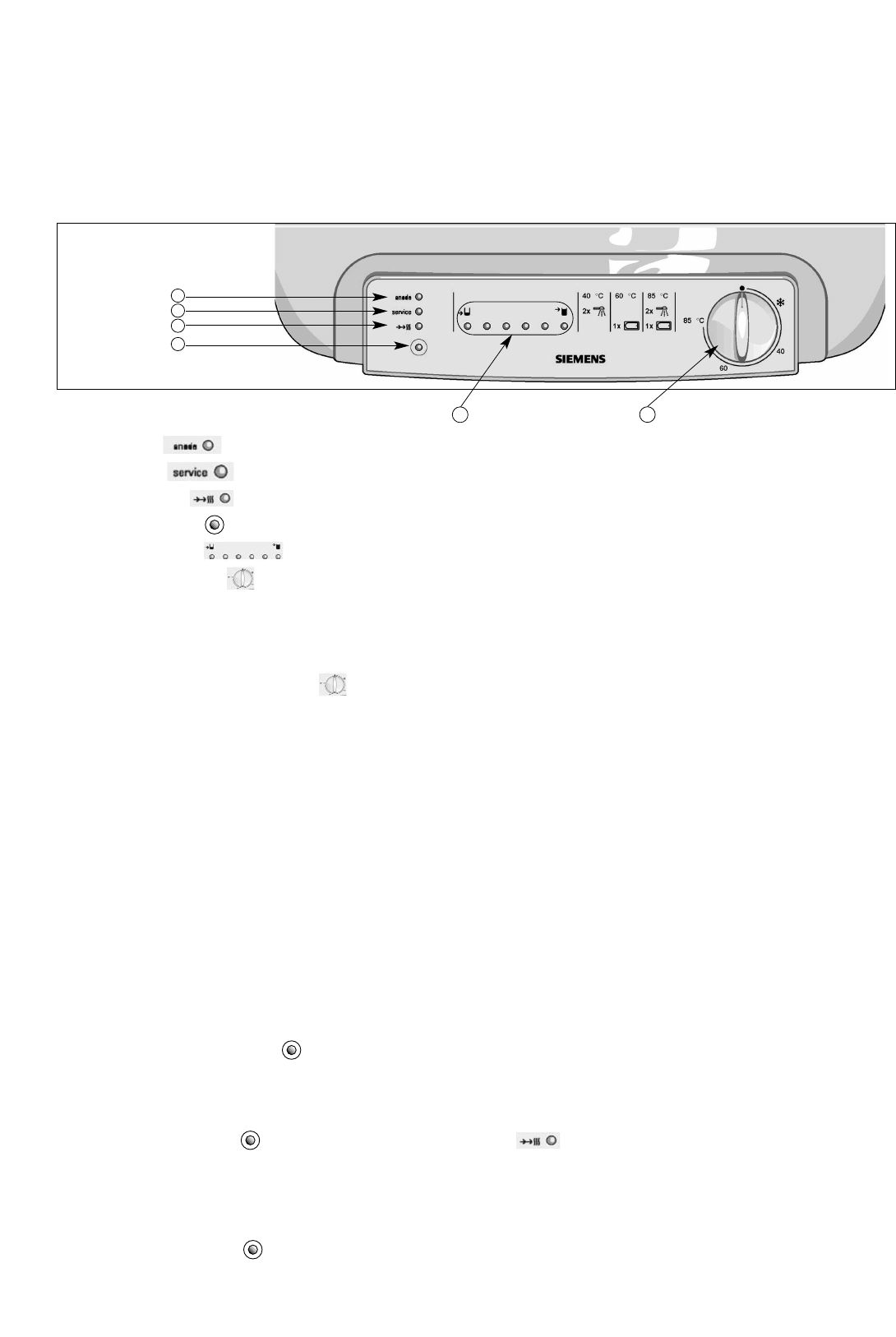21
Your new device
The hot water storage units DG80025 – DG15025 with electronic control are designed for the heating of drinking water accord-
ing to DIN 1988.
They can provide hot water to 85°C and, depending on the mode of operation, service one or more taps (tapping points). The
water is heated electrically. On the control panel the current amount of available hot water is displayed by 6 LEDs. The hot
water storage units are equipped with an active, electronic corrosion protector (external power source anode).
Control Panel
Service and Operation
The hot water temperature may be set between * and 85°C using the dial. We recommend the setting of 60°C. Heat
wastage and calcification are lowest here.
Upon reaching the set temperature all 6 thermal capacity indicators LEDs light up. As hot water is extracted the amount of hot
water available in the reservoir decreases. The less hot water available, the fewer LEDs are lit up.
The heating period is dependent upon the volume of water in the reservoir, the cold water intake temperature, and the set heat
output.
See technical data table (page 15)
The hot water storage unit may be used optionally for
closed (pressurised) operation
suitable for service of multiple tapping points
open (de-pressurised) operation
suitable for service of one tapping point
There are three variations of electrical connections to choose from:
Single-power operation
Reheating occurs automatically subject to the power supply.
The button “fast-heating” is only used for the reset and diagnostic routine functions (technician).
Double-power operation
During off-peak periods, the hot water storage unit automatically heats the
contents of the reservoir at the configured basic performance. The quick heating may be activated by pressing the
fast-heating button . As the device is heating up the LED lights up, before going out again as soon as the
set temperature is reached. The 'fast-heating' switches itself off automatically.
Boiler mode operation
In this mode the hot water storage unit heats the contents of the reservoir once upon the initial operation at the con-
nected and configured basic performance. Each further heating procedure must be started manually by pressing the
button fast-heating .
1. anode LED
2. service LED
3. fast-heating LED
4. fast-heating button
5. heat content LEDs
6. water temperature dial
3
4
1
2
6
5