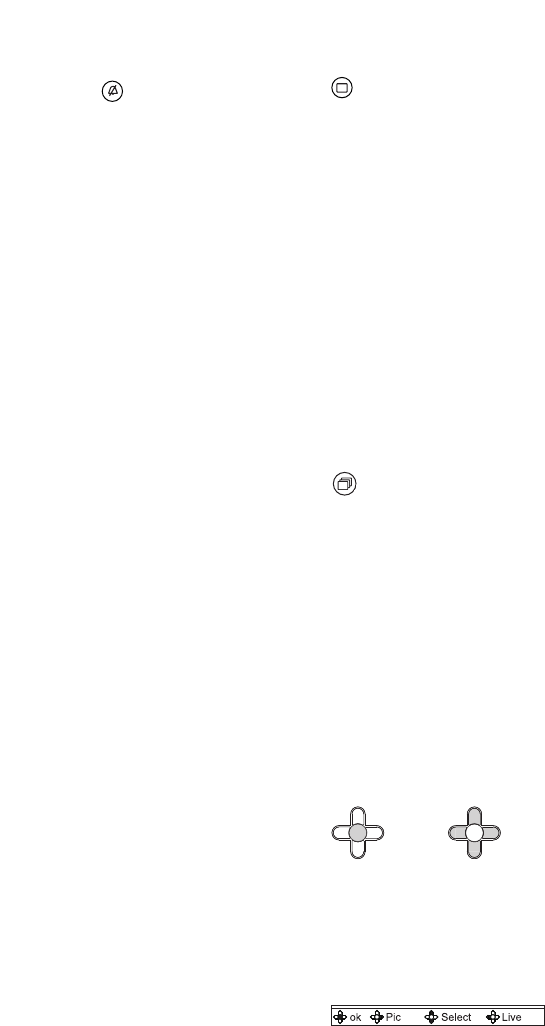7
Save the selected ring
tone melody by holding down the
muting button for 3 seconds.
Button assignment
The buttons of the handsfree tele-
phone can be used for instance
for establishing internal calls or for
switching and control functions.
All buttons permit double
assignment (with the exception of
the door release button). Each
button has a bottom-mounted
lamp to indicate switching
statuses. For more details, please
enquire with your electrical
installer.
Intercom functions
For internal communication in the
house, the handsfree telephone
offers additional functions. To
allow these functions to be used,
they must be programmed by the
electrical installer.
• Call forwarding
Forwards door calls to another
telephone.
• Internal group call
Internal call to several telephones
simultaneously.
• Collective announcement
Announcement to several hands-
free telephones.
• Automatic call pick-up of
internal calls
The handsfree telephone auto-
matically picks up incoming
internal calls and switches on the
speech connection.
• Doormatic
The door release is automatically
opened after pressing the door
bell.
• Callback
If an internal caller is unable to get
through to you, he can use the
callback function. The relevant LED
then flashes at your handsfree tele-
phone until you call back.
• Setting an internal callback
If you make an internal call and
the user does not pick up, you can
request a callback. To do this, press
the flashing button twice.
Switching on the monitor
Unless you are currently talking to
a visitor, pressing the monitor
button displays the camera picture
at the door station from which the
last door call was made.
Video memory
The bus telephone is equipped
with a video memory. All visitor
pictures are saved with a date and
time. Up to 28 pictures can be
saved in the device. Once the
memory capacity has been used
up, the oldest picture is over-
written each time a new picture is
taken. After a power cut, pictures
saved in the in-house telephone
are deleted. If the video memory
fails to work, consult your elec-
trical installer.
Video memory button
If new pictures have been saved,
the video memory button lights up
at the telephone. The last stored
picture is displayed by pressing a
button. Pressing the button again
accesses the next picture.
Assigning the monitor buttons
The monitor is operated using a
5-way button. The Enter key is
used to switch on the monitor or
confirm a selected function.
The control buttons are used for
navigation within the different
menu levels.
Enter button Control buttons
The control buttons can be
assigned with different functions
depending on the monitor display.
The functions of the buttons are
indicated by a display super-
imposed at the bottom edge of
the monitor.