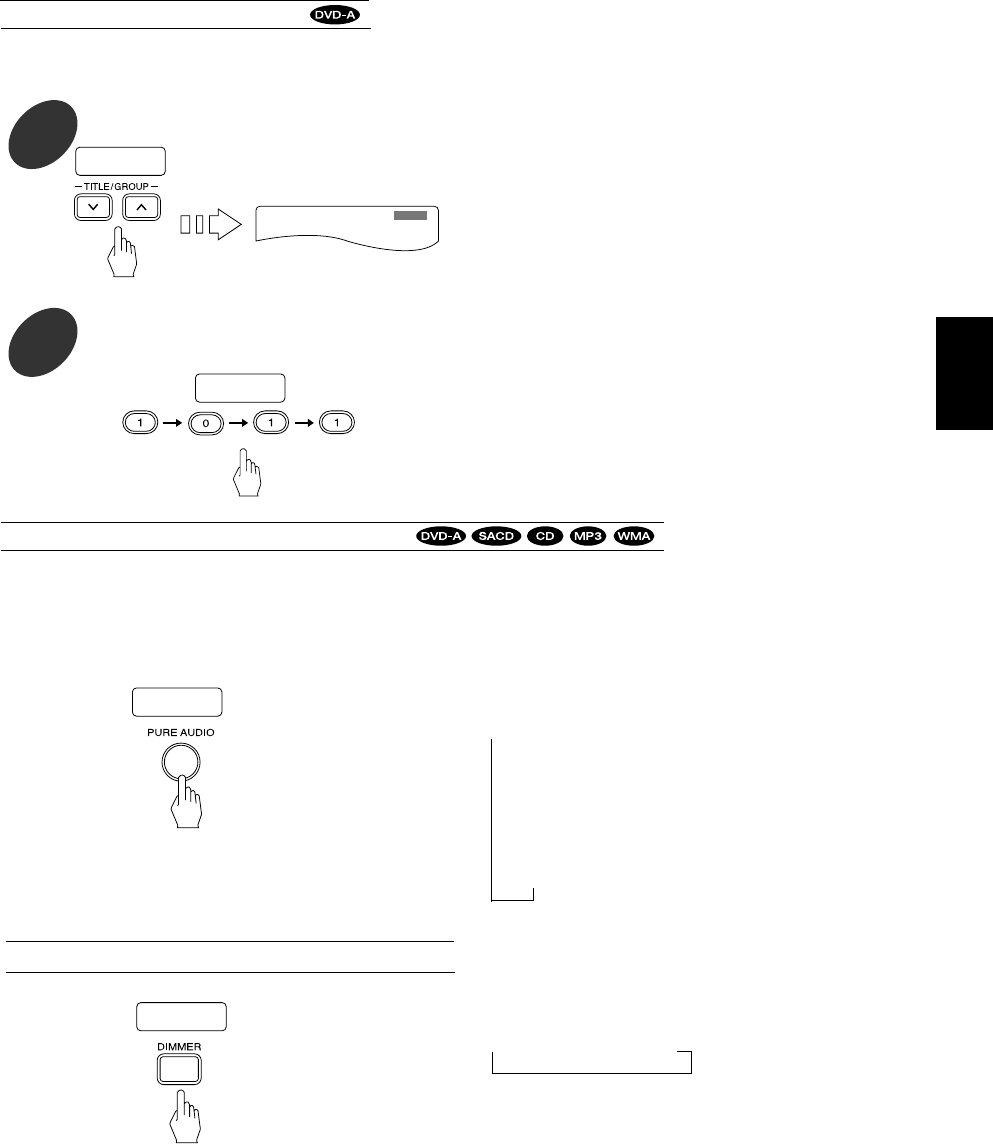Audio-Wiedergabe mit höherer Klangreinheit
• Mit jedem Druck auf die Taste PURE AUDIO ändert sich
die Betriebsart dieser Funktion, und die entsprechende
Anzeige im Display leuchtet wie folgt auf:
“PURE DIGITAL” wird angezeigt :
Video-Funktionen sind abgeschaltet. Reines, digitales Audio
wird wiedergegeben.
“PURE ANALOG” wird angezeigt :
Video- und digitale Audio-Funktionen sind abgeschaltet. Reines,
analoges Audio wird wiedergegeben
OFF : Die PURE AUDIO - Funktion ist ausgeschaltet.
• Mit jedem Druck auf die Taste DIMMER ändert sich die
Helligkeit der wie folgt:
→ ON → dimmer → OFF
• Bei ausgeschaltetem Display wird durch Betätigen einer
beliebigen Taste die Multifunktionsanzeige wieder
eingeschaltet.
• Bei der Wiedergabe von Audio-DVDs ist es möglich, alle Gerätebereiche stillzulegen, die der Video-Wiedergabe dienen.
Damit wird die Möglichkeit von Störungen ausgeschaltet und Sie können Audio-Discs in ihrer vollen Klangqualität genießen.
• Obgleich diese Funktion eigentlich nur zum Gebrauch mit Audio-Discs bestimmt ist, können Sie sie auch bei der Wiedergabe
von Sound-Tracks und Musik auf Video-DVDs und DivX-Discs einsetzen.
• Drücken Sie die Taste PURE AUDIO, wenn sich das Gerät im STOP-Zustand befindet.
Wählen Sie die Bonus-Gruppe während der Wiedergabe.
1
• Das Eingabe-Fenster für das Passwort erscheint.
• Je nach Audio-DVD können Sie das Bonus-Material
auch im Titel-Menü oder im DVD-Menü auswählen.
• Je nach Disc kann die Handhabung des Bonus-Materials
variieren.
• Dann beginnt die Wiedergabe des Bonus-Materials.
• Haben Sie das Passwort falsch eingegeben,
wiederholen Sie den Vorgang.
Geben Sie das 4-stellige Passwort mit den Zifferntasten ein:
Beispiel: Eingabe von “1011”:
2
Helligkeit der Multifunktionsanzeige einstellen
Fernbed.
Fernbed.
Fernbed.
Fernbed.