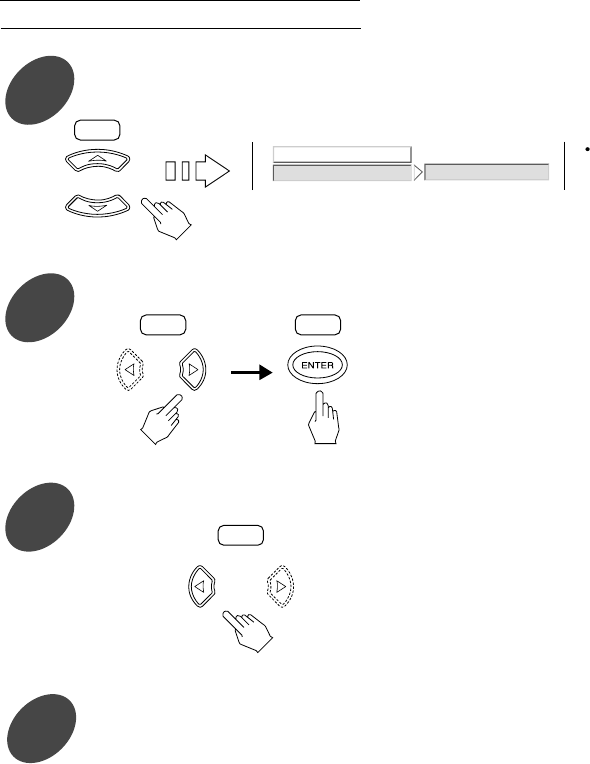48
Continued
When selecting the DEFAULTS
To return to the main setup menu screen
• Press the CURSOR ◀ button to select the item menu, press the CURSOR ▲/▼ button to select “MAIN PAGE” and press
the ENTER button.
Then the main setup menu screen will be displayed.
• When the RETURN button is pressed, the main setup menu screen will be displayed, too.
1
Press the CURSOR ▲/▼ buttons to select the DEFAULTS.
4
Set other setups to your preference.
• Each time the CURSOR ▶ or ◀ button is pressed, the
setting menu or the item menu is selected.
• The selected setting is colored.
• Each time the CURSOR ◀ or ▶button is pressed, the
item menu or the setting menu is selected.
2
Press the CURSOR ▶ button to select the setting menu, then press the ENTER button.
3
Press the CURSOR ◀ button to select the item menu.
RESET :
When resetting all the settings in the setup
menu except the rating level, the password
and the registration code to the default
settings.
DIVX VOD
DEFAULTS
RESET
RC