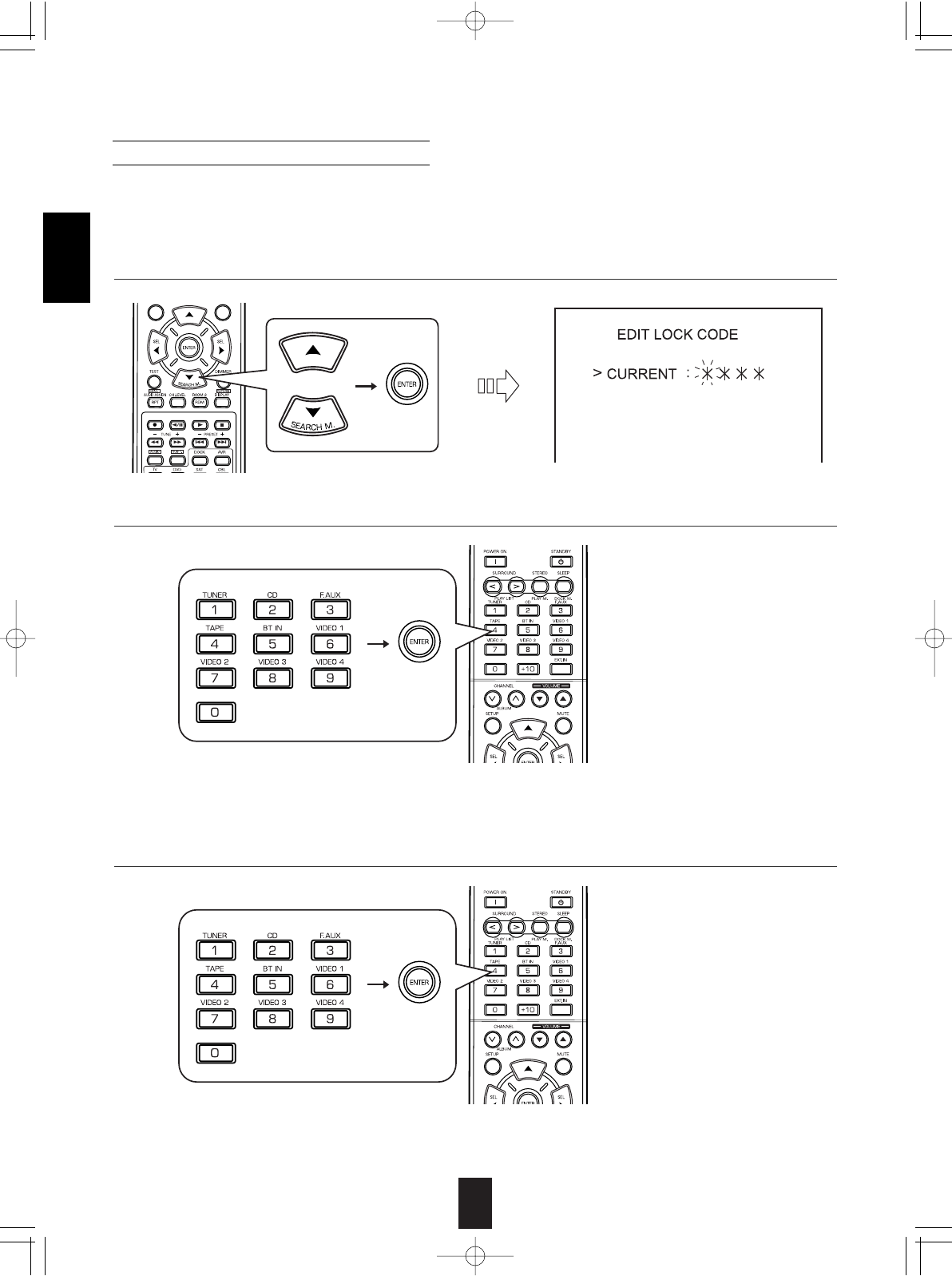50
When selecting the EDIT LOCK CODE
ENGLISH
• You can select the EDIT LOCK CODE on the TUNER CONFIGURATION menu only while listening to SIRIUS Satellite
Radio.
• You can change the password to the desired.
• When you input the correct code, "NEW :" is displayed.
• If the wrong password is input, "INPUT ERROR" is displayed. In this case, input the password again, performing the steps
1 and 2.
• If the correct password is input, "MODIFIED" is displayed and the new password is modified.
Note :
• Do not forget the password.
If you forgot your password, you cannot lock or unlock the channel.
1. Press the CURSOR UP()/DOWN() buttons to select the EDIT LOCK CODE, then press the ENTER
button.
2. Input the current password(4-digit number), then press the ENTER button.
3. Input the new password(4-digit number), then press the ENTER button.