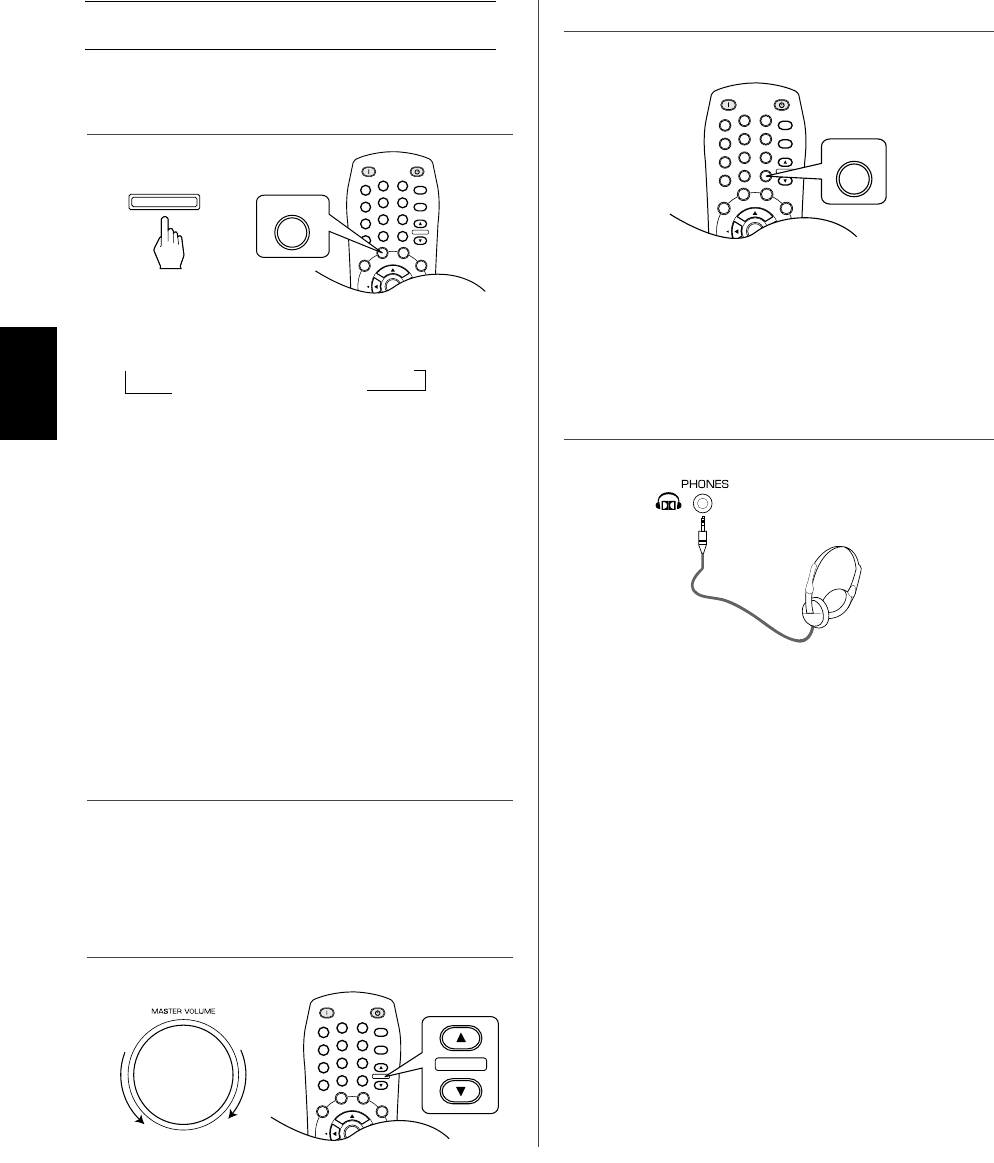15
Wenn CD, AUX, VIDEO 1-2 als Eingabequelle
gewählt ist
• “STUMM” blinkt auf.
• Drücken Sie die Taste erneut, um zur vorherigen
Lautstärke zurückzukehren.
• Jedes Mal, wenn diese Taste gedrückt wird, ändert sich
der entsprechende Eingang wie folgt:
→ A(nalog) → o(ptisch) 1 → o(ptisch) 2
k(oaxial) 2 ← k(oaxial) 1 ←
Hinweise:
• Wenn RADIO, KASSETTE, EXTERNER EINGANG
oder VIDEO 3 als Eingabequelle gewählt ist, wird
automatisch die analoge Eingabe gewählt.
• Wenn die gewählte digitale Eingabe nicht
angeschlossen ist, blinkt die Anzeige “DIGITAL”, und
die analoge Eingabe wird automatisch gewählt.
• Die gewählte digitale oder analoge Eingabe wird
automatisch der entsprechenden Eingabequelle im
Einstellungsmenü EINGABE zugeordnet. (Einzelheiten
finden Sie unter “EINSTELLUNG DES EINGANGS” auf
Seite 37.)
• Der Sound der über den digitalen Eingang verbundenen
Komponente kann gehört werden, egal welche
Eingabequelle gewählt ist.
4. Wählen Sie einen angeschlossenen digitalen oder
analogen Anschluss
5. Bedienen Sie die gewählte Komponente für die
Wiedergabe.
6. Passen Sie die (gesamte) Lautstärke an.
7. So stellen Sie den Ton stumm.
• Vergewissern Sie sich, dass die Taste
LAUTSPRECHER ausgestellt ist.
• Je nach eingespeistem Signalformat können Sie in
unterschiedlichen Dolby-Kopfhörer-Modi, Stereomodus
etc. hören (Einzelheiten finden Sie unter “In einem
Dolby-Kopfhörer-Modus hören” auf Seite 20).
• Wenn EXTERNER EINGANG als Eingabequelle
gewählt ist, können nur die Signale der vorderen
rechten und linken Kanäle über die Kopfhörer
wiedergegeben werden.
8. Wenn Sie Kopfhörer verwenden möchten .
• Wenn Sie Programmquellen mit Surround-Sound
wiedergeben, beziehen Sie sich auf “SURROUND-
SOUND GENIESSEN” auf Seite 19.