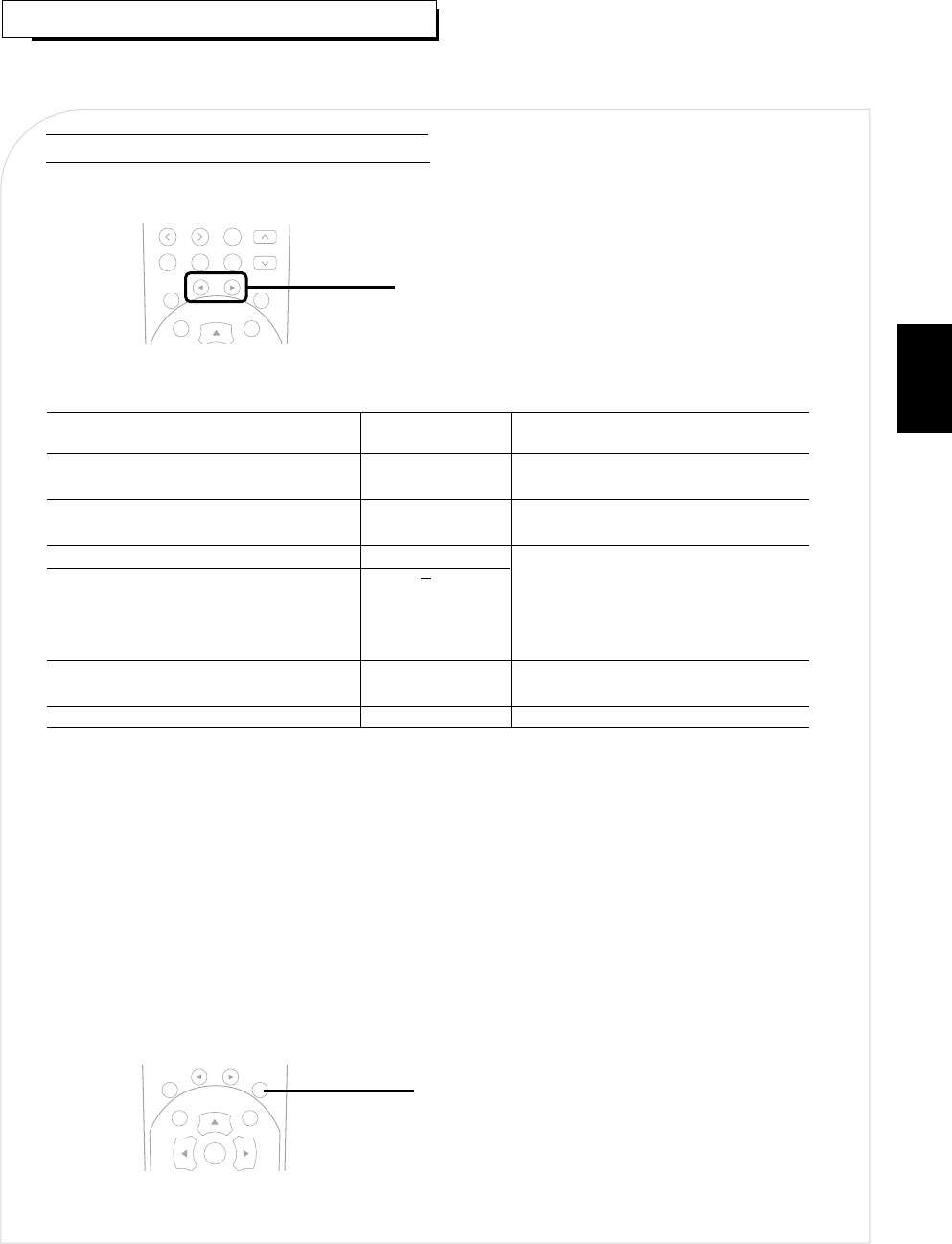24
• Die Auswahl der Surround-Art kann auch über die Bedienungselemente an der Frontplatte erfolgen. (Weitere
Erläuterungen hierzu finden Sie auf Seite 43.)
• Mit jedem Druck auf die Taste DSP MODE ( ◀ oder ▶ ) andert sich die gewählte Surround-Art in Abhängigkeit von der
zuvor gewählten Decoder-Einstellung und dem Format des anliegenden Eingangssignals wie folgt:
Eingangssignal Gewählte Decoder Wählbare Surround-Art
-Einstellung
Dolby Digital 5.1-Kanal IN-AUTO (DOLBY DIGITAL EX,) DOLBY DIGITAL,
Dolby Digital EX 6.1-Kanal Programmquellen DOLBY VIRTUAL
Dolby Digital 2-Kanal IN-AUTO (DOLBY DIGITAL EX,) PL II CINEMA, PL II
Programmquellen MUSIC, PRO LOGIC, DOLBY VIRTUAL
PCM(2-Kanal Stereo) - Signal IN-AUTO, IN-PCM PL II CINEMA, PL II MUSIC, PRO LOGIC,
analoges Stereo-Signal DOLBY VIRTUAL, NEO 6 CINEMA, NEO 6
MUSIC, THEATER, MOVIE, HALL 1/2,
STADIUM, CHURCH, CLUB 1/2, ARENA 1/2,
GAME, MATRIX
DTS 5.1, DTS ES Discrete 6.1, IN-AUTO, IN-DTS (DTS ES DISCRETE/MATRIX)
DTS ES Matrix 6.1-quellen DTS
MPEG Programmquellen IN-AUTO Entsprechender MPEG-Modus
( ): Nur wenn der “Surround back” - Lautsprecher nicht auf “N” gesetzt wurde.
• Wenn ein 96 kHz PCM-Signal am Signal-Eingang anliegt, wird automatisch die Betriebsart Stereo ausgewählt und die
Surround-Arten können nicht gewählt werden.
• Haben Sie die Decoder-Einstellung IN-AUTO gewählt und Sie speisen ein MPEG-Signal ein, wird die Surround-Art
MPEG automatisch eingestellt, und die Taste DSP MODE (◀ oder ▶) ist ohne Funktion.
Hinweise:
• Passt die gewählte Decoder-Einstellung nicht zu dem eingespeisten Digital-Signalformat, blinkt die Anzeige “DIGITAL”,
und eine Wiedergabe ist nicht möglich. Stellen Sie deshalb sicher, dass Sie eine zum Eingangssignal passende Decoder-
Einstellung und unter den jeweils verfügbaren Surround-Arten eine geeignete auswählen.
• Haben Sie den 7-Kanal Direkteingang als Programmquelle gewählt, ist die Wahl einer Decoder- und Surround-Art nicht
möglich.
• Solange kein digitales Eingangs-Signal anliegt, ist die Wahl der gewunschten Surround-Art nicht moglich.
• Bei Anschluss eines Kopfhörers ist die Wahl der gewünschten Surround-Art nicht möglich.
Wenn Sie von Surround zu normaler Stereo-Wiedergabe wechseln möchten:
• Das Gerät ist jetzt auf “Stereo-Wiedergabe” geschaltet.
• Mit der Taste DSP MODE (◀ oder ▶) können Sie wieder auf die gewünschte Surround-Art schalten.
SURROUND - WIEDERGABE
Einstellungen für surround-wiedergabe
• Wenn die Option AUTO OSD auf dem Menü-Bildschirm aktiviert ist, zeigt diese Art der Darstellung auf dem Bildschirm
den momentanen Zustand bei der Bedienung des Receivers.
DSP ◀, ▶
STEREO
DEUTSCH