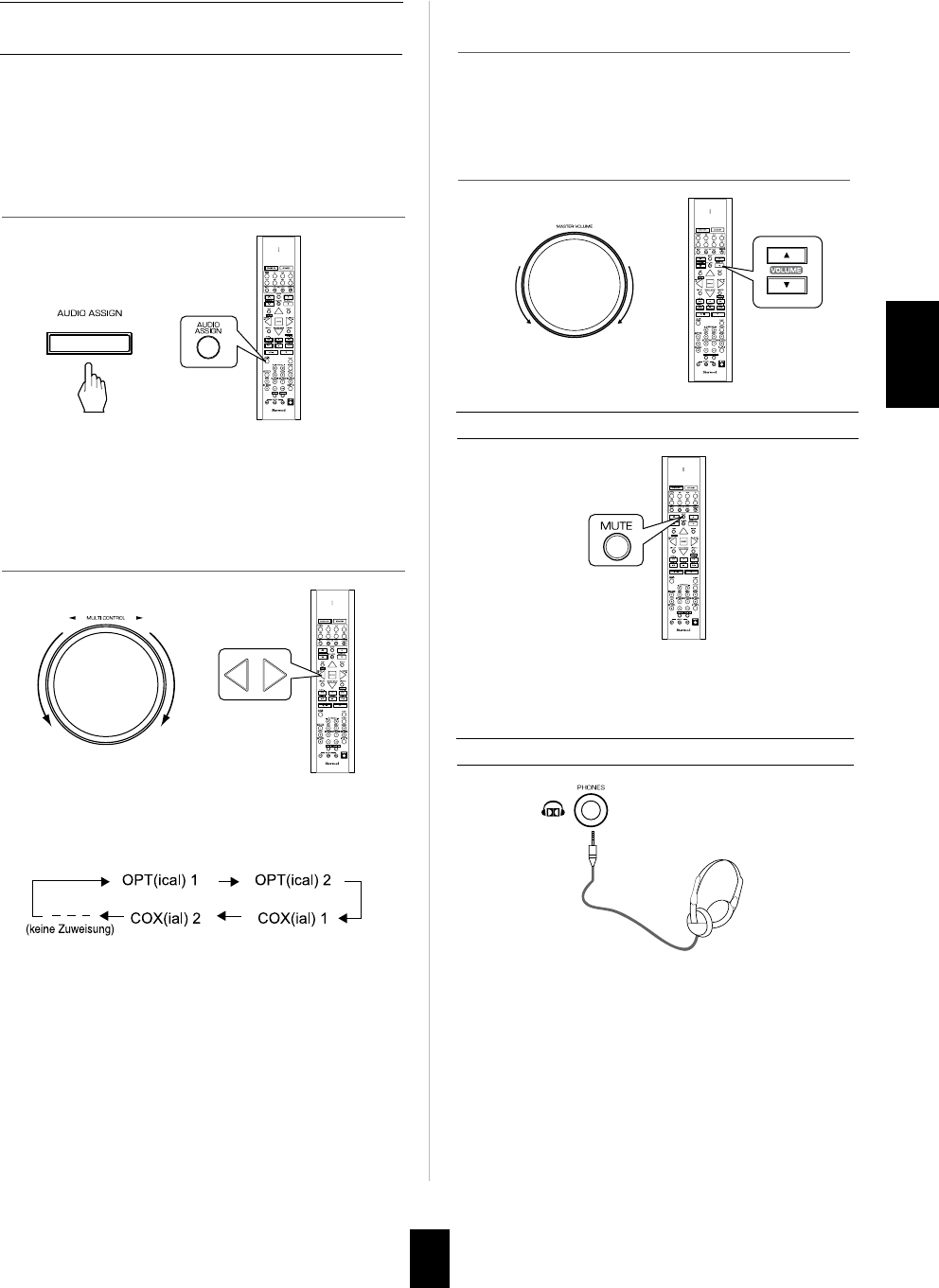23
• Zur Wiedergabe von Programmquellen mit Surround-
Sound siehe
”
SURROUND-SOUND GENIESSEN“ auf
Seite 26.
• Als AUDIOMODUS für die entsprechende Eingabequelle
im Einstellungsmenü INPUT SETUP muss
”
DIGITAL“
gewählt sein, damit Sie den Klang über den gewählten
Digitaleingang hören können. (Zu Einzelheiten siehe
”
EINSTELLUNG DES EINGANGS“ auf Seite 44.)
Wenn CD, AUX, VIDEO 1-4 als Eingabequelle
gewählt ist
Hinweise:
• Wurde der ausgewählte Digitaleingang nicht verbunden
oder zugeordnet, blinkt
”
o1“,
”
c1“ usw. (d. h. keine
Digitalsignaleingabe) oder
”
d“ (d. h. keine
Audiozuordnung). In diesem Fall wird kein Klang
ausgegeben.
• Der gewählte Digitaleingang wird automatisch der
entsprechenden Eingabequelle im Einstellungsmenü
EINGABE zugeordnet. (Zu Einzelheiten siehe
”
EINSTELLUNG DES EINGANGS“ auf Seite 44.)
• Der Klang der über den digitalen Eingang verbundenen
Komponente kann unabhängig von der gewählten
Eingabequelle gehört werden.
• Jedes Mal, wenn der Steuerknopf MULTI CONTROL
gedreht oder die Tasten CURSOR LEFT(
◀)/RIGHT(▶)
gedrückt werden, wird der entsprechende Eingang
ausgewählt. Dies geschieht folgendermaßen:
•
”
AUD ~“ wird einige Sekunden lang angezeigt.
• Die Anzeige
”
AUD ~“ erlischt. Drücken Sie die Taste
AUDIO ASSIGN erneut.
• Die Taste SPEAKER muss ausgestellt sein.
• Je nach eingespeistem Signalformat können Sie in
unterschiedlichen Dolby-Kopfhörer-Modi, im
Stereomodus usw. hören (zu Einzelheiten siehe
”
Im
Dolby-Headphone-Modus hören“ auf Seite 27).
• Wenn EXTERNAL IN als Eingabequelle gewählt ist,
können nur die Signale der vorderen rechten und linken
Kanale über die Kopfhörer wiedergegeben werden.
Hinweis:
• Bei der Benutzung eines Kopfhörers darf die Lautstärke
nicht zu hoch eingestellt werden.
Ton stumm stellen
Hören mit Kopfhörer
• Die Anzeige
”
MUTE“ blinkt auf.
• Drücken Sie die Taste erneut, um zur vorherigen
Lautstärke zurückzukehren.
4. Drücken Sie die Taste AUDIO ASSIGN.
5. Wählen Sie den gewünschten verbundenen
Digitaleingang, während
”
AUD ~“ angezeigt wird.
6. Bedienen Sie die gewählte Komponente für die
Wiedergabe.
7. Stellen Sie die (gesamte) Laustärke ein.
DEUTSCH
oder
oder
AB
AUF
oder