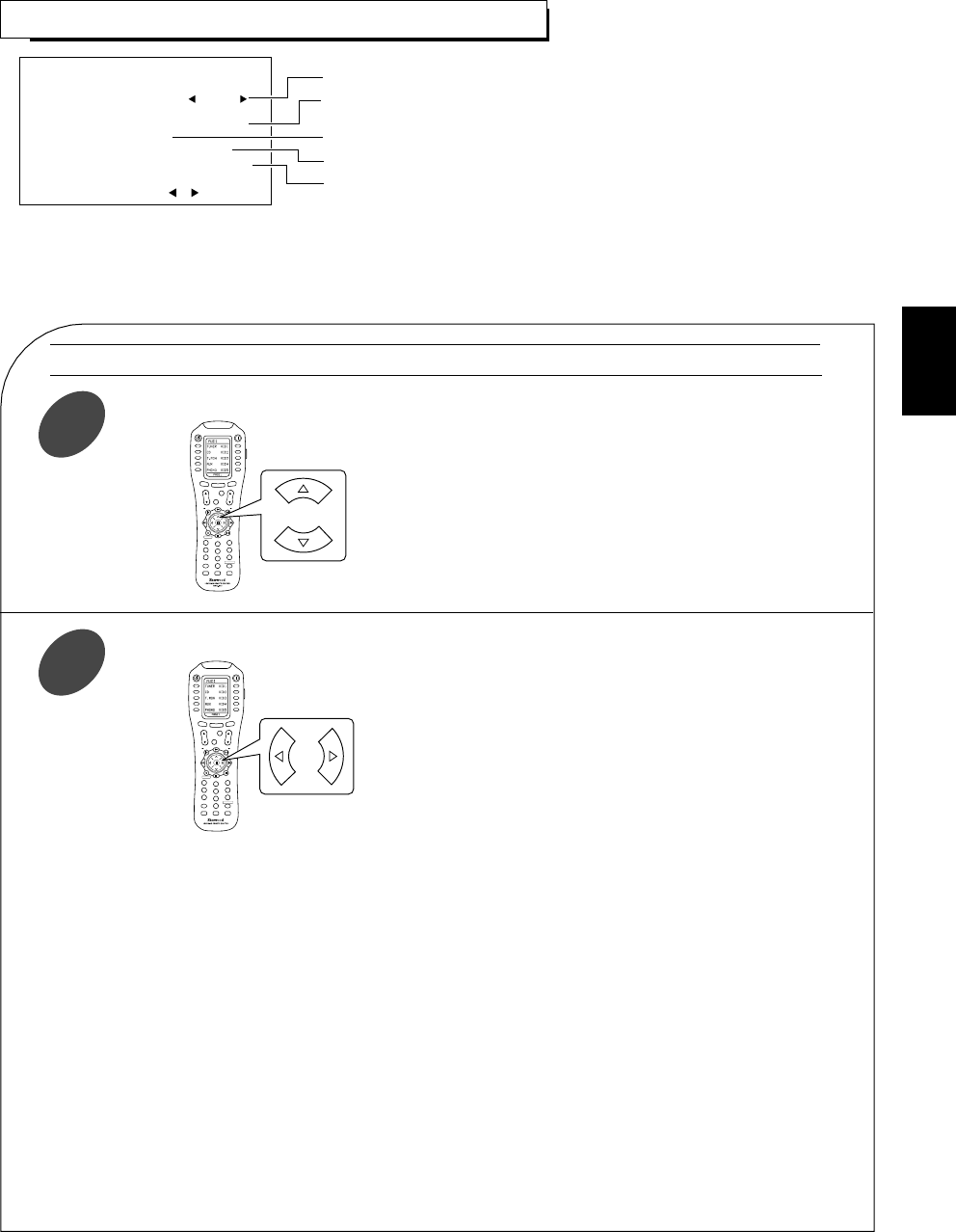60
Wenn Sie DECODING MODE, SURROUND MODE oder Dynamik Begrenzung wählen
• Mit jedem Druck auf diese Cursor-Tasten bewegen sich
die Pfeile LINKS (◀) und RECHTS (▶) zu den
zugeordneten Eigenschaften.
• Mit jedem Druck auf diese Cursor-Tasten verändern Sie je
nach zuvor gewähltem Menüpunkt die zugeordneten
Eigenschaften.
Wenn Sie DECODING MODE wählen
• Abhängig vom Format des digitalen Eingangssignals können Sie die gewünschte Decoder-Einstellung wählen:
AUTO : Wählen Sie diese Option, wenn Sie die automatische Erkennung des digitalen Eingangssignals wünschen.
Die Formate DTS, Dolby Digital, MPEG, PCM (2-Kanal Stereo) usw. werden automatisch erkannt, und die
richtige Decoder-Einstellung zur bestmöglichen Aufbereitung der verschiedenen Surround-Arten wird
gewählt.
DOLBY DIGITAL : Wenn Sie diese Option wählen, werden nur Dolby Digital-Signale decodiert.
DTS : Wenn Sie diese Option wählen, werden nur DTS-Signale decodiert.
MPEG : Wenn Sie diese Option wählen, werden nur MPEG-Signale decodiert.
PCM : Wenn Sie diese Option wählen, werden nur PCM-Signale decodiert.
Hinweise :
• Eine einwandfreie Surround-Wiedergabe ist nicht gewährleistet, wenn sich ein Equalizer im Signalweg befindet.
Möglichkeiten, einen eingeschleiften Equalizer wirksam zu umgehen (“by-pass”), sind meist in der
Bedienungsanleitung eines solchen Gerätes beschrieben.
• Der Menüpunkt DECODING MODE(Decoder-Einstellung) steht nur zur Verfügung, wenn zuvor ein Digital-
Eingang als Signalquelle für den Programm-Eingang(nicht bei TUNER und AUX) gewählt wurde.
• Werden DTS-codierte CD oder LD im PCM-Format abgespielt, werden nur Störgeräusche hörbar. Wählen Sie
deshalb immer die Option “Auto” oder “DTS”, wenn Sie DTS-codierte Ton-/Bildträger abspielen.
Hinweise:
• Die Decoder-Einstellung und die Surround - Art kann nur dann wie gewünscht vorgenommen werden, wenn zuvor der Digital-
Eingang als Programmquelle gewählt worden ist.
• Ist der Analog-Eingang als Programmquelle gewählt worden, kann nur die Surround - Art wie gewünscht eingestellt werden.
• Wenn der 8CH DIRECT-Eingang gewählt wurde, können keine Surround-Einstellungen erfolgen.
SURROUND SETUP
RETURN: Back , : Se l ect
DECODING MODE :
SURROUND MODE :
DOLBY D I G I TAL EX
+ NONE
DYNAMIC RANGE : 0 . 0
PL I I x MUSI C PARAMETER
AUTO
Decoder-Einstellung wählen
Surround-Art wählen
Dolby-Surround-Art wählen
Dynamik-Begrenzung wählen
PL Iix MUSIC PARAMETER wählen