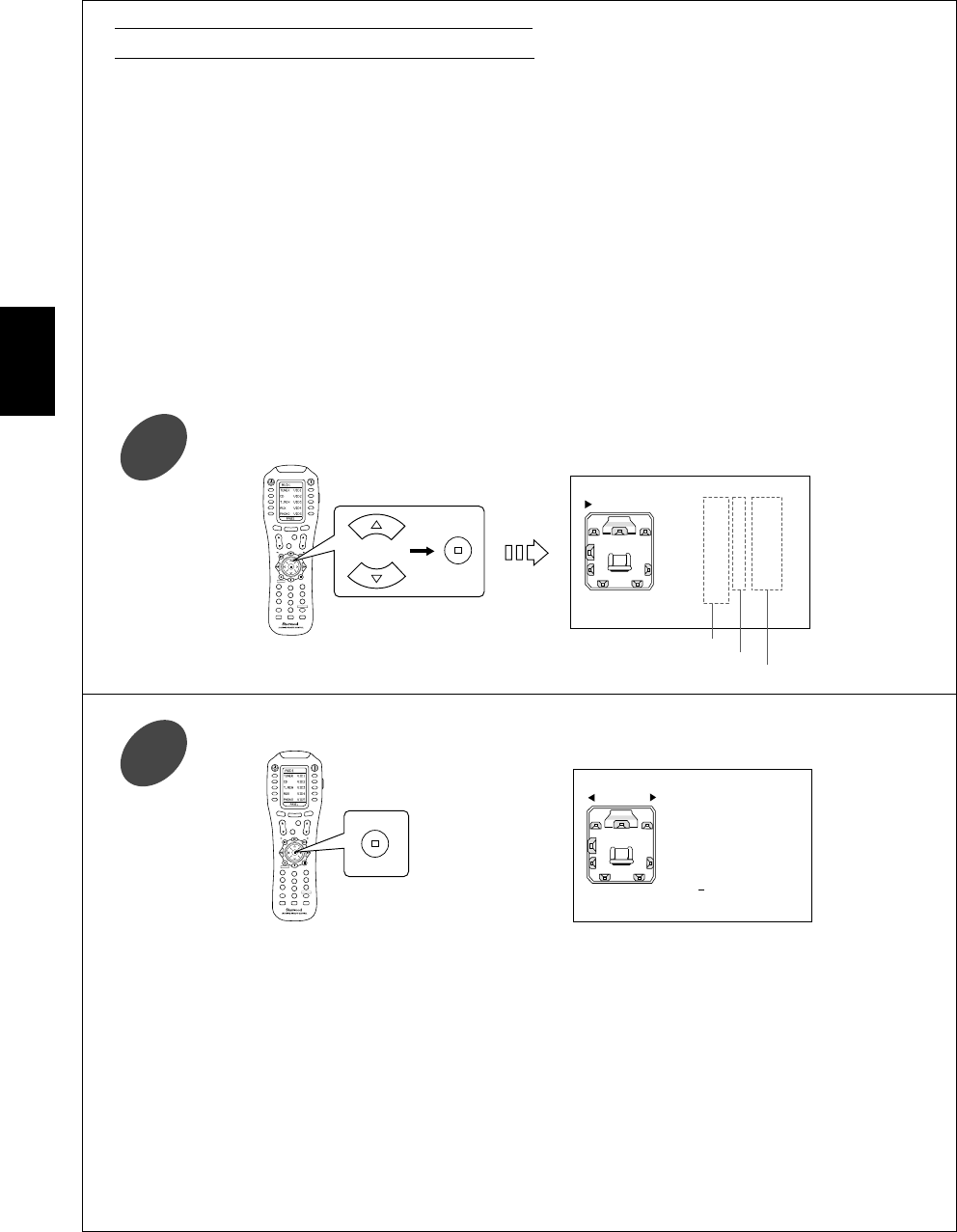DEUTSCH
51
• Laute Testtöne werden auf jedem Lautsprecher übertragen und nach Beendigung der AUTO SPEAKER SETUP - Funktion werden
die Werte jedes Abgleichs angezeigt.
• Mit jedem weiteren Druck der Taste ENTER wird die AUTO SPEAKER SETUP - Funktion gestoppt oder erneut gestartet.
• Bei eventuellen Problemen der Lautsprecher oder Mikrofonverbindung wird eine Fehlermeldung angezeigt. Schalten Sie in diesem
Fall das Gerät aus, überprüfen Sie die in der Fehlermeldung angezeigte Verbindung und führen Sie dann die Funktion erneut aus.
Hinweise:
• Die angezeigten Pegel sind relative Pegel im Vergleich mit dem FL - Kanal und nicht abgeglichene Pegel.
• Abhängig von den Einstellungen “POWER AMP ASSIGN” und “ SUBWOOFER” usw. werden manche Kanäle beim Abgleich
ausgeschlossen. ( Siehe auch Kapitel “Wenn Sie POWER AMP ASSIGN wählen” und “Wenn Sie SPEAKER SETUP wählen”).
• Da die Testtöne sehr laut wiedergegeben werden, sollten sich keine Säuglinge oder Kleinkinder im Raum befinden.
• Die besten Resultate werden erzielt, wenn während der AUTO SPEAKER SETUP Funktion keine Umgebungsgeräusche auftreten.
Zu starke Nebengeräusche können die Resultate negativ beeinflussen.
• Sollten die erzielten Einstellungen nicht Ihrem Wunsch entsprechen, können die Einstellungen für Lautsprecher und Kanalpegel
auch manuell ausgeführt werden. (Siehe hierzu Seite 46, Wenn Sie SPEAKER CONFIGURATION wählen, Seite 47, Wenn Sie
SPEAKER DISTANCE wählen, Seite 31, Pegeleinstellung aller Kanäle mittels Testtön und Pegeleinstellung aller Kanäle)
• Die AUTO SPEAKER SETUP - Funktion erleichtert Ihnen die Einstellung der Lautsprecher, die sonst durch eigene Hörtests
vorgenommen werden muß und gewährleistet einen optimalen Raumklang. Verbinden Sie zunächst das mitgelieferte Mikrofon
mit dem SETUP MIC - Anschluss, so dass das Gerät die Informationen durch aussenden von Testtönen über die Lautsprecher
analysieren -, und die bestmoglichen Einstellungen fur Größe, Entfernung und Pegel automatisch vornehmen kann.
• Wenn Sie die Einstellungen für Lautsprecher und Kanalpegel manuell vornehmen möchten, führen Sie bitte folgende Schritte aus:
Seite 46, Wenn Sie SPEAKER CONFIGURATION wählen; Seite 47, Wenn Sie SPEAKER DISTANCE wählen; Seite 31,
Pegeleinstellung aller Kanäle mittels Testton und Pegeleinstellung aller Kanäle.
Vorbereitung
1. Verbinden Sie das mitgelieferte Mikrofon mit dem Anschluss
SETUP MIC an der Geräterückseite. (Siehe auch Seite 11,
MIKROFON ANSCHLUSS).
Hinweis:
• Nachdem das Gerät mit der AUTO SPEAKER SETUP-
Funktion eingestellt wurde, sollten Sie die
Mikrofonverbindung wieder trennen.
2. Stellen Sie das Mikrofon in der Nähe Ihrer normalen Hörposition auf
eine ebene Fläche.
• Wenn möglich, sollten Sie das Mikrofon mit einem Stativ oder
ähnlichem auf “Ohrhöhe” Ihrer Sitzposition ausrichten.
• Stellen Sie sicher, das sich keine “Hindernisse” zwischen
Lautsprecher und Mikrofon befinden.
3. Für Lautsprecher mit der Einstellung “Small” muss die passende
Übergangsfrequenz im entsprechenden Menü eingestellt werden
(Siehe hierzu Seite 50, “Wenn Sie CROSSOVER FREQUENCY
wählen”).
Wählen Sie den Menüpunkt AUTO SPEAKER SETUP mit den Cursor-Tasten AUF(▲) oder AB(▼)
und bestätigen Sie Ihre Wahl mit der ENTER-Taste (Eingabe).
1
Drücken Sie die Taste ENTER um die AUTO SPEAKER SETUP-Funktion zu starten.
2
Wenn Sie AUTO SPEAKER SETUP wählen