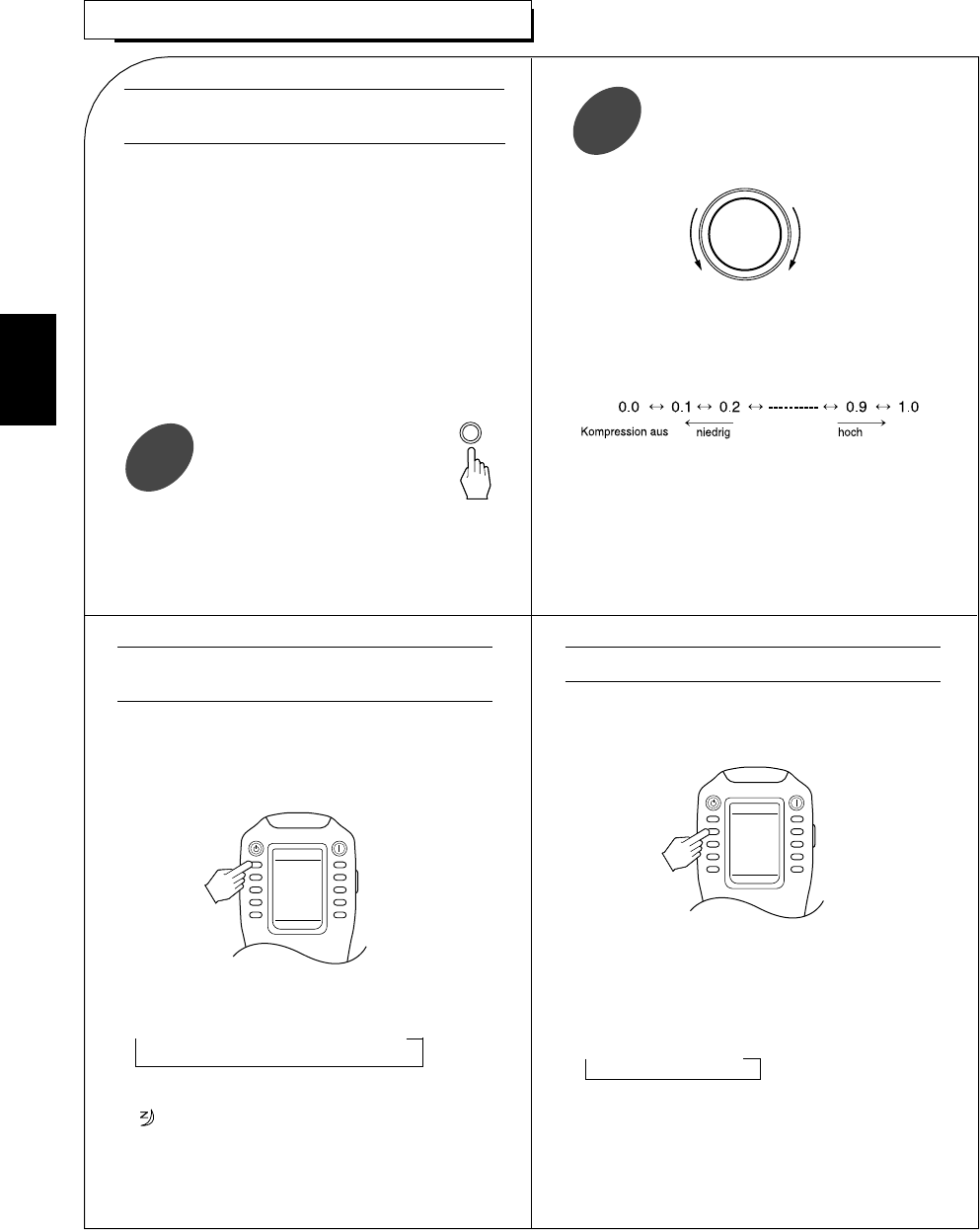41
WEITERE FUNKTIONEN
• Manche Film-Darbietungen mit Dolby Digital
weisen extreme Lautstärke-Unterschiede im Ton auf,
die z.B. zur Nachtzeit aus Rücksicht auf Nachbarn
begrenzt werden sollten. Solche Stellen mit extremen
Lautstärken (bzw. Lautstärke-Unterschieden) werden
bei vielen Filmen bereits während der Tonaufnahme
elektronisch markiert. Durch Einschalten der
Dynamik-Begrenzung (DYNAMIC RANGE)
werden diese markierten Szenen in der Lautstärke
dem allgemeinen Lautstärkepegel angepaßt und eine
Wiedergabe des Filmes mit niedriger Lautstärke ist
möglich.
• Die Anzeige “DYNAMIC:~” wird für einige
Sekunden angezeigt.
• Erlischt die Anzeige vorzeitig, drücken Sie diese Taste
erneut.
• Mit der schrittweisen Drehung des Multifunktions-
Drehknopfes ändert sich Kompressions-Rate wie
folgt:
• Diese Funktion ist Software-abhängig und nicht bei
allen Filmen mit Dolby Digital verfügbar.
Dynamik-Begrenzung (nur bei Dolby
Digital)
• Diese Funktion gestattet die Vorwahl einer
Zeitspanne, nach deren Ablauf sich das Gerät bzw.
die gesamte Anlage automatisch ausschaltet.
• Zur Einstellung gehen Sie so vor:
• Mit jedem Druck auf diese Taste ändert sich die Zeit
für die Ausschalt-Verzögerung wie folgt:
10 20 30 60 90 OFF
Minuten
• Bei aktiviertem SLEEP TIMER leuchtet die Anzeige
“”.
• Mit der Einstellung einer Ausschaltverzögerung wird
gleichzeitig die Beleuchtung aller Displays der über
DIGI LINK III miteinander verbundenen Geräte
gedimmt.
• Mit jedem Druck auf diese Taste ändert sich die
Einstellung der Beleuchtung aller Displays der über
DIGI LINK III angeschlossenen Geräte wie folgt:
ON dim OFF
• Ein ausgeschaltetes Display (OFF) schaltet sich
wieder ein, sobald irgendeine Taste betätigt wird.
Benutzung des Schlafzeitschalters
(SLEEP TIMER)
Helligkeit der Display-Beleuchtung