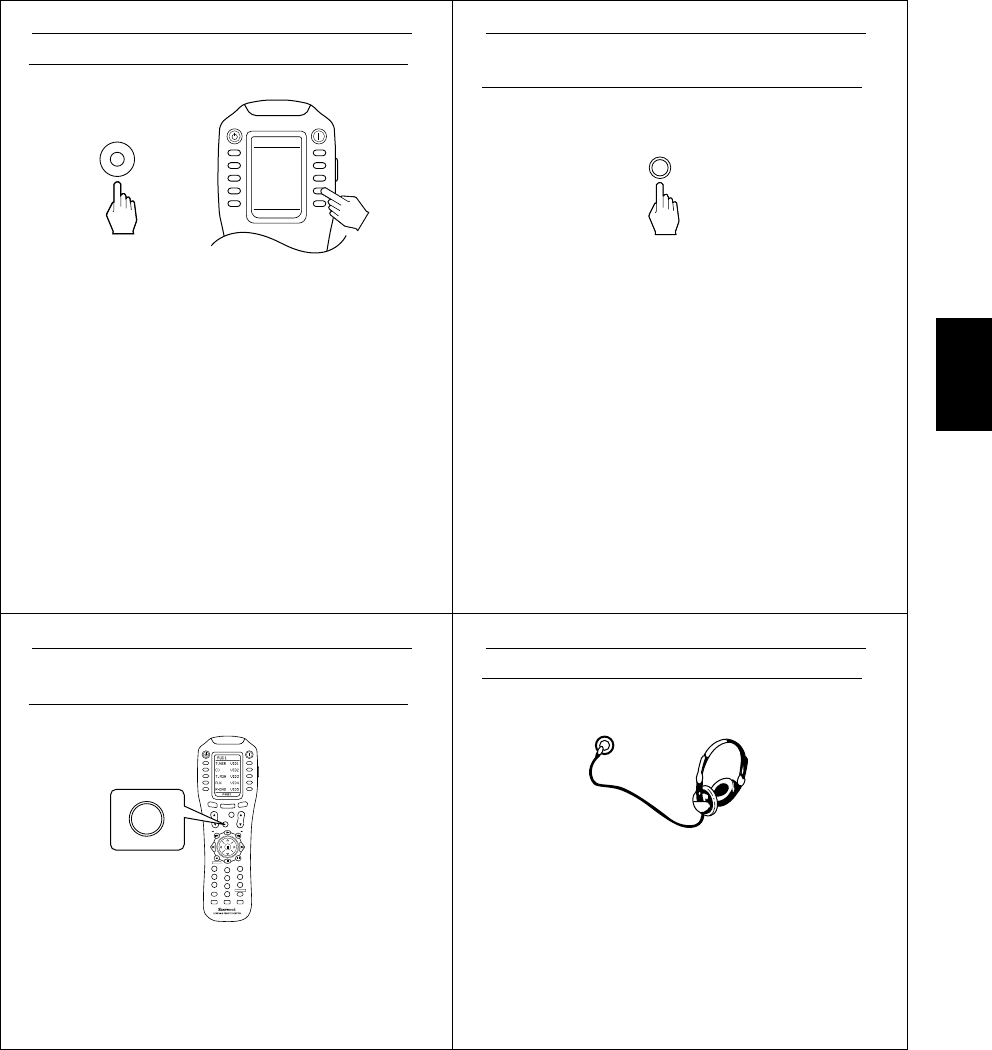24
• Die Anzeige MUTE leuchtet auf.
• Um auf die zuvor gehörte Lautstärke
zurückzuschalten, drücken Sie diese Taste noch
einmal.
• Schalten Sie die angeschlossenen Lautsprecher mit
der Taste HEADPHONE SELECTOR aus.
• Je nach Signal-Format können Sie mit der Taste
DOLBY HEADPHONE für die Wiedergabe über
Kopfhörer die unterschiedlichen Betriebsarten von
Dolby Headphone, STEREO, etc. auswählen. (Siehe
auch Seite 30, “Wiedergabe mit Dolby Headphone”)
• Analoge Stereo-Programme oder Programme im
digitalen 2-Kanal PCM-Format können durch
einschalten der PURE AUDIO-Funktion absolut
originalgetreu wiedergegeben werden.
• Die Anzeige “PURE” leuchtet, und die Wiedergabe
ist automatisch auf STEREO geschaltet. Das
Programm wird unter Umgehung der Klangeinsteller
originalgetreu und unbeeinflusst zu den
Lautsprechern geleitet.
• Durch erneutes drücken dieser Taste wird diese
Funktion wieder ausgeschaltet.
• Bei Benutzung eines anderen Eingangs oder bei
digitaler Mehrkanal-Wiedergabe (DTS, Dolby
Digital, MPEG etc.) wird die Funktion PURE
AUDIO automatisch deaktiviert.
• Manche Video-Filme kommen mit einer
(kinobedingten) Überbetonung der hohen Töne. Sie
können in diesem Falle die Wiedergabe mit dieser
Taste an normale Wohnraum-Verhuältnisse anpassen.
Die Anzeige “CINEMA- EQ ON” läuft über das
Display.
• Die CINEMA EQ - Funktion steht nicht zur
Verfugung, wenn das Gerät auf “PURE AUDIO”-
Funktion geschaltet ist.
• Durch nochmaliges drücken wird diese Funktion
wieder abgeschaltet. Die Anzeige “CINEMA- EQ
OFF” läuft über das Display.
Originalgetreue Wiedergabe
Anpassen an die höhenbetonte
Wiedergabe von Kino-Filmen
Vorübergehendes Stummschalten der
Lautsprecher
Wiedergabe über Kopfhorer