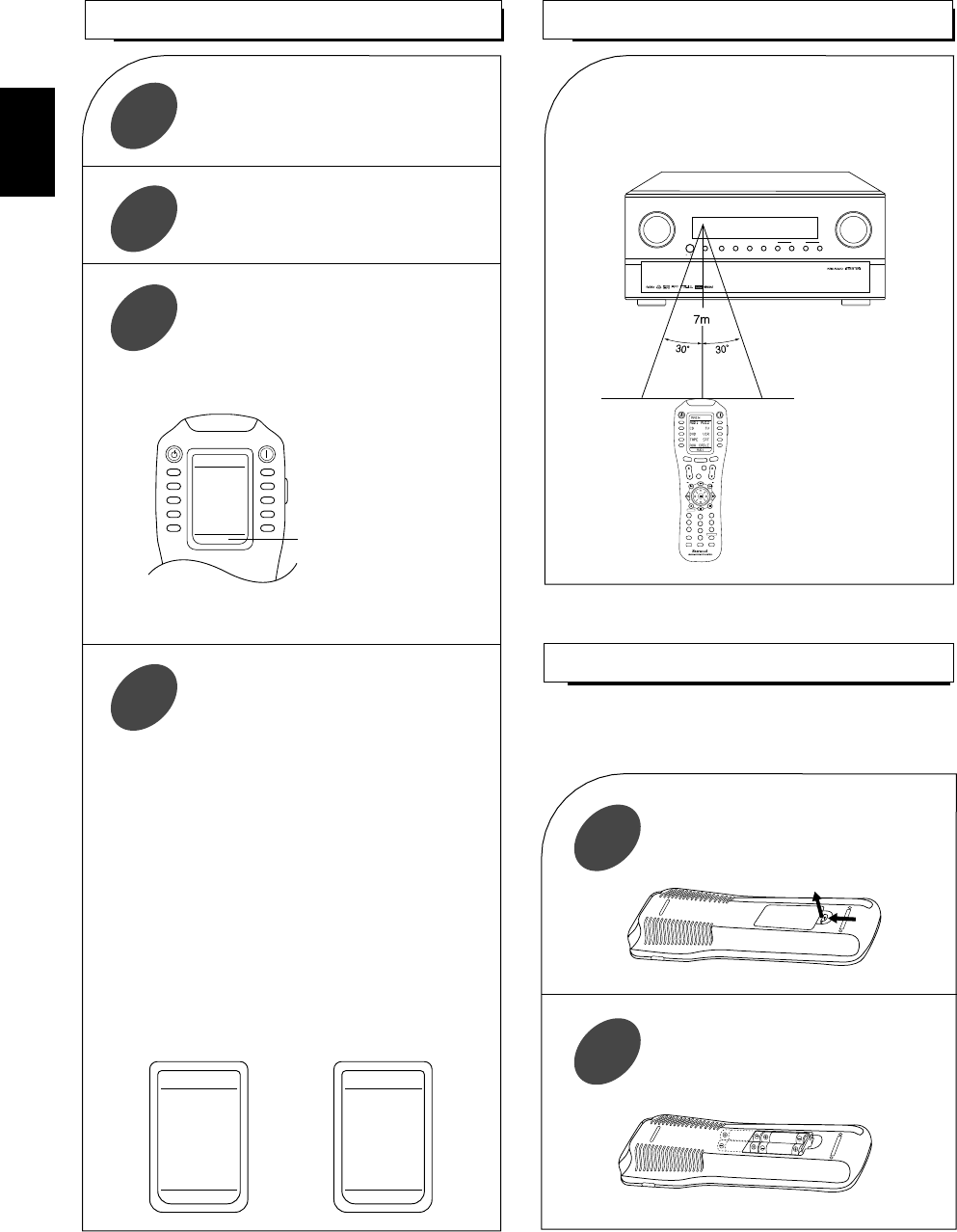ENGLISH
18
LOADING BATTERIES
OPERATING COMPONENTS WITH REMOTE CONTROL
1
2
• When operating a Sherwood CD player or tape deck
using the system remote control, aim the remote
control at the REMOTE SENSOR on this unit.
• However, in case of Sherwood DVD player or TV,
aim it at the REMOTE SENSOR on the
corresponding component.
■In case of selecting a function on the page menu of
the selected device.
• Find a function with pressing the PAGE button
repeatedly and then press the button corresponding
to the desired function.
Example) when selecting a function on the AUD 1’s
page menu.
STANDBY
POWER ON
MAIN
PAGE
FAV
MUTE
CH.
SET
VOL
RETURN
DISP
MI
OSD/MENU
1
STEREO
CH/
ADJUST
2
3
4
5
6
7
8
9
0
ENT
M2
M3
DSP
DECODE
DSP
RNC-510
A/V TUNER PRE AMPLIFIER PA/V TUNER PRE AMPLIFIER P
-965-965
MULTI CONTROL
MASTER VOLUMEMASTER VOLUME
POWER
STANDBY DECODING STEREO DIGITAL/ANALOG PURE AUDIO VIDEO AUDIO T.MON 8CH DIRECT
ON/ OFF
INPUT SELECTOR
REMOTE CONTROL OPERATION RANGE
• Use the remote control within a range of about 7
meters (23 feet) and angles of up to 30 degrees
aiming at the remote sensor.
Remove the cover.
Load four alkaline batteries (“AAA” size.
1.5V) matching the polarity.
When the remote control does not operate or “LOW
BATTERY” is displayed on the LCD screen, etc., the old
batteries should be replaced.
Enter the setup code of the components
respectively, referring to “ENTERING A
SETUP CODE” (page 19).
Turn on the components you want to
operate.
1
Select the device on the main menu of the
remote control corresponding to the
component you want to operate.
2
Press the button corresponding to the
operation you want while aiming the
remote control at the REMOTE SENSOR
on the component.
3
4
Example) When selecting “AUD 1” or “AUD 2” to
operate this unit.
• Then the page menu of the selected device will be
displayed.