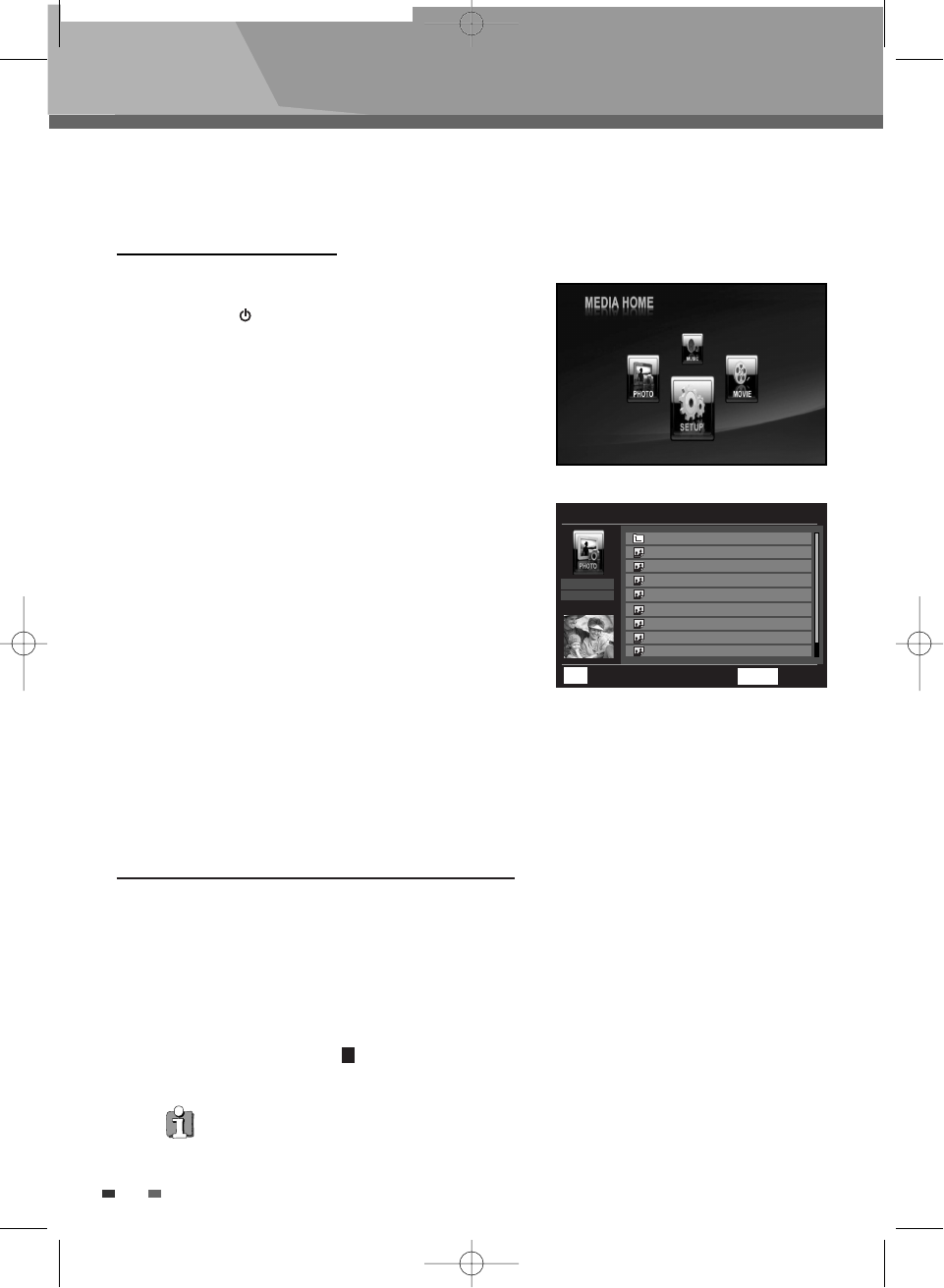50
Fotos Anzeigen
Fotos Anzeigen
Anzeige eines Bildes
1
Drücken Sie nach Anschluss des Players erst die
Taste " " auf dem vorderen Bedienfeld oder
die Taste "POWER" auf der Fernbedienung, um
das Gerät einzuschalten.
2
Drücken Sie auf [OPEN/CLOSE], um das
Discfach zu öffnen.
3
Legen Sie eine JPEG-Disc in das Discfach ein.
4
Das “HOME MENU” wird auf dem Bildschirm
angezeigt. Verwenden Sie die Tasten [
œ √], um
das Menü “FOTO” auszuwählen. Drücken Sie
dann die Taste OK.
5
Sie können das Menü zur Medienauswahl (DISC
oder USB) aufrufen, indem Sie die Taste [
œ ]
neben dem oberen Ordner verwenden. Und
wählen Sie anschließend mit den Tasten [
…†]
den Medientyp (DISC oder USB) aus, den Sie
abspielen möchten.
Diashow
1
Wiederholen Sie die zuvor unter ‘Anzeige eines Bildes’ genannten Schritte 1-5.
2
Drücken Sie die Taste [√]. Dann wird die Fotoliste auf dem Bildschirm ausgewählt. Wählen Sie
dann mit den Tasten [
…†] die Fotodatei aus, die Sie wiedergeben möchten, und drücken Sie
anschließend die Taste PLAY. Dann startet die Diashow.
3
Drücken Sie die Taste [ ], um die Diashow anzuhalten, und der Player kehrt zum Browser-
Bildschirm zurück.
Verschiedene Wiedergabefunktionen
Dieser Blu-ray Disc-Player kann JPEG-Bilddateien auf einer Disc wie CD-R/RW, DVD+R/RW, DVDR/ RW
oder USB-Memorystick anzeigen.
• Sie können den Zeitintervall der Diashow im allgemeinen Teil des Einstellungsmenüs einstellen. (Weitere
Informationen dazu finden Sie unter “Diashow-Intervall” auf Seite 40.)
• Drücken Sie die Taste RETURN oder HOME MENU, den Bildschirm für die PHOTO-Liste zu verlassen.
FOTO DISKETTE/4Mega Pixel JPEG Datei 4/281
DISKETTE
USB
DISKETTE/
IMG_0044.JPG
IMG_0045.JPG
IMG_0046.JPG
IMG_0047.JPG
IMG_0048.JPG
IMG_0049.JPG
IMG_0050.JPG
IMG_0051.JPG
œ
†
OK Auswahl
Wiederg.
…
†
Bewegen
√
■ ■
RETURN
Ausfahrt
6
Drücken Sie die Taste [√]. Dann wird die Fotoliste auf dem Bildschirm ausgewählt. Wählen Sie
dann mit den Tasten [
…†] die Fotodatei aus, die Sie sehen möchten, und drücken Sie
anschließend die Taste OK.
• Die Taste
√: Zur Auswahl des nächsten Bildes.
• Die Taste
œ: Zur Auswahl des vorherigen Bildes.
BDP-6003-Deutsch 2008.12.8 2:54 PM ˘ `50