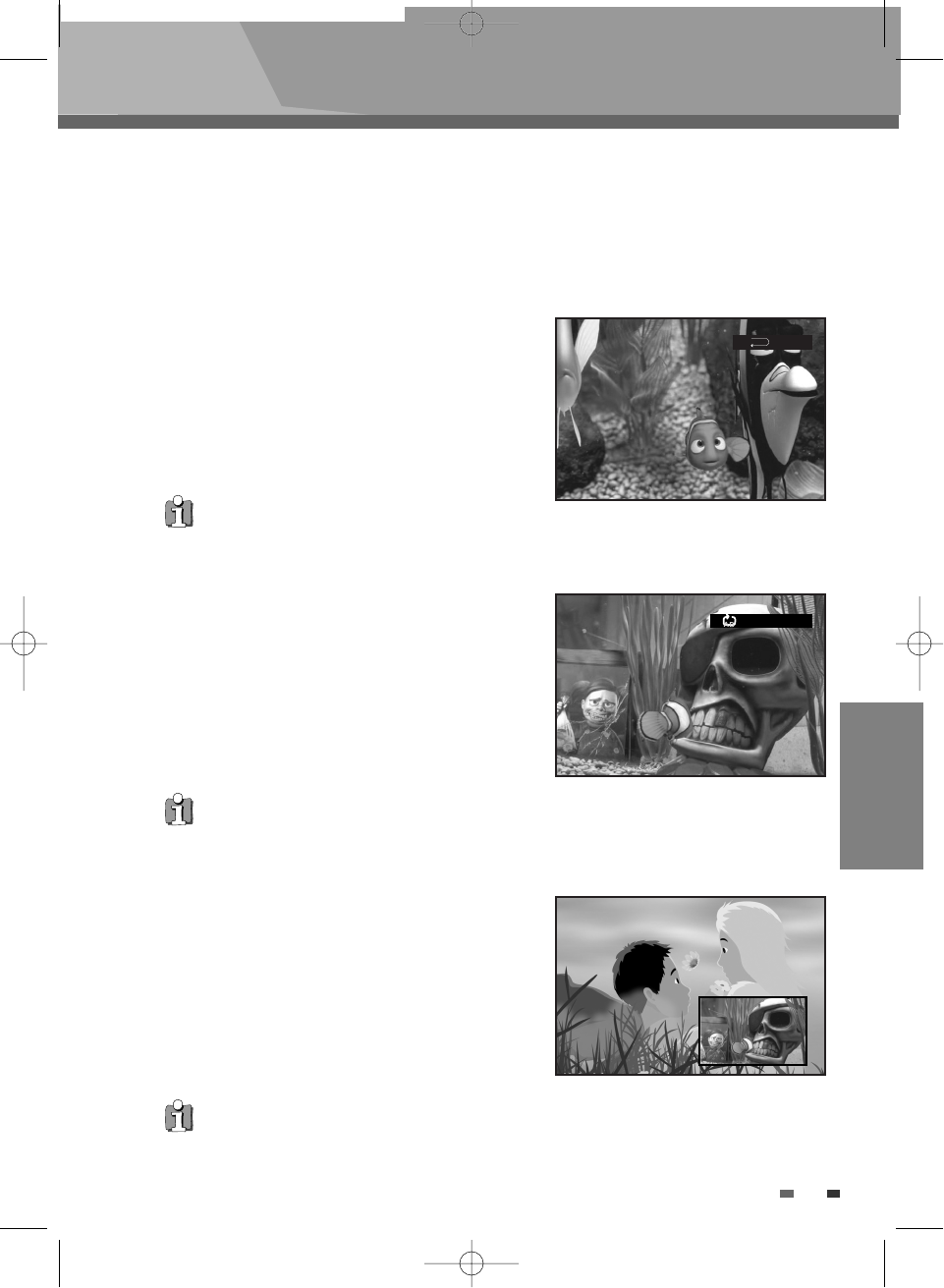PLAYBACK
47
Watching a Movie
A-B (DVD only)
You may repeat a defined period from A to B
.
1
At the point where you want to start the repeat
playback, press [A-B].
2
At the point where you want to end the repeat
playback, press [A-B] again. Then a defined
period from A to B is played back.
3
Press [A-B] to exit from repeat playback mode.
PIP
You can use the PIP feature to simultaneously play
secondary video and secondary audio.
Alternately, you can press the PIP button on the
remote control to activate or deactivate the PIP.
• Secondary video can be played from a disc
compatible with the PIP function.
• Depending on the disc, this function may not work.
• Depending on the disc, this function may not work.
• Depending on the disc, this function may not work.
Repeat
When play a disc, this function can be used to
repeatedly play a title, chapter or disc.
Press "REPEAT" button, the screen shows in order.
When playing a BD/DVD disc :
Title ➝ Chapter ➝ Off
• Title : Current title is repeated.
• Chapter : Current chapter is repeated.
• Off : Repeat playback is cancelled.
Title
Repeat A/B A-
BDP-6003-English 2008.12.5 6:19 PM ˘ `47