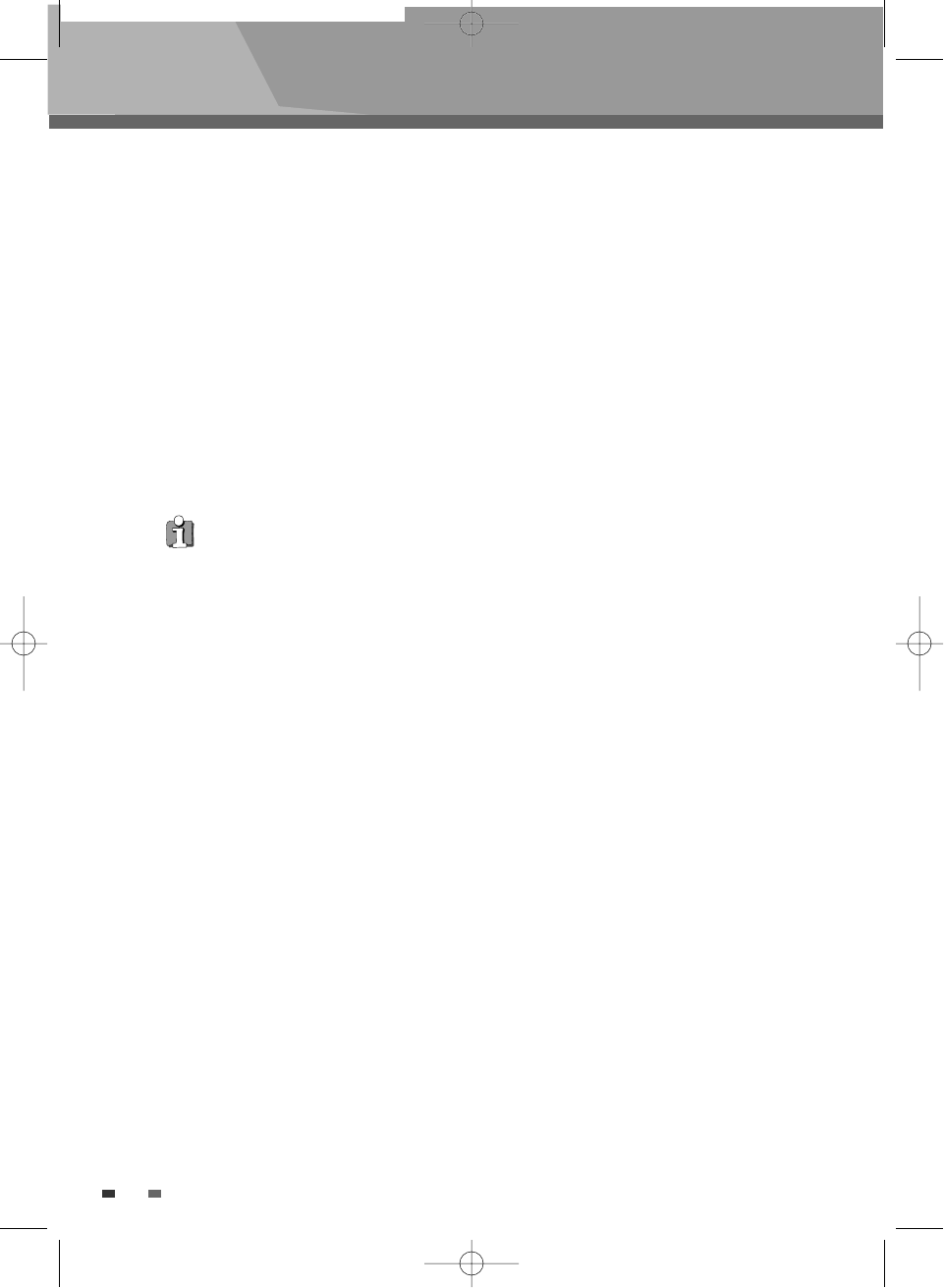44
Playback functions
Still Picture and Frame-by-Frame (STEP) Playback
1
Press [PLAY/PAUSE] during playback. The Blu-ray disc player will go into Pause mode.
2
You can advance the picture frame-by-frame by pressing [SLOW (
■
√)] repeatedly during Pause
mode.
Slow Motion
Press "SLOW" button to play slowly. Enjoy slow motions by the following steps.
■
√x1/2 ➝
■
√x1/4 ➝
■
√x1/8 ➝
■
√x1/16 ➝
■
√x1/32 ➝ √PLAY ➝
■
√x1/2 ...
• To return to normal speed playback, press the PLAY/PAUSE (
√/
■ ■
) button.
External Storage(USB)
Some BD discs (profile 1.1(Bonus view,PIP) & profile 2.0 (BD-LIVE)) need to Local storage
capability.
This is used for storing audio/video and subtitle updates with BD disc.
So your Blu-ray player has to use USB flash memory as a external storage in case above.
When you see the following message on your TV screen during playing the BD-ROM disc, "Please
plug in a USB which has at least 1GB space" then plug in the USB flash memory and enjoy the
movie or music.
Slow motion operates only in the forward direction.
BDP-6003-English 2008.12.5 6:19 PM ˘ `44