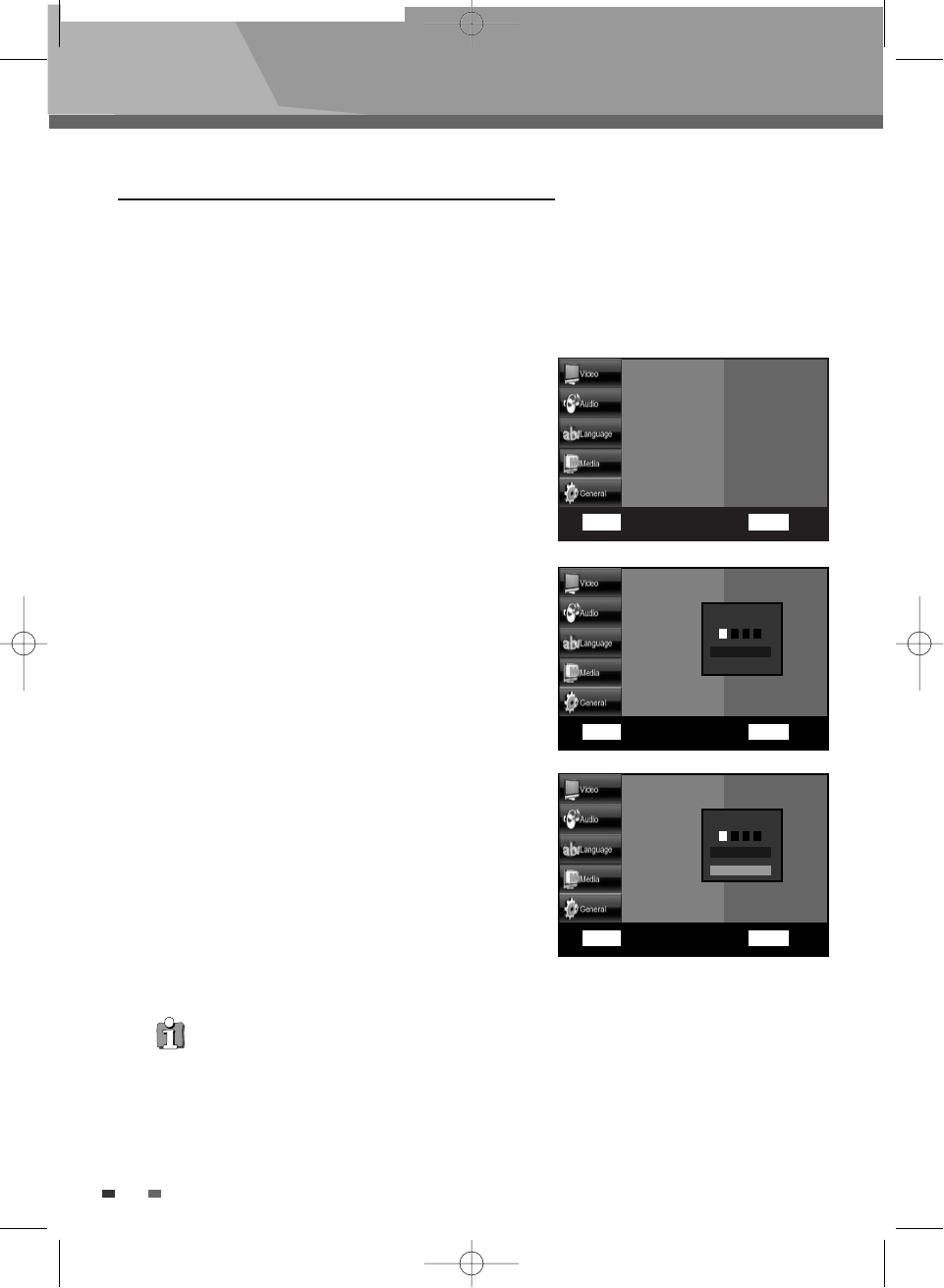Setup menu
32
Setting up Media (Parental Lock) options
This function works in conjunction with BD/DVDs that have been assigned a rating which helps you
control the types of BD/DVDs that your family watches.
Change Password
1
With the unit in Stop mode, press the HOME
MENU
button.
2
Press the œ √ buttons to select Setup, then
press the OK button.
3
Press the † button to select Parental setup,
then press the
œ √ button. Parental setup menu
will be displayed.
4
Press the √ button to select ‘Enter New
password
’, then press the OK button. “Enter
Current System Password
” message will be
displayed. Enter the current password using the
number buttons on the remote control.
5
Enter the 4-digit new password using the number
buttons on the remote control. Then press the
OK button to confirm.
You will be asked for the password when playing
restricted discs or when changing the control
level.
• If you forget your password for “Parental Lock” ;
1. remove the disc.
2. you will need to reset the player (page 34). Note that all the settings you made also return to their
defaults
• Press the
œ button to return to the previous menu. Press the RETURN or HOME MENU button to exit the
menu.
• Initial password is ‘0000’.
Don’t forget your password after changing password.
Change Password
DVD Parental Lock
BD Parental Lock
OK Select RETURN Back
…†œ √
Move
√
Change Password
DVD Parental Lock
BD Parental Lock
Enter New Password
OK Select RETURN Back
…†œ √
Move
Enter New System Password
Confirm
Cancel
Change Password
DVD Parental Lock
BD Parental Lock
Enter New Password
OK Select RETURN Back
…†œ √
Move
Enter Current System
Password
Cancel
Enter New Password
BDP-6003-English 2008.12.5 6:19 PM ˘ `32