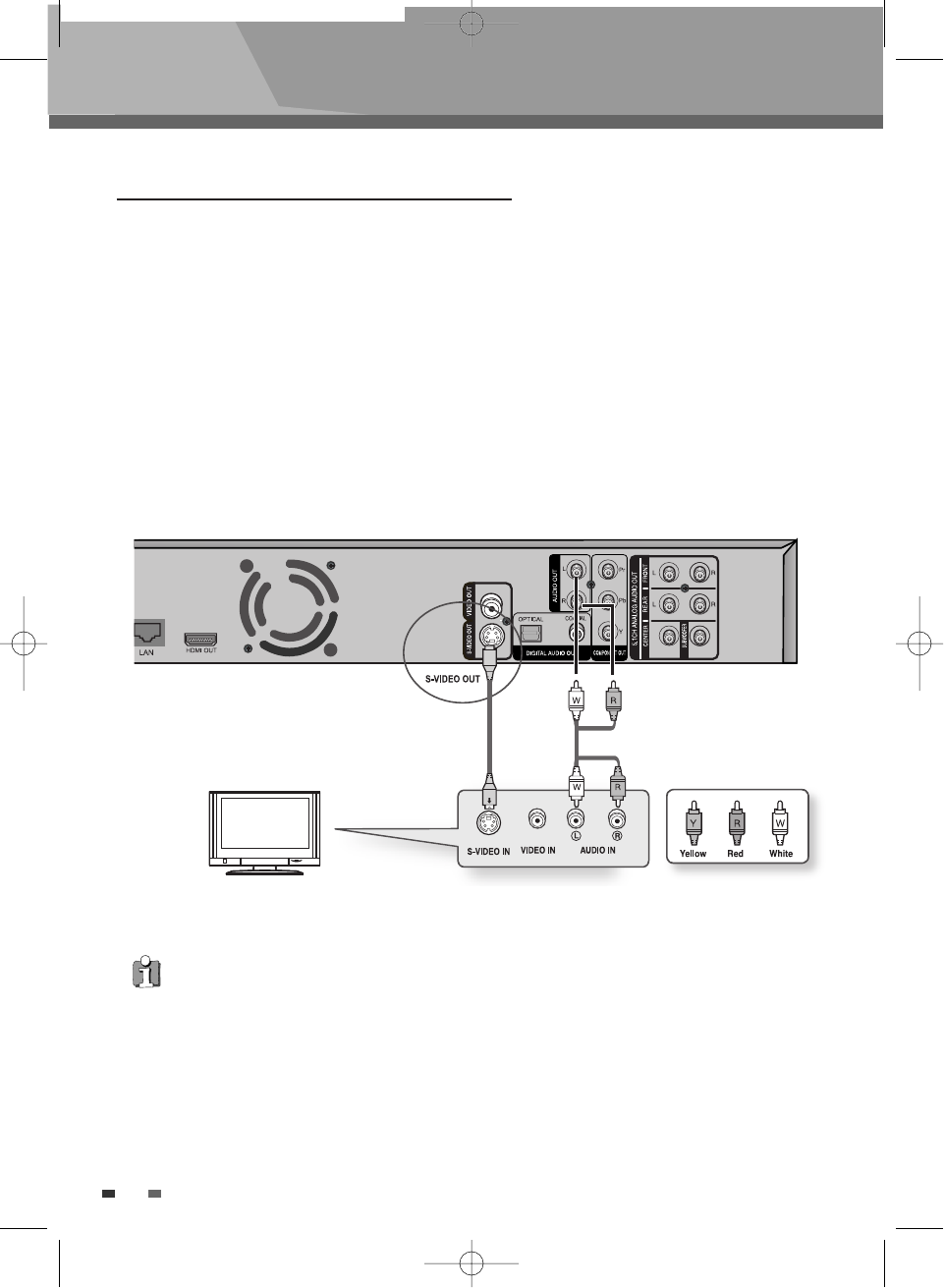Connections
16
Connecting to your TV using an S-Video cable.
You will enjoy high quality images. S-Video separates the picture element into black and white(Y) and
color(C) signals to present clearer images than regular video input mode.
(Audio signals are delivered through the audio output.)
1
Using an S-Video cable (not included), connect the S-VIDEO OUT terminal on the rear of the Blu-ray
Disc Player to the
S-VIDEO IN terminal of your TV.
2
Using the included audio cables, connect the AUDIO (red and white) OUT terminals on the rear of
the Blu-ray Disc Player to the
AUDIO (red and white) IN terminals of your TV. Turn on the Blu-ray
Disc Player and TV.
3
Press the input selector on your TV remote control until the S-Video signal from the Blu-ray Disc Player
appears on your TV screen.
Connecting to a TV (S-Video cable)
Back of the player
Audio/Video cable
(included)
Television
S-Video cable
(not included)
NOTE
• Unplug the yellow plug of Audio/Video cable.
• Actual video quality depends on the television.
BDP-6003-English 2008.12.5 6:19 PM ˘ `16