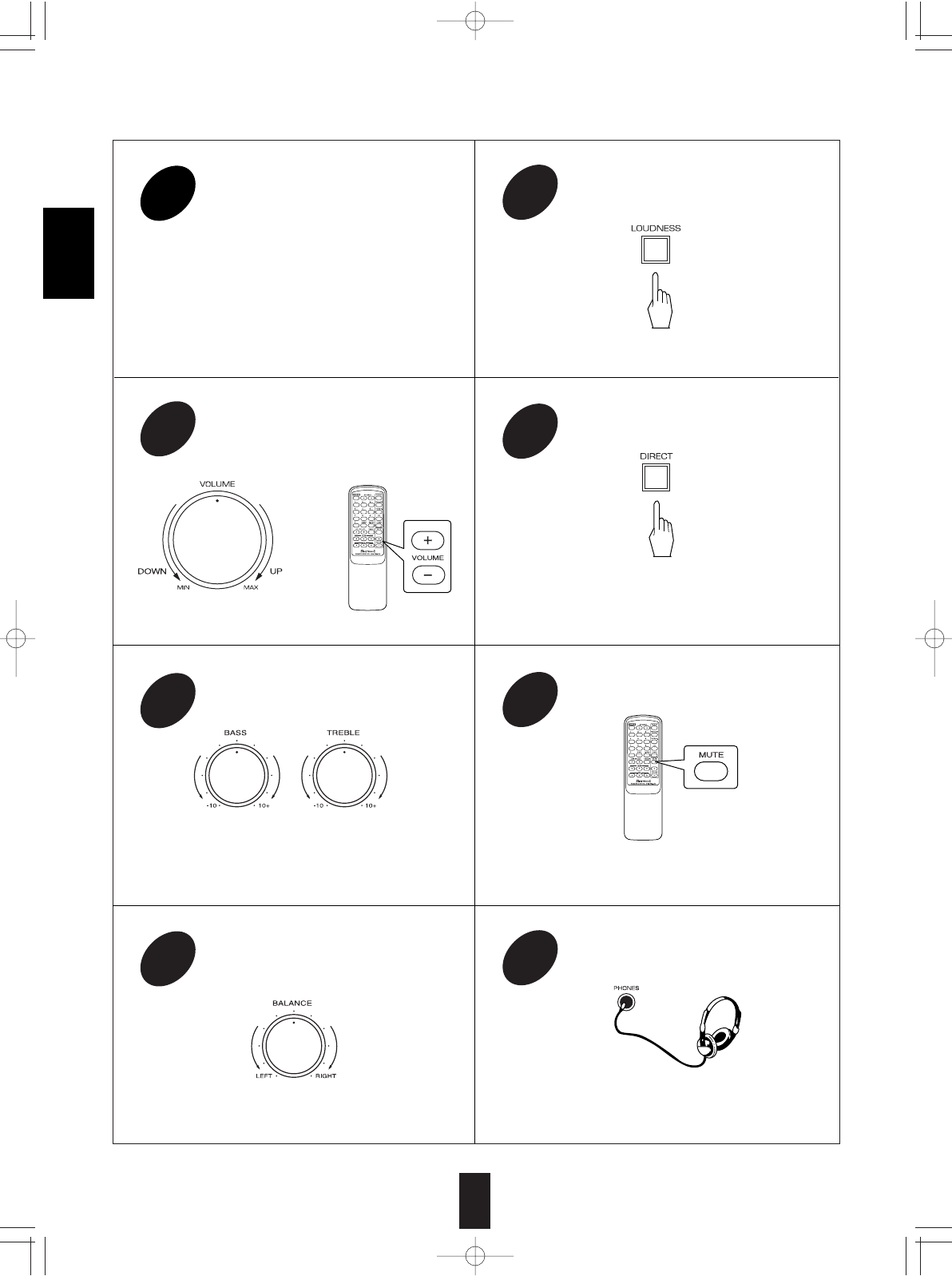11
Operate the selected component for
playback.
4
Adjust the volume to a comfortable listening
level.
5
To emphasize the sound of frequencies
that are difficult to hear at low volume
levels.
8
To listen to a program source without the
tone effect.
9
Adjust the tone (bass and treble).
6
To mute the sound temporarily.
10
To listen with the headphones
11
Adjust the stereo balance between left and
right speakers.
7
Note : Extreme settings at high volume may damage
your speakers.
• To cancel the loudness effect, press this switch again.
• You can listen to pure sound that bypasses the tone
circuitry.
• To cancel the tone direct function, press this switch
again.
• To resume the previous sound level, press this button
again.
• Ensure that both SPEAKER SELECTOR A and B
buttons are set to off.
or
ENGLISH