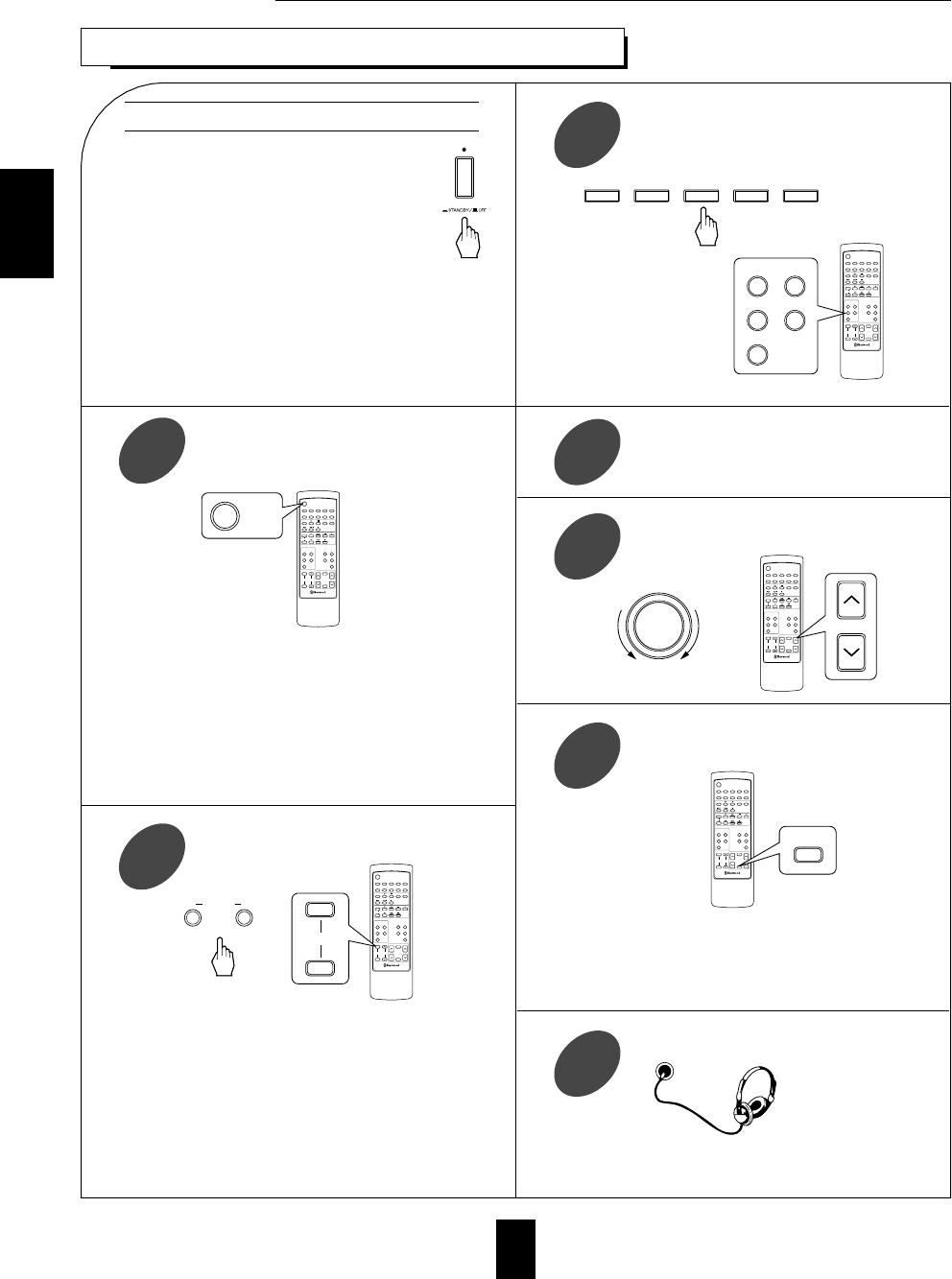10
WIEDERGABE EINER BELIEBIGEN PROGRAMMQUELLE
Betrieb
Starten Sie die gewählte Programmquelle,
um damit die Wiedergabe zu beginnen.
4
Stellen Sie die Lautstärke auf den
gewünschten Wert ein.
5
Durch erneutes Drücken der Taste POWER auf der
Fernbedienung schalten Sie das Gerät wieder auf
“Standby”.
Die “Auto Function” dieses Gerätes macht es
möglich, dass Sie es durch Drücken einer beliebigen
Eingangswahltaste auf der Fernbedienung ebenfalls
einschalten können.
Durch Drücken der Netztaste
POWER am Gerät wird das Gerät
mit dem Stromnetz verbunden.
Die “Standby”-Anzeige leuchtet und
das Gerät ist betriebsbereit. In diesem
Zustand verbraucht das Gerät eine geringe
Menge Strom für die Speicherfunktionen und zum
Aufrechterhelten der Empfangsbereitschaft für-
Fernsteuersignale.
Um das Gerät vollständig von Netz zu trennen, muss
die Taste POWER am Gerät wieder ausgerastet
werden. Die “Standby”-Anzeige verlischt.
Die zum gewählten Lautsprecherpaar gehörende
Lautsprecher-Anzeige leuchtet auf.
Diese Taste kann immer eingeschaltet bleiben, es sei
denn, Sie möchten über Kopfhörer hören.
Bei der benutzung von Kopfhörern können Sie durch
erneutes Drücken der Lautsprechertaste (SPEAKER
A oder B) die angeschlossenen Lautsprecher vom
Gerät trennen.
Wenn sich das Gerät in “Standby” befindet,
können Sie es mit der Fernbedienung
einschalten.
1
Schalten Sie die angeschlossenen
Lautsprecher ein.
2
Die Anzeige “MUTE” leuchtet auf, und die Anzeige
“SPEAKER” blinkt.
Um die Wiedergabe mit der zuvor gehörten Lautstärke
fortzusetzen, drücken Sie diese Taste noch einmal.
Um die Wiedergabe kurzzeitig zu
unterbrechen, drücken Sie die Taste MUTE.
6
Wählen Sie die gewünschte
Programmquelle.
3
Die angeschlossenen Lautsprecher können Sie mit
den Tasten SPEAKER A und B ausschalten.
Wiedergabe über Kopfhörer.
7
Einschalten und “Standby”-Funktion