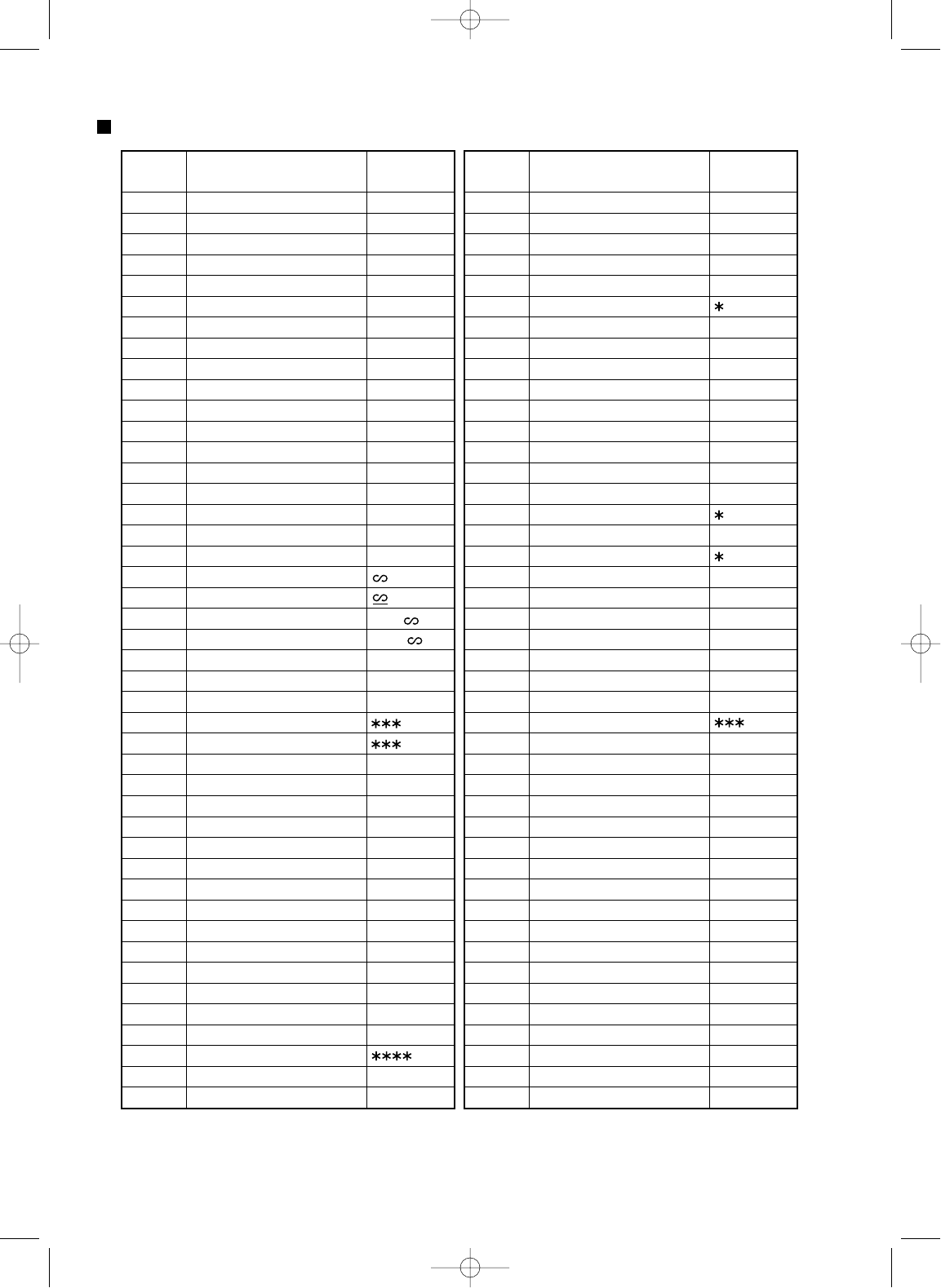Function
no.
Key or function
Default
setting
Function
no.
Key or function
Default
setting
1
_
(–)
2%1 %1
3%2 %2
4 Net 1 NET1
5 Differ DIFFER
6 Taxable 1 subtotal TAX1 ST
7 Taxable 2 subtotal TAX2 ST
8 Taxable 3 subtotal TAX3 ST
9 Taxable 4 subtotal TAX4 ST
10 VAT/tax 1 VAT 1
11 VAT/tax 2 VAT 2
12 VAT/tax 3 VAT 3
13 VAT/tax 4 VAT 4
14 Total tax TTL TAX
15 Net without tax
NET
16 Net 2 NET2
17 Coupon PLU CP PLU
18 Refund REFUND
19 Void
20 Void mode total MODE
21 Manager void MGR
22 Subtotal void SBTL
23 Hash void HASH
24 Hash refund HASH RF
25 No sale NO SALE
26 RA RA
27 PO PO
28 Cheque chasing CA/CHK
29 Customer GUEST
30 Paid total PAID TL
31 Average AVE.
32 Cash
CASH
33 Cheque 1 CHECK1
34 Cheque 2 CHECK2
35 Credit 1 CREDIT1
36 Credit 2 CREDIT2
37 Exchange (Preset rate) EXCH1
38 Exchange (Open rate) EXCH2
39 Exchange is EXCH1 IS
40 Exchange cheque EX1 CHK
41 Exchange credit EX1 CR
42 Cash in drawer CID
43 Cash/cheque is CA/CH IS
44 Cash/cheque in drawer CA/CH ID
45 Change for cheque CHK/CG
46 Domestic currency 1 DOM.CUR1
47 Domestic currency 2 DOM.CUR2
48 Dom. currency for EX cheque DOM.CUR1
49 Dom. currency for EX credit DOM.CUR1
50 Cheque in drawer CH ID
51 Group 1 GROUP1
52 Group 2 GROUP2
53 Group 3 GROUP3
54 Group 4 GROUP4
55 Group 5 GROUP5
56 Group 6 GROUP6
57 Group 7 GROUP7
58 Group 8 GROUP8
59 Group 9 GROUP9
60 (+) Dept total DEPT TL
61 (-) Dept total DEPT (-)
62 Hash (+) dept. total HASH TL
63 Hash (-) dept. total HASH(-)
64 Net 1 (Taxable 1 - VAT/tax 1) NET 1
65 Net 2 (Taxable 2 - VAT/tax 2) NET 2
66 Net 3 (Taxable 3 - VAT/tax 3) NET 3
67 Net 4 (Taxable 4 - VAT/tax 4) NET 4
68 Subtotal SUBTOTAL
69 Merchandise subtotal MDSE ST
70 Total TOTAL
71 Change CHANGE
72 Sales q'ty ITEMS
73 Due DUE
74 CCD
CCD
75 CCD differ CCD DIF.
76 CCD differ total DIF. TL
77 Department report title
DEPT
78 Dept. group report title GROUP
79 PLU report title PLU
80 Transaction report title TRANS.
81
Cash in drawer CID report title
TL–ID
82 Clerk report title CLERK
83 Hourly report title HOURLY
84 Daily net report title DAILY
85 Non add symbol (8 chara.) #
86 Copy receipt title
COPY
87
Exchange (Preset rate) change
EX1 CHG
88 Amount AMOUNT