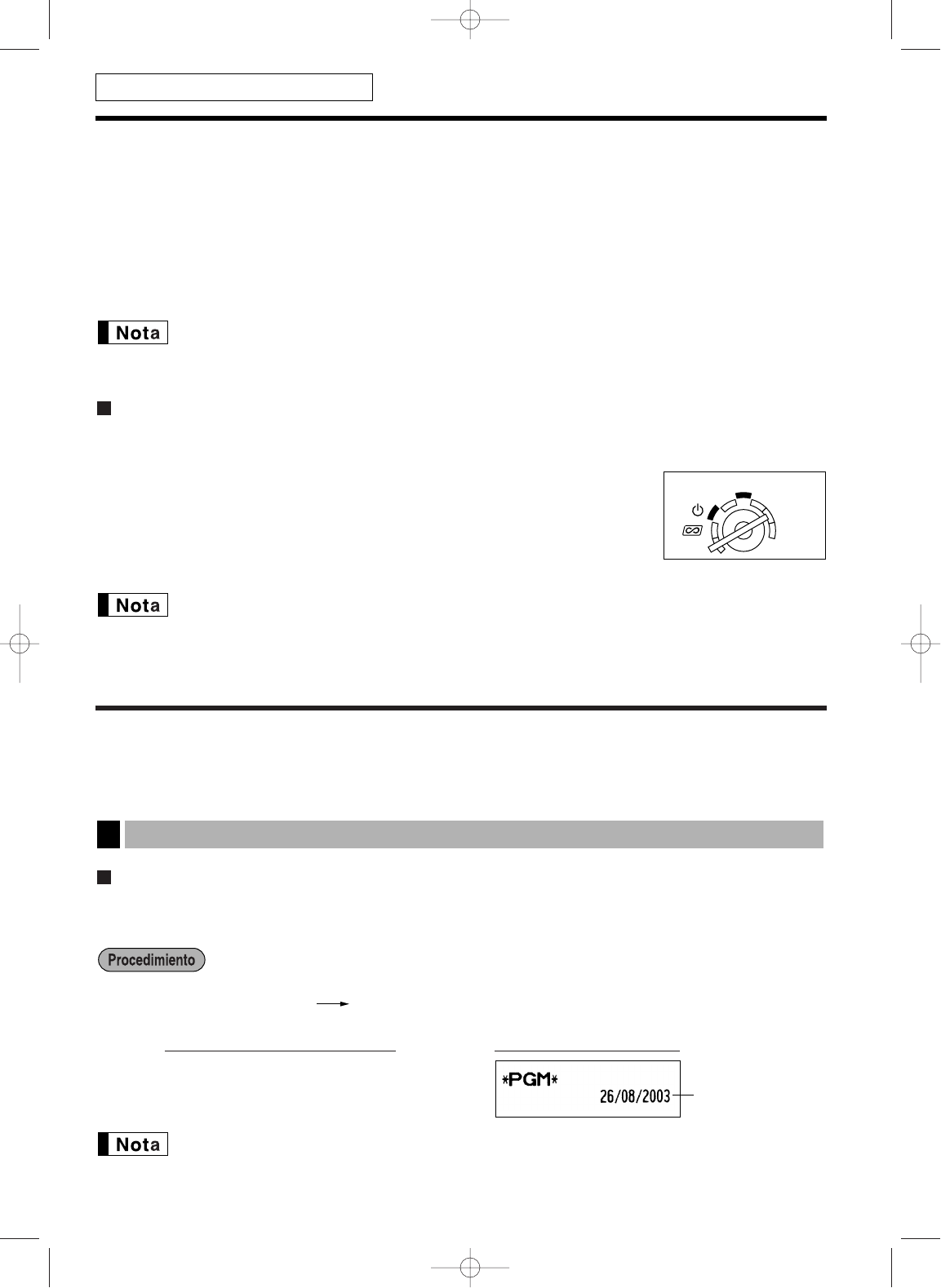26
ANTES DE LA PROGRAMACION
Antes de iniciar los registros de ventas, deberá programar primero los elementos necesarios de modo que la
caja registradora se adapte a su forma de vender. En este manual, hay tres secciones, PROGRAMACION DE
LAS FUNCIONES BASICAS donde se deben programar los artículos requeridos, PROGRAMACION DE
FUNCIONES AUXILIARES donde puede programar el uso más conveniente de las teclas del teclado, y
PROGRAMACION DE FUNCIONES AVANZADAS donde se proporcionan varias características de
programación opcional. Busque las características apropiadas para sus necesidades, y haga la programación
necesaria.
Podrá seleccionar el idioma del texto (inglés, alemán, francés, o español) impreso en recibos o
registros diarios. Para seleccionar el idioma, consulte el apartado de “Selección del idioma” que se
describe más adelante en esta sección.
Procedimiento para la programación
1.
Compruebe si los rollos de papel para recibos y registro diario estén instalados en la caja registradora. Si no
hay suficiente papel en un rollo, cámbielo por otro nuevo (consulte la sección MANTENIMIENTO para el
cambio).
2. Ponga la llave del administrador en el selector de modo y gírelo a la posición PGM.
3. Programe lo que necesite en su caja registradora.
Cada vez que programe un elemento, la caja registradora imprimirá el ajuste.
Consulte las muestras de impresión en cada sección.
4. Si fuera necesario, emita informes de programación para su referencia.
• En el ejemplo de operación de teclas mostrado en los detalles de la programación, una
visualización numérica como por ejemplo “26082003” indica el parámetro que debe introducirse
empleando las teclas numéricas correspondientes.
• Los asteriscos en las tablas mostradas en los detalles de programación indican los ajustes
iniciales.
PROGRAMACION DE LAS
FUNCIONES BASICAS
(Para el inicio rápido)
Fecha
Para ajustar la fecha, introduzca la fecha con 8 dígitos empleando el formato de día-mes-año (DD/MM/AAAA), y
pulse entonces la tecla
s
.
Podrá emplear el formato de la fecha de mes-día-año (MM/DD/AAAA) o de año-mes-día
(AAAA/MM/DD). Para cambiar el formato, consulte la sección “Programación 1 de selección de
diversas funciones” (Código de tarea 61).