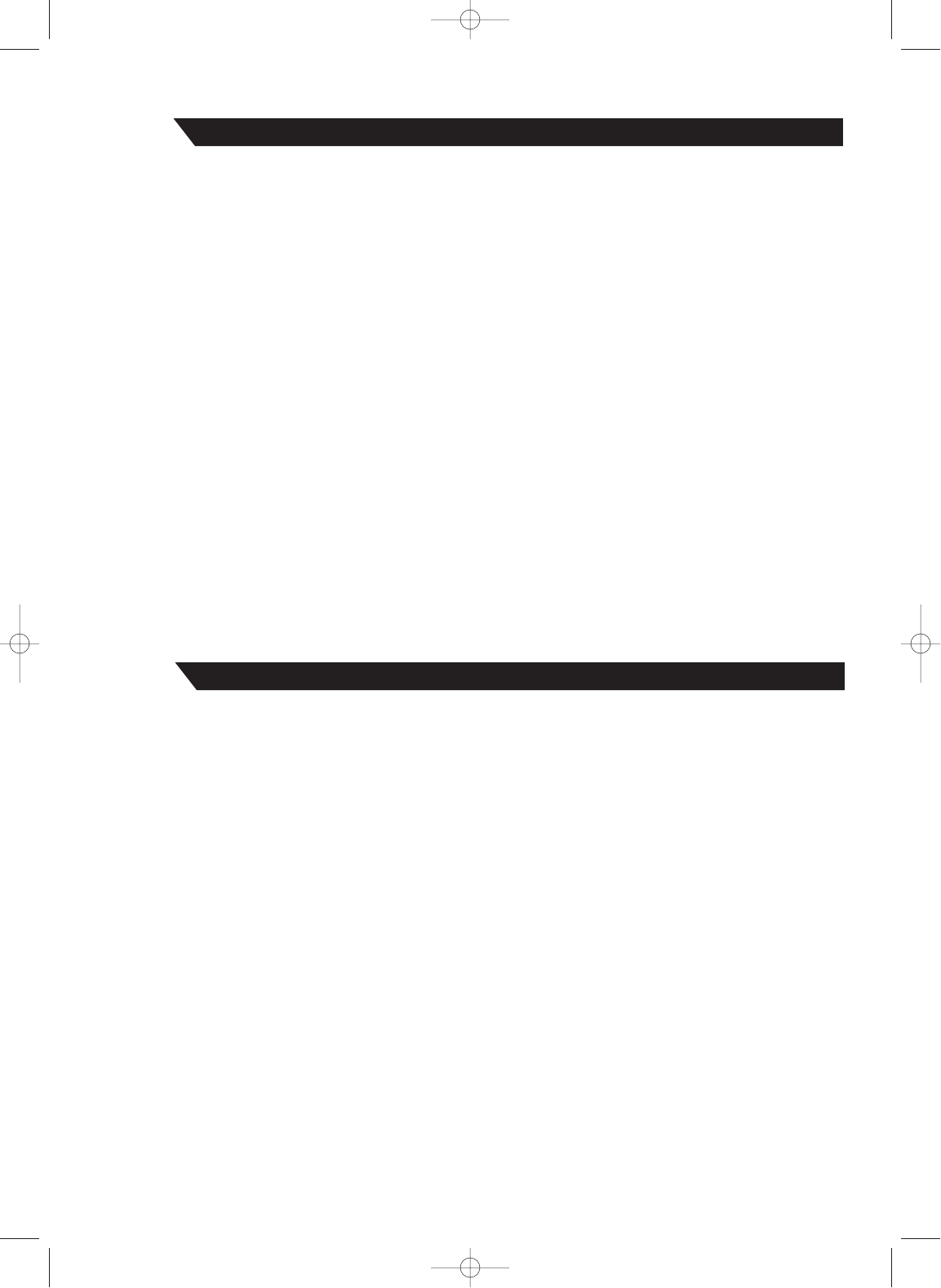11
Nun sind Sie bereit für die Registrierung von Verkäufen.
Beginn der Verkaufseingaben
7
Die Registrierkasse ist so vorprogrammiert, daß sie mit einem minimalen Setup verwendet werden
kann. Daneben bietet diese Registrierkasse aber auch viele optionale Funktionen. Bevor Sie mit der
Programmierung beginnen, lesen Sie bitte den Abschnitt über die Verkaufsoperationen, damit Sie die optionalen
Funktionen besser verstehen können.
Einstellung der Dezimalpunktposition (Tabulator) für die Landeswährung
Als Vorgabe ist “2” gewählt. Falls Ihr Land eine andere Tabulatoreinstellung hat, müssen Sie die Einstellung
ändern. Siehe “Sonstige Programmierung” in dem Abschnitt “Programmierung der Wahl für zusätzliche
Funktionen 1” (Job-Code 61) auf Seite 44.
Rundungssystem
Falls Ihr Land ein spezielles Rundungssystem aufweist, wie z.B. Australien, Schweiz, Norwegen, Schweden,
Dänemark und Südafrika, müssen Sie die Einstellung passend für Ihr Land ändern. Für die Einstellung für
Australien, Schweiz, Norwegen und Sädafrika siehe “Sonstige Programmierung” in dem Abschnitt
“Programmierung der Wahl für zusätzliche Funktionen 1” (Job-Code 67) auf Seite 46. Für die Einstellung für
Schweden und Dänemark siehe “Sonstige Programmierung” in dem Abschnitt “Programmierung der Wahl für
zusätzliche Funktionen 1” (Job-Code 69) auf Seite 47.
MWSt/Steuer
Die Registrierkasse läßt Sie sechs Arten von MWSt/Steuersystemen verwenden. Wählen Sie zuerst ein
geeignetes MWSt/Steuersystem, stellen Sie danach die Steuersätze ein (bis zu vier Sätze) und ordnen Sie den
steuerpflichtigen Status den Warengruppen zu. “MWSt 1” ist standardgemäß allen Warengruppen zugeordnet.
Programmierung anderer erforderlicher Positionen
6
A202_2(D) 03.7.4 8:47 PM Page 11