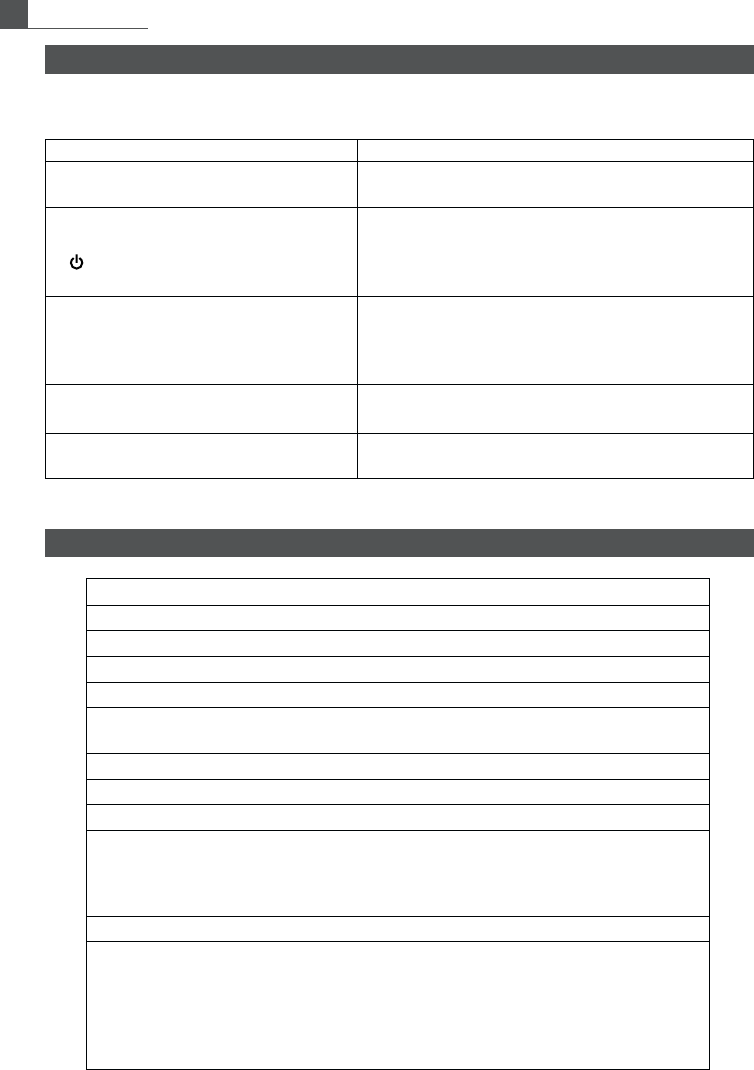24
Mantenimiento
• El visor muestra símbolos que no
corresponden.
• El visor no se enciende aunque el
selector de modo no está puesto en
“ ”. La máquina no funciona aunque
se presiona cualquier tecla.
• El visor se enciende, pero la máquina
rechaza los registros.
• El papel de registro no sale
correctamente.
• La impresión es demasiado clara y no
se puede leer.
• ¿Ha repuesto la máquina tal y como se muestra en
la página 4?
• ¿Tiene corriente el tomacorriente de la pared?
(Enchufe en otro tomacorriente.)
• ¿Está el cable de alimentación bien conectado al
tomacorriente de la pared?
• ¿Está el selector de modo bien en la posición
REG?
• ¿Ha repuesto la máquina tal y como se muestra en
la página 4?
• ¿Está el carrete de toma bien instalado?
• ¿Se ha atascado el papel?
• ¿Está gastado el rodillo entintador?
• ¿Está bien instalado el rodillo entintador?
Especificaciones
Problema Comprobación
Modelo: XE-A101
Dimensiones: 330 (An.) x 363 (Prof.) x 253 (Al.) milímetros
Peso: 5,0 kg
Alimentación: Voltaje y frecuencia oficial (nominal)
Consumo: En espera: 6,4 W Funcionado: 13 W
Temperatura de 0 a 40˚C
funcionamiento:
Visor: Visor numérico LED (diodo emisor de luz)
Impresora: Tipo selectivo de rueda impresora de 1 estación
Capacidad de impresión:
Máx. 13 dígitos
Rollo de papel: Ancho: 57,5 mm ± 0,5 mm
Diámetro máx.: 80 mm
Calidad de papel: Papel bond
(Espesor: 0,06 a 0,085 mm, peso: 47 a 64 g/m
2
)
Cajón: 3 compartimientos para billetes, 5 para monedas
Accesorios Rollo de papel 1 rollo
(suministrados): Lave de cerradura de cajón 2
Manual de instrucciones 1 copia (este manual)
Guía de inicio rápido 1 copia
Rodillo entintador 1 (instalado en la impresora)
Carrete de toma 1
* Las especificaciones y apariencias están sujetas a cambios sin previo aviso.
Si tiene problemas con la caja registradora, use el cuadro a continuación antes de solicitar el
servicio técnico.
Antes de solicitar el servicio técnico