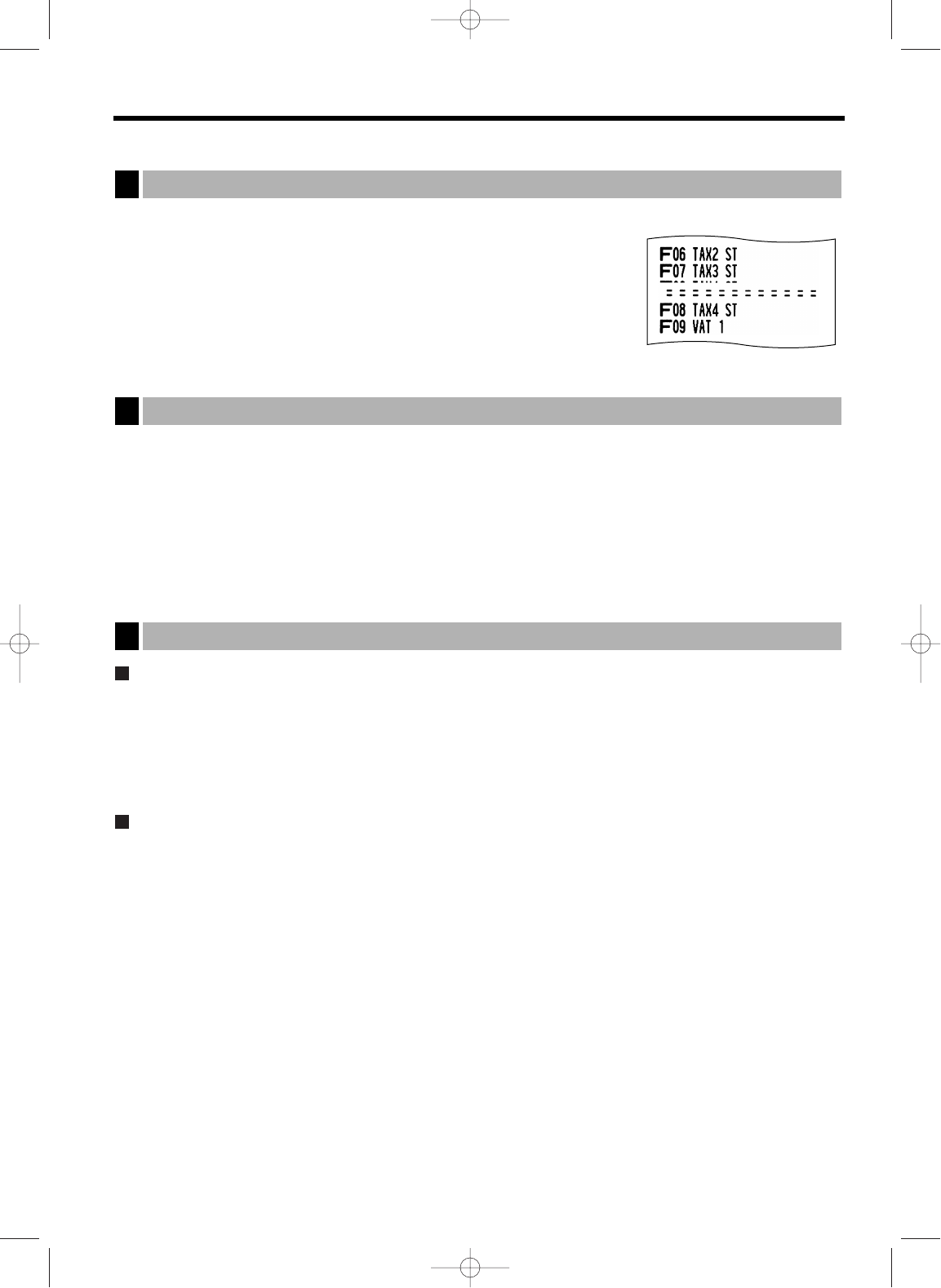73
OPERATOR MAINTENANCE
When power is lost, the machine retains its memory contents and all information on sales entries.
• When power failure is encountered in register idle state or during an entry, the
machine returns to normal operation after power recovery.
• When power failure is encountered during a printing cycle, the register prints
“============” and then carries out the correct printing procedure after
power recovery. (See the sample print.)
If the printer runs out of paper, the printer will stall, and “PAPER EMPTY” will appear on the display. Key entries
will not be accepted. Refer to section 4 in this chapter, install a new roll, then press the
l
key. The printer will
print the power failure symbol and resume printing.
If the print roller arm comes up, the printer stalls, “HEAD UP” will appear on the display. Key entries will not be
accepted. Push down the arm until it is securely locked, then press the
l
key. The printer will print the power
failure symbol and resume printing.
Cautions in handling the printer
• Avoid dusty and humid environments, direct sunlight and iron powder. (A permanent magnet and
electromagnet are used in this machine.)
• Never pull the paper when the print roller arm is locked. First lift up the arm, and then remove the paper.
• Never touch the surface of the print head and print roller.
Cautions in handling the recording paper (thermal paper)
• Use only the paper specified by SHARP.
• Do not unpack the thermal paper until you are ready to use it.
• Avoid heat. The paper will color at around 70°C.
• Avoid dusty and humid storage places. Avoid direct sunlight.
• The printed text on the paper can discolor under conditions of high humidity and temperature, exposure to the
direct sunlight, contact with glue, thinner or a freshly copied blueprint, and heat caused by friction from
scratching or other such means.
• Be very careful when handling the thermal paper. If you want to keep a permanent record, copy the printed text
with a photocopier.
Cautions in Handling the Printer and Recording Paper
3
In Case of Printer Error
2
In case of Power Failure
1
A212_5 OPERATOR MAINTENANCE 03.7.5 7:53 AM Page 73