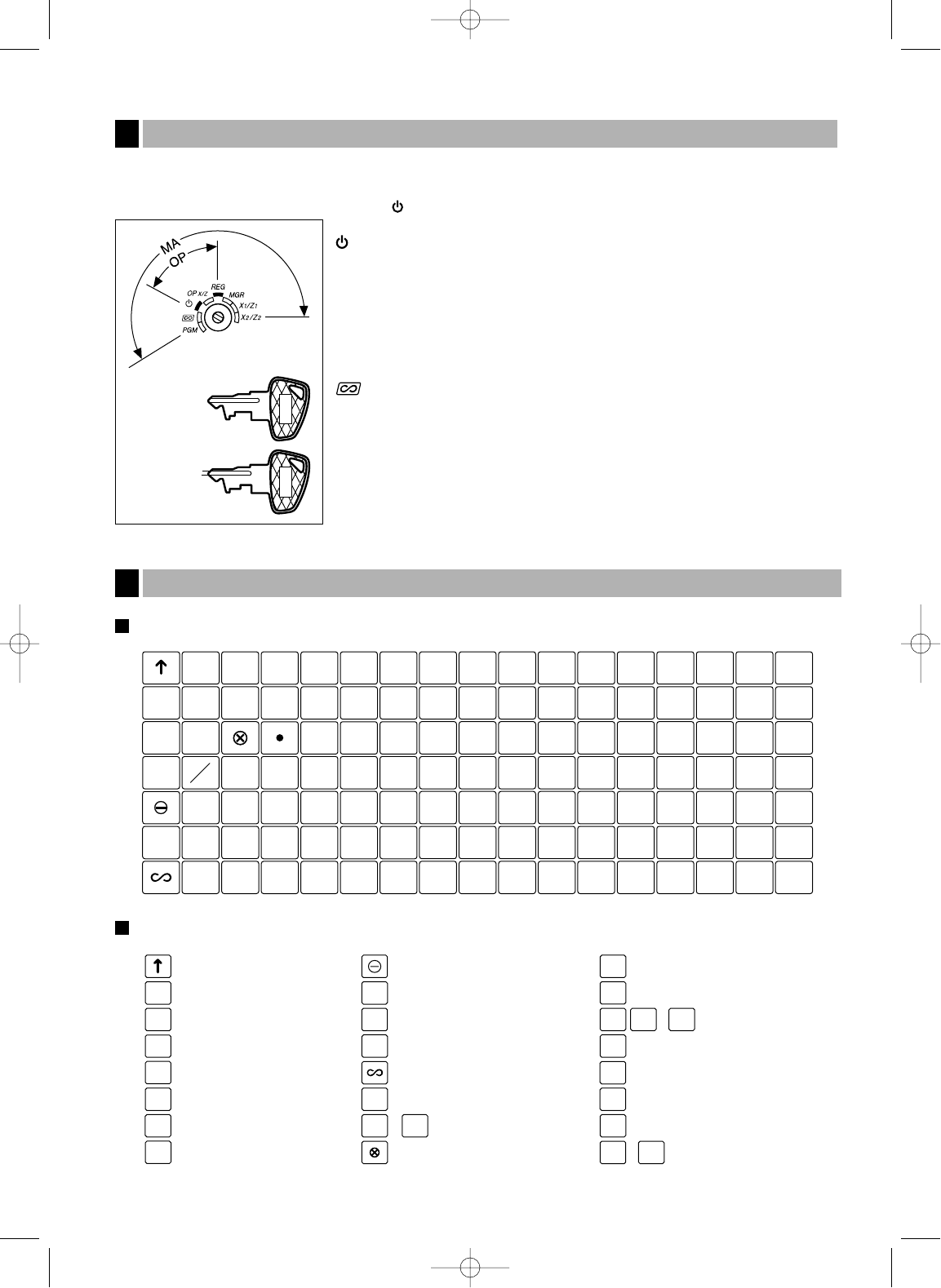5
Das Funktionsschloß kann durch Einstecken mit einem von zwei mitgelieferten Funktionsschlüsseln gedreht
werden. Diese Schlüssel bestehen aus dem Managerschlüssel (MA) sowie dem Bedienerschlüssel (OP). Diese
Schlüssel können nur in der “REG”- oder “ ”-Position eingesteckt oder abgezogen werden.
Funktionsschloß-Positionen:
: In dieser Betriebsart werden sämtliche Registrierkassen-
funktionen gesperrt. (Die Netzspannung wird unterbrochen.)
Die registrierten Daten werden aber nicht verändert.
OP X/Z: Ermöglicht das Erstellen von Einzelbediener-X- oder -Z-Berichten
und Flash-Berichten. Ermöglicht auch das Ein-/Ausschalten der
Kassenbonausgabe durch Betätigung der
R
Taste.
REG: Für unterschiedliche Registrierungen.
PGM: Zur Programmierung unterschiedlicher Positionen.
: Schaltet die Registrierkasse in den Stornomodus. In diesem
Modus lassen sich nach einer Transaktion Korrekturen
vornehmen.
MGR: Ausschließlich für Eingaben durch den Geschäftsinhaber. Der
Geschäftsinhaber kann diese Betriebsart verwenden, um eine
Überschreibung von z.B. Eingabebegrenzungen vorzunehmen.
X1/Z1: Ermöglicht die Ausgabe der X/Z-Berichte für verschiedene
Tagesumsätze.
X2/Z2: Ermöglicht die Ausgabe der X/Z-Berichte der Wochen- und
Monatsumsätze.
Tastaturanordnung
Tastenbezeichnungen
Tastatur
4
RA
Einzahlungstaste
RCPT
Kassenbonausdrucktaste
#
Auszahlungstaste
ESC
Aufhebungstaste
Stornotaste
Bedienercode-Eingabetaste
RF
Retourentaste
%
Prozenttaste
PO
CLK
#
Fremdwährungs-
Umrechnungstaste
EX
Mehrwertsteuertaste
VAT
PLU/Sub-Warengruppentaste
PLU
/SUB
Rabattaste
Warengruppentasten
~
16
Multiplikationstaste
Warengruppencode-Eingabetaste
DEPT
#
AUTO
Automatik-Eingabetaste
~
PLU-Ebenen-
Umschalttasten
L1 L3
Dezimalpunkttaste
Löschtaste
~
Zehnertastatur
90
00
CL
Kein-Verkauf-Taste
NS
•
Nichtaddierende Nummerntaste/
Uhrzeitanzeigetaste
Papiervorschubtaste
GC
RCPT
Rechnungsdrucktaste