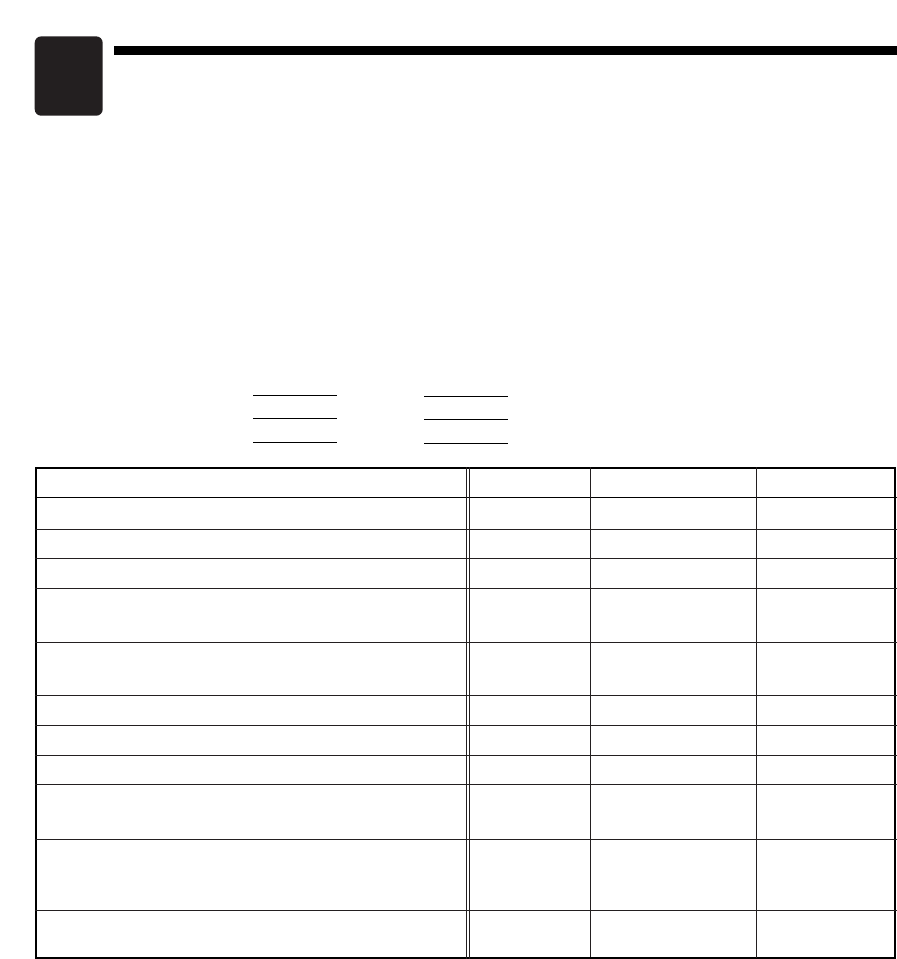224
EURO-Übergangsfunktion
Grundsätzlich lässt sich das POS-Kassenterminal durch Ausführung der Funktion “EURO STATUS” im
X2/Z2-Modus bei Einführung des EURO automatisch auf EURO umstellen. Allerdings sind dabei im
Einzelfall u.U. mehrere Optionen einzustellen. Führen Sie daher die erforderlichen Einstellung sorgfältig
aus.
Näheres hierüber erfahren Sie bei Ihren SHARP-Vertragshändler.
EURO-Status:
Sie haben die Wahl unter den 4 Statustypen (A), (B), (C) und (D). Dabei ist der Statustyp jeweils wie folgt zu
wählen: Typ (A) ist der Grundstatus (Anfangsstatus).
Von Typ (A) wählbar Typ (B), (C), oder (D)
Von Typ (B) wählbar Typ (C), (D)
Von Typ (C) wählbar Typ (D)
Bei den markierten Posten “—” handelt es sich um die verbliebenen aktuellen Daten.
*: Die unter der
,
Taste festgelegte Rate dient als Wechselkurs und die Umrechnungsmethode ist auf
“Division” eingestellt. Nach der Umrechnung wird die Meldung “PRICE CONVERTED” auf dem Bericht
ausgedruckt.
15
▲
▲
▲
Posten Typ (B) Typ (C) Typ (D)
Allgemeiner Z1-Bericht ISSUE ISSUE ISSUE
Allgemeiner Z2-Bericht ISSUE ISSUE ISSUE
Speicher für Bruttogesamtsumme 1/2/3 — CLEAR CLEAR
Ausdruck des Fremdwährung-1-Betrags und
Wechselgelds
YES YES NO
Ausdruck des Fremdwährung-1-Betrags für
Gesamtquittungsdruck
YES YES NO
Berechnungsmethode für Fremdwährung 1 DIVISION MULTI MULTI
Landeswährungssymbol — [EURO] [EURO]
Inland-Tabulator — 2 2
Umrechnung von Festpreisen für Warengruppen/
PLU/EAN-Artikel*
— YES YES
Aktuelles
Fremdwährung-1-Währungssymbol [EURO] Landeswährungs- —
symbol
Fremdwährung-1-Tabulator 2
Aktueller
—
Inland-Tabulator