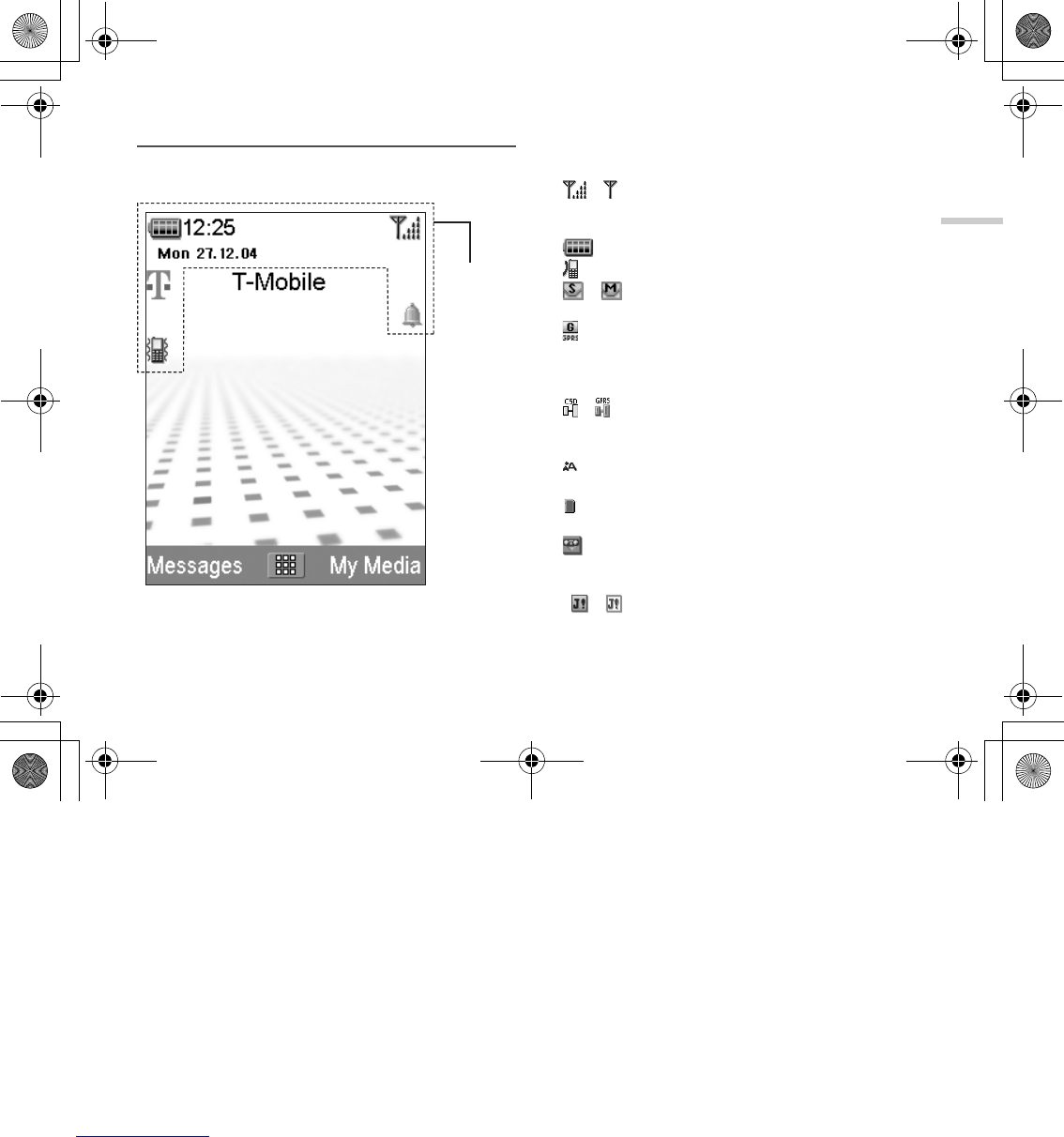4-25
Parts and Controls
Display Indicators
Main Display
This section describes the status indicators displayed at
the top of the screen.
Status Indicators
1. / : Indicates the strength of the
received signal or that the service
is out of range.
2. : Indicates the battery level.
3. : Appears when in call.
4. / : Appears when a new SMS/MMS
message has arrived.
5. : Appears when your handset is
GPRS* enabled and within range.
Flashes during GPRS
transmission.
6. / : Appears when the WAP or MMS
message communication is in
CSD** or GPRS mode.
7. : Appears when the font zoom
function is active.
8. : Appears when the memory card is
inserted.
9. : Appears when at least one
unheard voice mail recording is
remaining.
10. / : Appears when a Java™ application
is executed (colour) or suspended
(B/W).
Status
indicators
e_tm200_7fm.book Page 25 Tuesday, November 9, 2004 9:14 PM