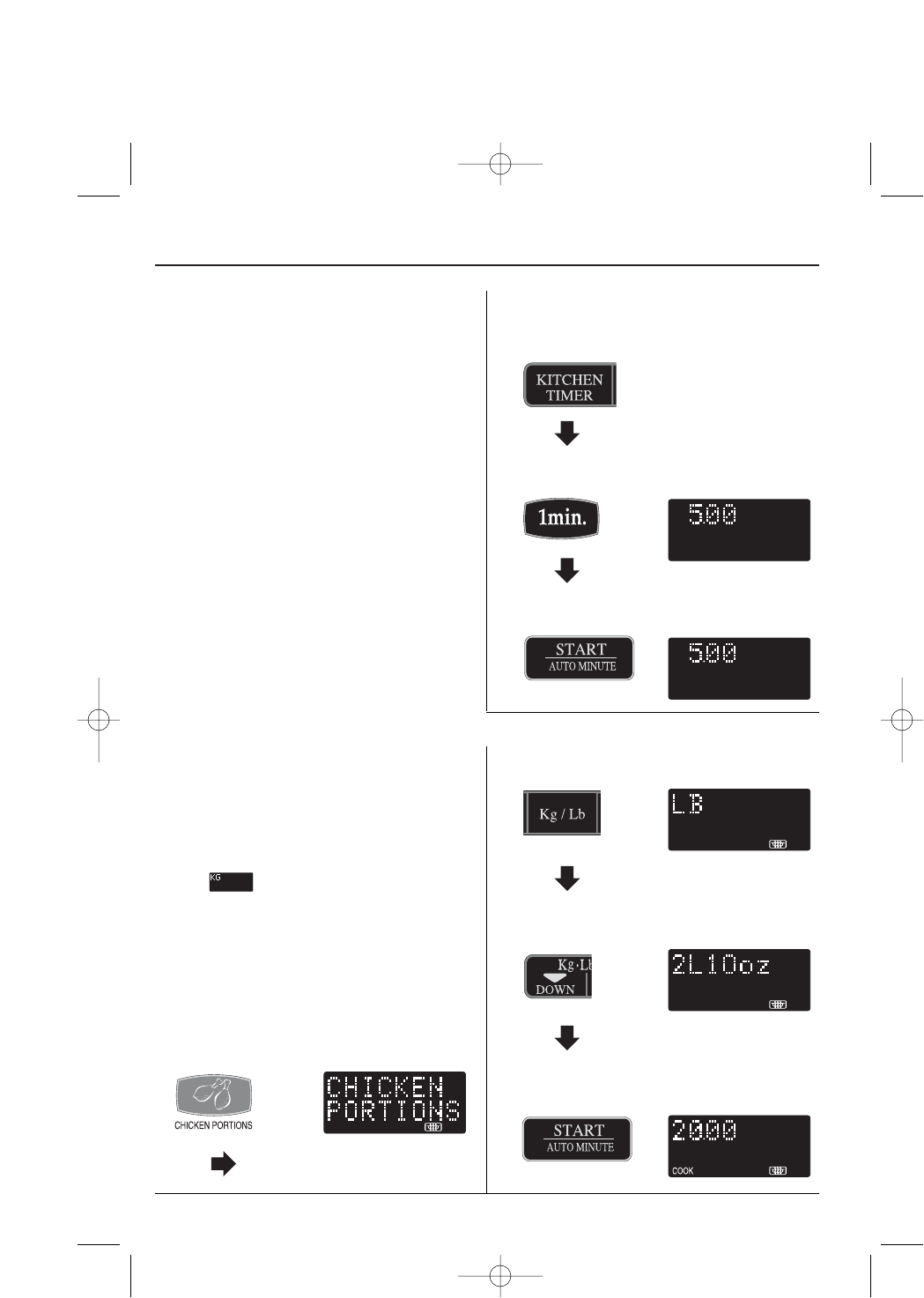32
CONVENIENT FUNCTIONS
Use the KITCHEN TIMER as a minute timer or to
monitor the standing time for cooked/defrosted
food.
NOTES:
•You can enter any time up to 99 minutes, 90
seconds.
•To cancel the KITCHEN TIMER simply press
the STOP/CLEAR key and the display will
return to the time of day, if set.
• The KITCHEN TIMER function cannot be used
whilst the oven is in use or when the AUTO
START function is set.
5. KITCHEN TIMER
Example:
To set the timer for 5 minutes.
1. Press the KITCHEN TIMER key once.
2. Enter the desired time by pressing the
1 MIN. key 5 times.
3. Press the START/AUTO MINUTE key
once to the timer.
x5
x1
x1
x1
Your oven comes set for Kg (Kilograms).
Press the WEIGHT CONVERSION key to
change Kg to Lbs or Lbs to Kg.
NOTES:
• If you change from Lbs to Kg, the display will
show .
• The oven memorises the weight unit chosen,
until the WEIGHT CONVERSION key is
used again or if the power supply is turned off.
6. WEIGHT CONVERSION
x1
x1
Example:
To change from Kg to Lbs when using EXPRESS
DEFROST “Chicken Portions”, 2lb 10oz.
1. Press the CHICKEN PORTIONS key once.
3. Enter the weight by pressing the WEIGHT
DOWN key once.
4. Press the START/AUTO MINUTE key
once to start defrosting.
x1
2. Press the WEIGHT CONVERSION key
to change from Kg to Lbs.