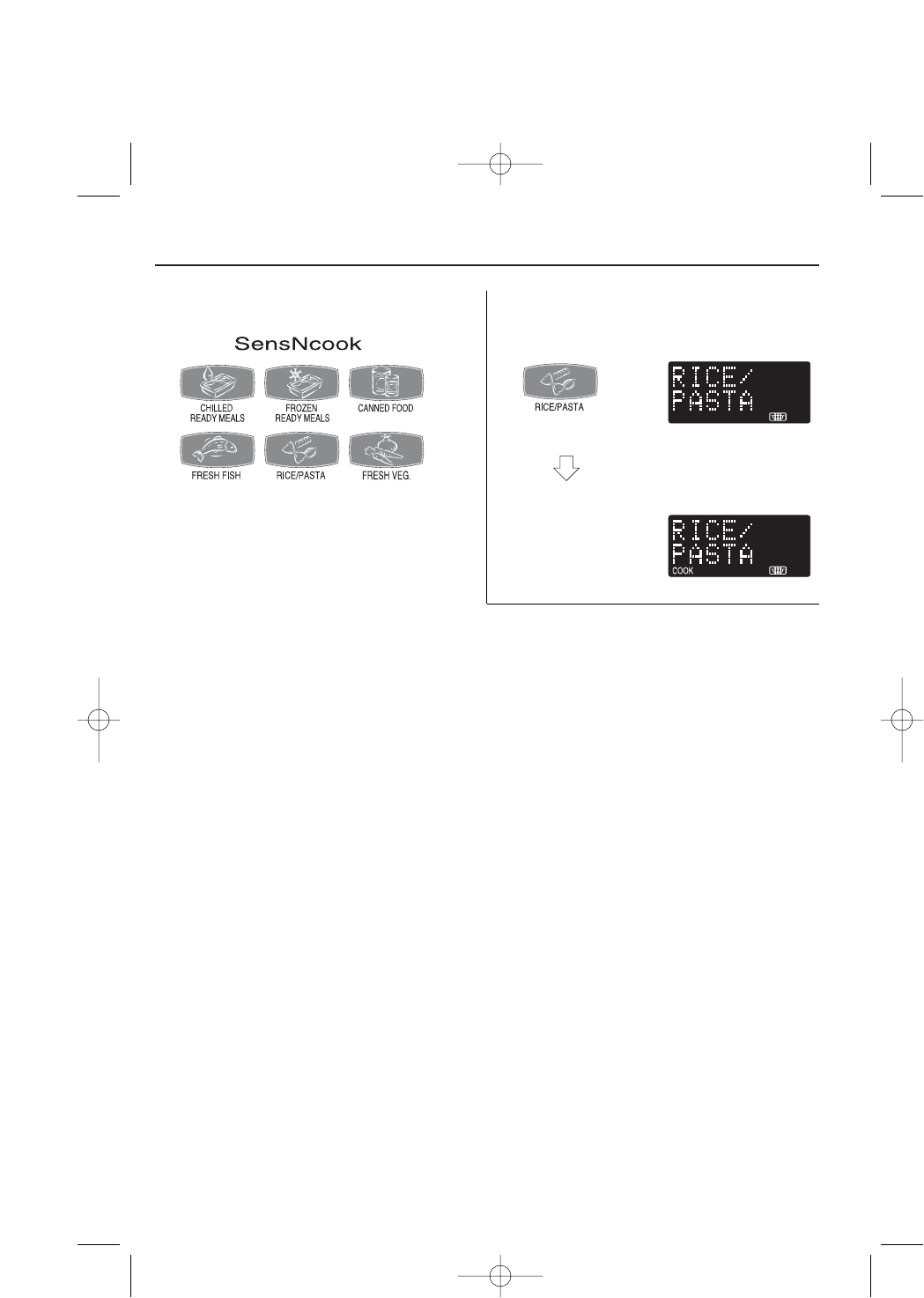26
SENSNCOOK (R-967M / R-96STM)
IMPORTANT NOTES FOR SENSNCOOK:
•After the oven is plugged in, wait 2 minutes before using SENSNCOOK.
• Once a SENSNCOOK programme has started, do not open the door or press the STOP/
CLEAR key until the menu has stopped flashing on the display. During this time, Sensor
technology detects the humidity emitted from the food, as it heats, to determine the cooking
time. Opening the door or stopping the oven disturbs the humidity and affects the cooking result.
•For best results when using SENSNCOOK, ensure both the oven and cookware are dry and
cool. Wipe off any moisture from the outside of the cooking containers and the interior of the
oven with a dry cloth or paper towel prior to cooking.
• If the food container is made of aluminium foil, remove the food and place in a suitable
container, cover with cling film and pierce in 5 places before heating. (See ‘Suitable Cookware’
on page 37).
• If the food container is not covered, or is not sealed correctly, cover with microwave cling film
and pierce in 5 places.
• If the food container is damaged, cracked or split, follow food manufacturers’ cooking
instructions - Do not use SENSNCOOK.
•Press the MORE or LESS keys once within 2 seconds after pressing the SensNcook key as
instructed in the chart on pages 27 - 28.
• When action is required (example, to turn food over), the oven stops, the audible signal sounds
and instructions will appear on the display. To continue cooking, press the START/AUTO
MINUTE key.
• The SENSNCOOK food programme is only suitable for the food types and weights given in the
chart on pages 27 - 28. To cook weights or foods not included in the chart, please refer to the
charts in the Cookery Book.
• The final food temperature will vary according to the initial food temperature. Check food is
thoroughly heated after cooking. If necessary, you can extend the cooking time manually.
• The SENSNCOOK function can only be input within 3 minutes after cooking completion,
closing the door or pressing the STOP/CLEAR key.
SENSNCOOK enables you to cook a range of
foods using Sensor technology.
For cooking instructions please refer to the chart
on pages 27 - 28.
Press the selected key once and the oven will
automatically start to cook after 2 seconds.
Follow the example opposite for more details on
how to operate this function.
Example:
To cook 0.1kg Rice.
1. Press the RICE/PASTA key once.
After 2 seconds the
oven will start cooking
automatically.
x1