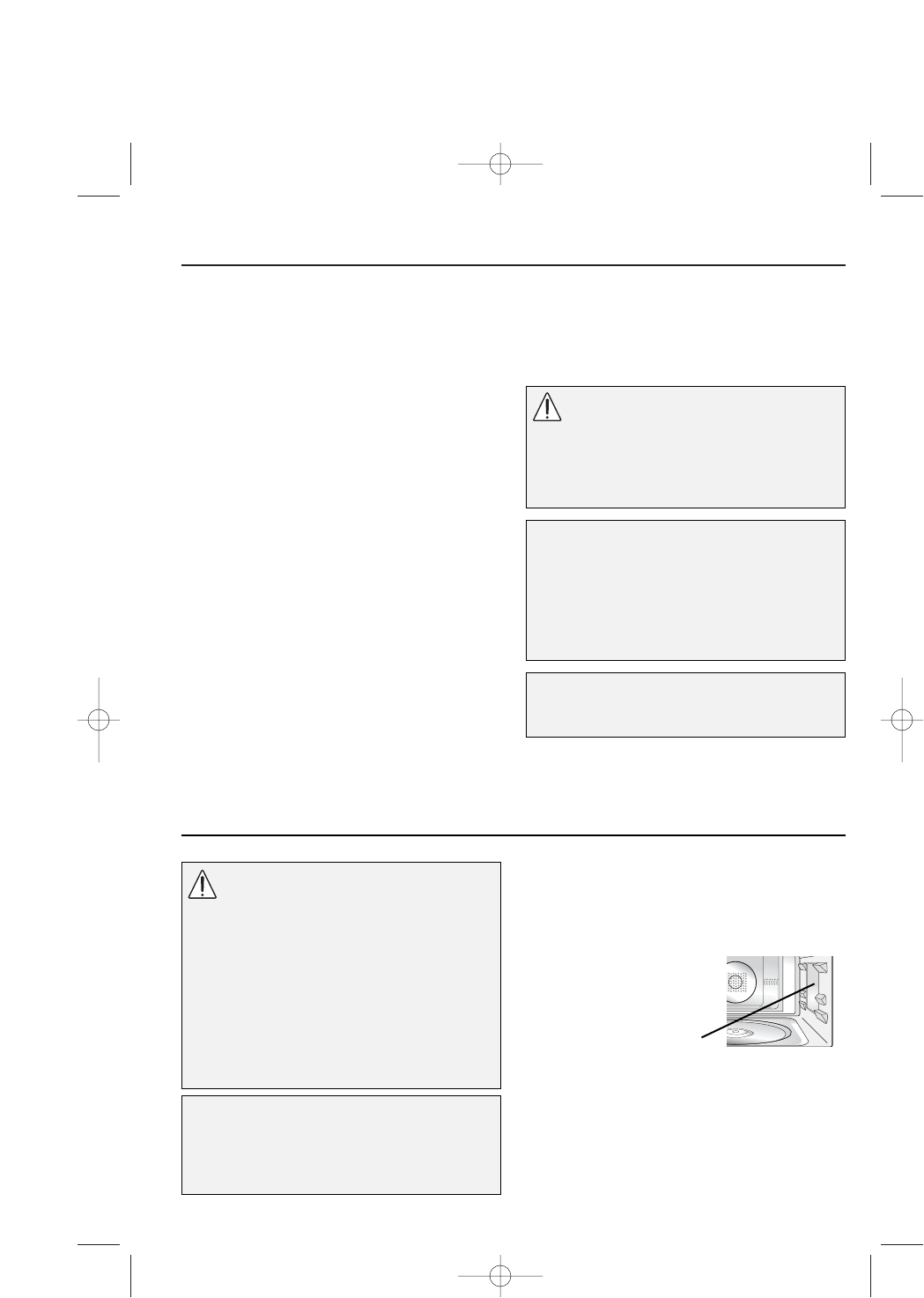5
IMPORTANT SAFETY INSTRUCTIONS
Pacemaker: If you have a heart pacemaker,
consult your doctor or the pacemaker
manufacturer prior to oven use.
Oven Use:
• The oven is for domestic use only.
•Never operate when empty, except as directed
in the ‘Grill cooking’ section on page 13.
• Do not leave or store anything inside the oven
when not in use.
•Never attempt to use the oven with the door
open. It is important not to force or tamper
with the door safety latches.
•Never operate the oven with any object caught
in the door.
• Do not insert fingers or objects in the holes of
the door latches or air-vent openings as this may
damage the oven and cause an electric shock.
• If water or food drops inside the air vent
openings switch the oven off immediately,
unplug it and call a SHARP approved service
facility. (See page 43).
•Never move the oven while it is operating.
• The door, outer cabinet, oven cavity, turntable,
dishes, accessories and especially the grill will
become very hot during operation. Care
should be taken to avoid touching these areas.
To prevent burns, always use thick oven gloves.
Before cleaning make sure they are not hot.
FIRE: If smoke is observed, switch off
and unplug the appliance and keep the
door closed in order to stifle any flames.
PLEASE READ CAREFULLY AND KEEP FOR FUTURE REFERENCE
LIQUIDS: Microwave heating of
beverages can result in delayed eruptive
boiling, therefore care has to be taken
when handling the container. Stir the
liquid prior to and during heating/
reheating, let liquid stand for at least 20
seconds in the oven after cooking.
WARNING: Do not allow children
to use the oven without supervision
until adequate instructions have been
given, so that the child is able to use the
oven in a safe way and understands the
hazards of improper use.
INSTALLATION
WARNING:
Inspect the Oven:
• Check the oven carefully for damage
before and regularly after installation.
•Make sure the door closes properly,
that it is not misaligned or warped.
• Check the hinges and door safety
latches are not broken or loose.
• Ensure the door seal and sealing
surfaces are not damaged.
• Inspect the oven interior and door for
dents.
IMPORTANT:
If any damage is apparent, do not
operate the oven in any way, until it has
been repaired by a SHARP trained
engineer. (See page 43 for details).
1. Remove all packing materials including the
feature sticker (if present). Do not remove
the plastic film from the inside of the oven
window as this protects it from dirt. The
waveguide cover prevents food and grease
from entering the
waveguide area where it
could cause damage.
DO NOT REMOVE THE
WAVEGUIDE COVER.
2. The oven door will become hot during
cooking. Place or mount the oven so that the
bottom of the oven is 85cm or more above
the floor. Ensure the surface or mounting
position is strong enough to take the oven
weight, plus the heaviest item likely to be
cooked in the oven.