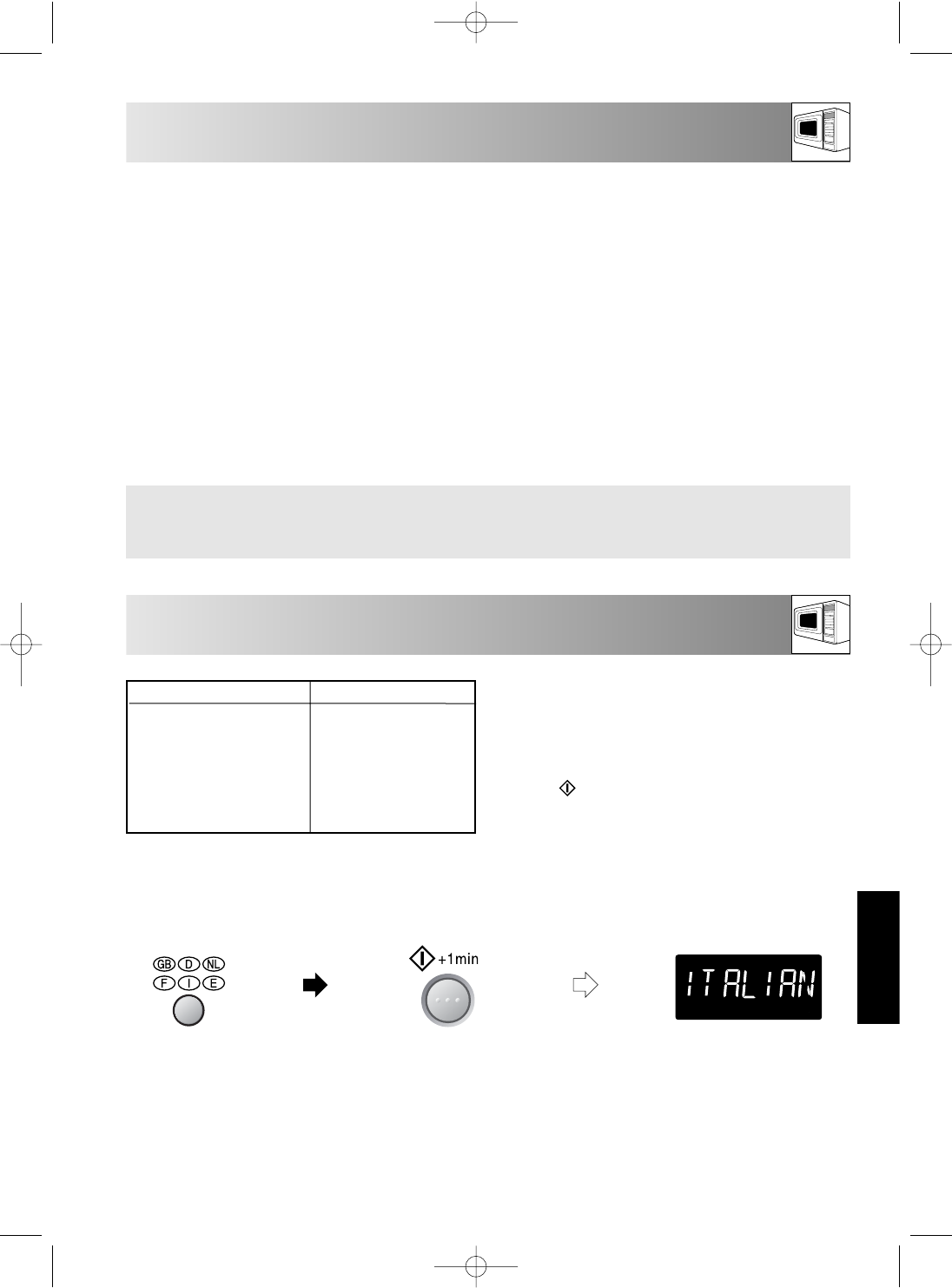SELECCION DE UN IDIOMA
E-4
ANTES DE LA PUESTA EN FUNCIONAMIENTO
ESPAÑOL
Pulse la tecla de
IDIOMA
1 vez
2 veces
3 veces
4 veces
5 veces
6 veces
IDIOMA
ENGLISH
DEUTSCH
NEDERLANDS
FRANCAIS
ITALIAN
ESPANOL
Inicialmente su horno tiene el inglés como idioma
seleccionado. Para cambiar al idioma que prefiera,
desplácese por las opciones disponibles presionando
el botón IDIOMA como se indica en la tabla que
aparece enfrente. A continuación presione el botón
INICIO /+1min.
Su horno viene preajustado de fábrica con el Modo
Ahorro de Energía, por lo que cuando lo enchufe por
primera vez no aparecerá nada en la pantalla digital.
Para hacer funcionar el horno en Modo
Ahorro de Energía:
1. Enchufe el horno. En ese momento no aparecerá
nada en la pantalla.
2. Abra la puerta. En la pantalla aparecerá "SELECT
LANGUAGE" en 6 idiomas.
3. Cierre la puerta.
4. Seleccione un idioma (consultar más abajo).
5. Caliente el horno sin introducir ningún alimento
(consultar página E-8).
HINWEIS:
Puede cambiar a Modo Reloj si lo prefiere. Consulte
la página E-6 del manual de funcionamiento. Si
decide ajustarlo en Modo Reloj, el Modo Ahorro de
Energía no funcionará.
INDICACIONES PARA COCINAR:
Su horno cuenta con un "Sistema de Visualización de
Información" que le permite acceder a las instrucciones
paso a paso para cada una de las funciones/botones del
horno. Las instrucciones aparecerán en la pantalla digital
cada vez que presione un botón, con el fin de informarle
sobre el siguiente paso.
1. Elija el idioma que desee.
2. Confirme el cambio.
Compruebe el
display:
x5
x1
NOTA: El idioma seleccionado quedará memorizado, incluso aunque se produzca una interrupción del
suministro de corriente eléctrica.
Ejemplo:
Si deseara seleccionar Italiano.
En Modo Ahorro de Energía, si no manipula el horno durante 3 minutos o más (es decir, cerrando la
puerta, presionando el botón STOP o al terminar de cocinar), no podrá hacerlo funcionar hasta que abra
y cierre la puerta.