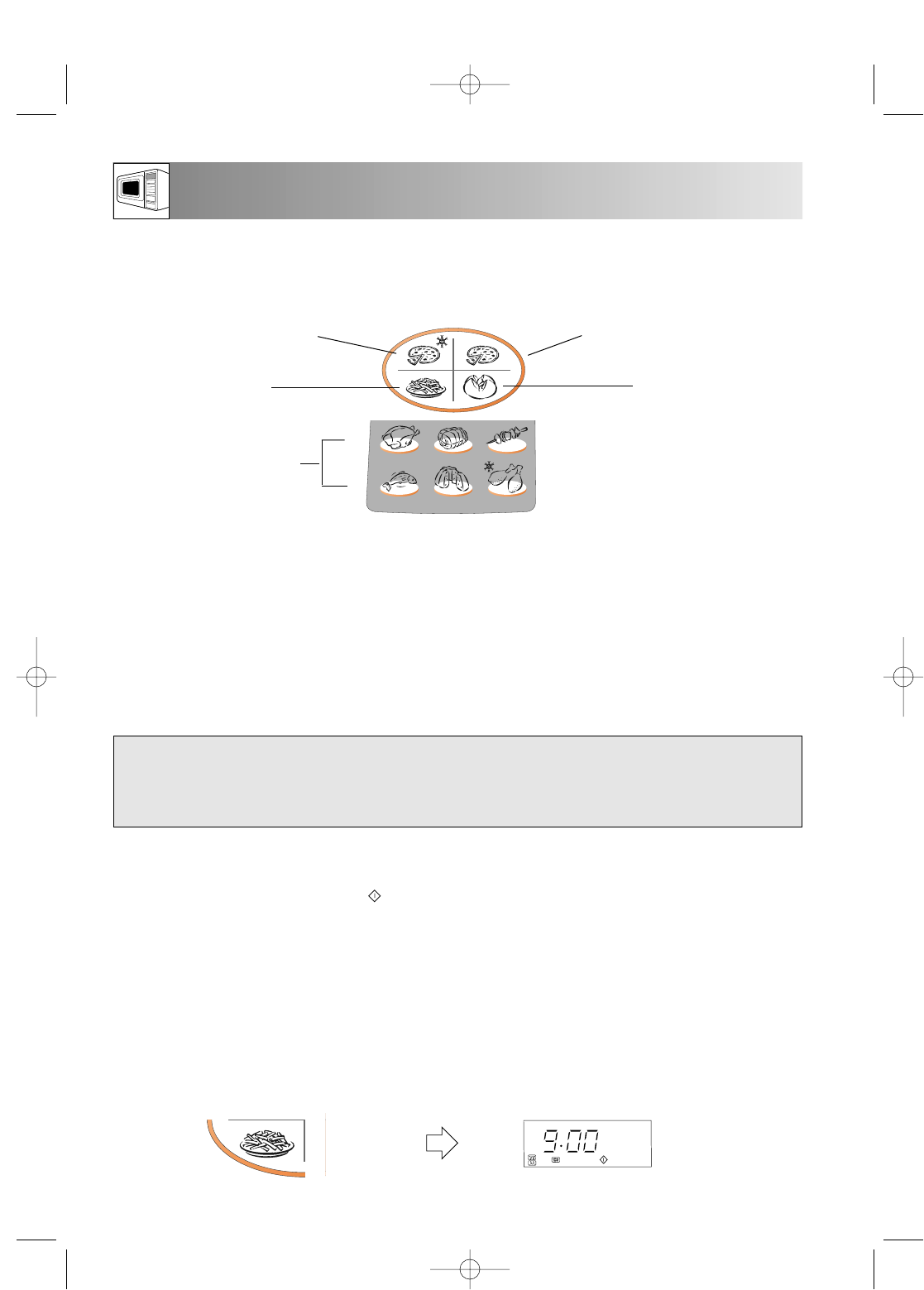80
Esempio: Per cuocere 200 g di patate fritte.
Selezionare il menu ed impostare la
quantità premendo quattro volte il
pulsante PATATE FRITTE. Sul
display compare 0,20 kg.
Il forno si avvia
immediatamente.
Controllare il display.
FUNZIONAMENTO AUTOMATICO
Il FUNZIONAMENTO AUTOMATICO imposta automaticamente la modalità ed il tempo di cottura corretti per i
piatti qui illustrati
1. Il menu può essere selezionato premendo il pulsante AVVIO IMMEDIATO.
2. Per aumentare il peso premere il pulsante AVVIO IMMEDIATO fino a che il peso desiderato viene
visualizzato sul display. Immettere soltanto il peso del cibo, senza aggiungere quello del contenitore.
Per alimenti il cui peso è superiore od inferiore ai valori indicati nella tabella di cottura, usare
programmi manuali.
3. I tempi di cottura programmati sono tempi medi. Per modificare il tempo di cottura programmato in modo
automatico usare i pulsanti MENO ( ) o PIÙ ( ) (per ulteriori dettagli vedere pagina 78).
4. Il forno si avvia immediatamente dopo l’acquisizione del peso.
Pulsanti AVVIO
IMMEDIATO
ATTENZIONE:
La cavità del forno, lo sportello, le mobile esterno, il piatto rotante, le griglie, le stoviglie e
soprattutto la resistenza inferiore diventano estremamente caldi. Per evitare scottature, usare
sempre guanti da cucina per togliere il cibo o il piatto rotante dal forno.
Pulsante FRESCA PIZZA/QUICHE
Pulsante PATATE
Pulsante SURGELATA PIZZA/QUICHE
Pulsante PATATE FRITTE
Quando occorre manipolare il cibo mentre sta cuocendo, ad esempio per rivoltarlo, il display visualizzerà
l’azione necessaria. Seguite le procedure seguenti se sul display appaiono questi messaggi. Per continuare
la cottura, premere il pulsante +1 min /AVVIO.
La temperatura finale dipende dalla temperatura iniziale. Controllare che il cibo mantenga il calore a fine
cottura. Se necessario, aumentare il tempo di cottura e cambiare il livello di potenza.
x1
▲
▲