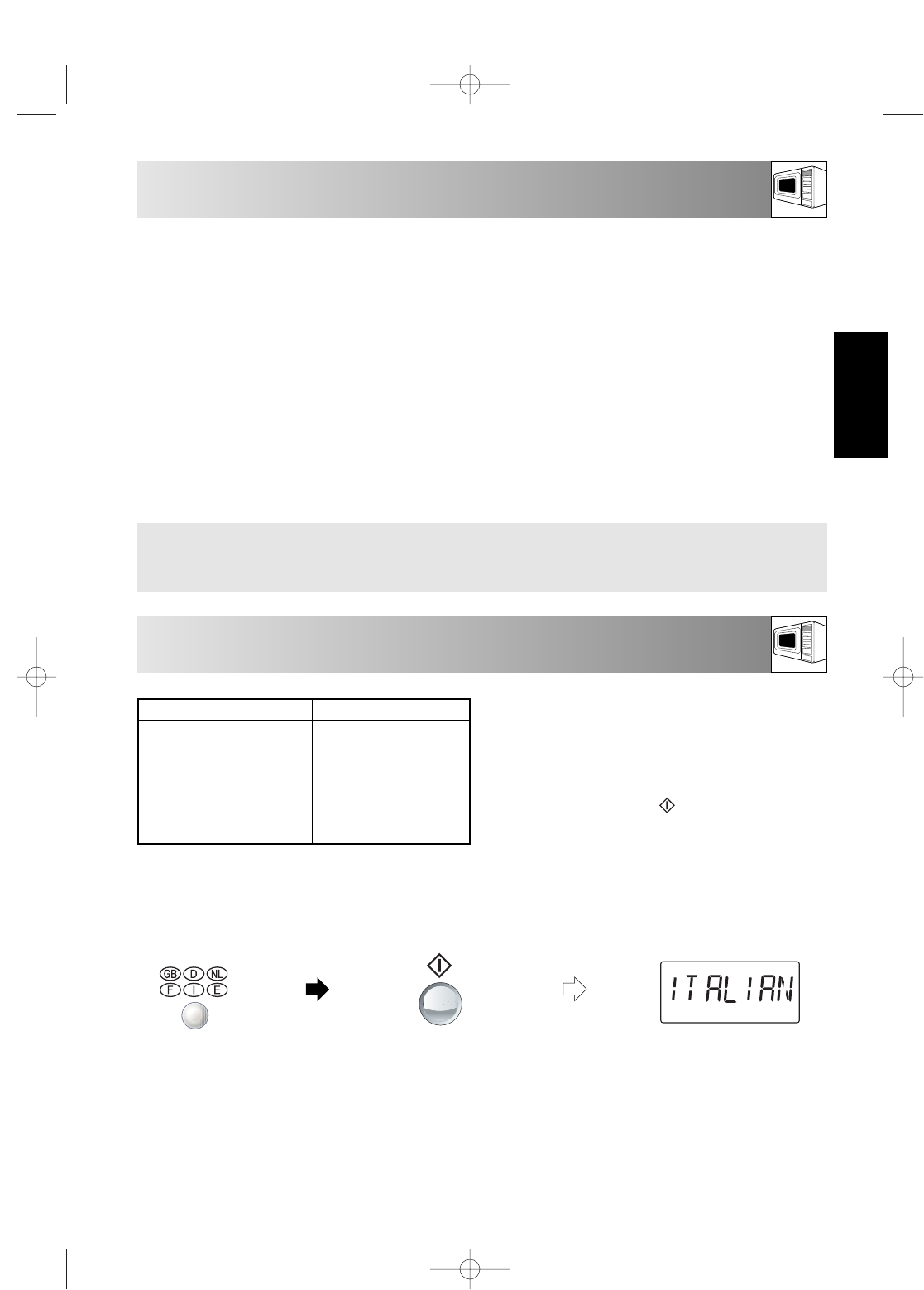Die zu Beginn eingestellte Sprache des Geräts ist
Englisch. Sie können auf Wunsch eine andere
Sprache wählen, indem Sie die SPRACHEN-Taste
drücken und durch die verfügbaren Optionen
gehen (siehe Tabelle gegenüber). Drücken Sie
anschließend die START -Taste.
17
VOR INBETRIEBNAHME
AUSWÄHLEN DER SPRACHE
DEUTSCH
SPRACHEN-Taste drücken
einmal
zweimal
dreimal
viermal
fünfmal
sechsmal
SPRACHE
ENGLISH
DEUTSCH
NEDERLANDS
FRANCAIS
ITALIAN
ESPANOL
Das Gerät wird mit eingestelltem “Energiesparmodus”
geliefert. Wenn Sie das Gerät das erste Mal
anschließen erscheint nichts in der Anzeige.
Betrieb der Mikrowelle im
Energiesparmodus:
1. Verbinden Sie das Gerät mit der Steckdose. Die
Anzeige zeigt dabei noch nichts an.
2. Öffnen Sie die Tür. Auf der Anzeige erscheint
“SELECT LANGUAGE” in 6 Sprachen.
3. Schließen Sie die Tür.
4. Die gewünschte Sprache wählen (siehe unten).
5. Heizen Sie den Grill des Gerätes ohne
Nahrungsmittel auf (siehe Seite 21).
HINWEIS:
Sie können auf Wunsch den Uhrenmodus einstellen
(siehe Seite 19). Durch Einstellen der Uhr wird der
Energiesparmodus deaktiviert.
TIPPS FÜR DIE BEDIENUNG:
Ihre Mikrowelle verfügt über ein 'Info-Display-System',
das Ihnen schrittweise Anleitungen zu allen Funktionen
und Tasten des Geräts liefert. Jedesmal, wenn Sie eine
Taste drücken, erscheinen auf dem digitalen Display
Anleitungen zum nächsten Bedienungsschritt.
1. Gewünschte Sprache
wählen.
2. Einstellung starten.
Überprüfen Sie das
Display:
x5
x1
Beispiel:
Angenommen, Sie möchten Italienisch einprogrammieren.
Wenn Sie das Gerät im Energiesparmodus betreiben und länger als 3 Minuten nicht verwenden (d. h.
die Tür schließen, die STOP-Taste drücken oder das Ende einer eingestellten Garzeit erreichen), ist die
Mikrowelle erst wieder einsatzbereit, nachdem Sie die Tür öffnen und schließen.
HINWEIS: Die gewählte Sprache bleibt auch bei unterbrochener Stromzufuhr eingestellt und gespeichert.
2. R-775+785 German 4/18/02 3:00 PM Page 17