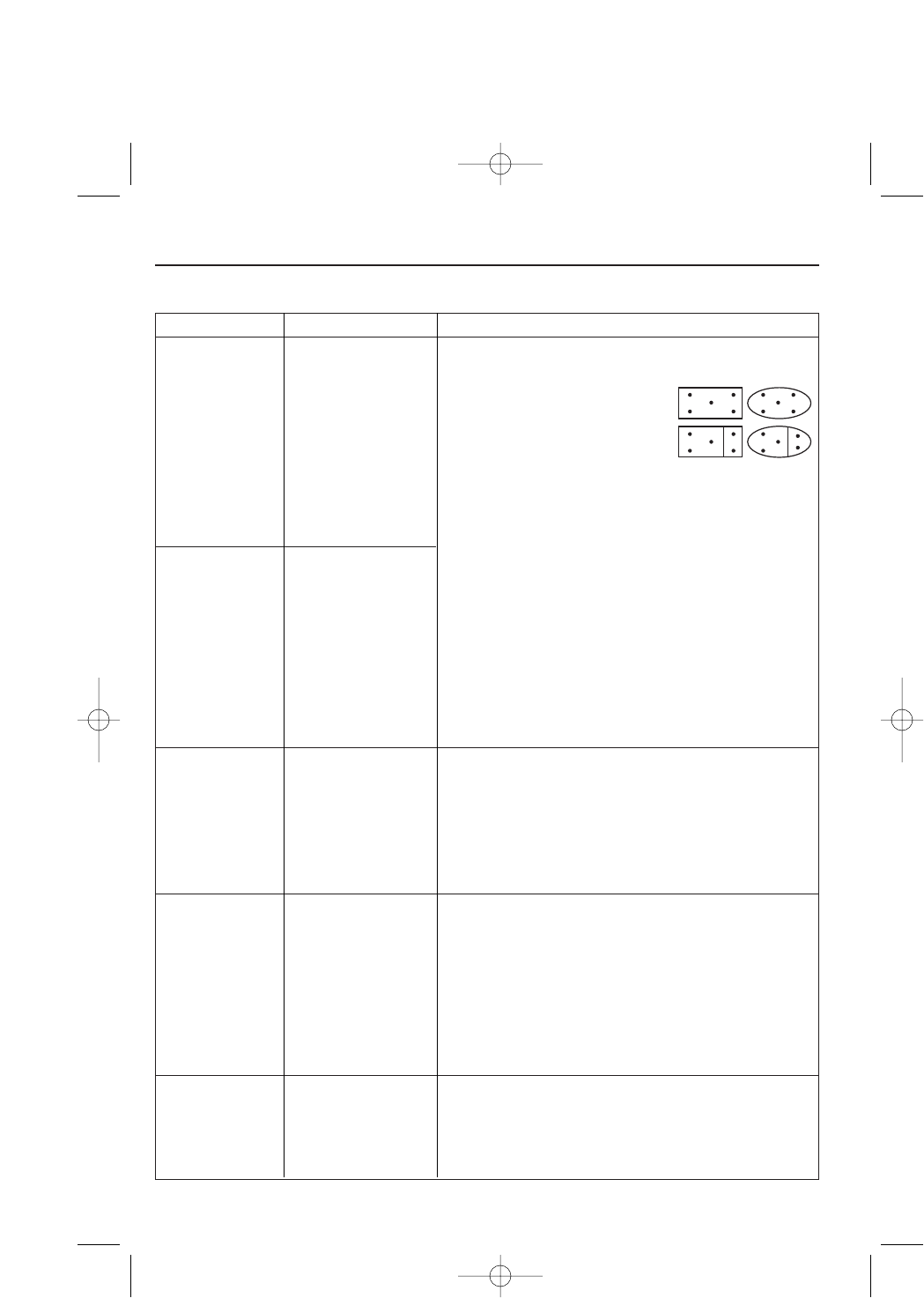18
AUTOCOOK
MENU WEIGHT RANGE COOKING INSTRUCTIONS
AC-1 0.3kg - 0.8kg • Read and follow the IMPORTANT NOTE FOR READY
Chilled Ready MEALS on page 19.
Meals • For one section containers use a
Stirrable: skewer to pierce film in 5 places.
e.g. Spaghetti • For two section containers,
bolognese, pierce using a skewer.
Beef stew Pierce meat/main section 3 times and rice/pasta
Non-stirrable: section twice.
e.g. Lasagne, • For food contained in bag(s), pierce 5 times on one
Cottage pie side. Cook pierced side-up.
• Where bags come already perforated, do not pierce.
AC-2 0.3kg - 0.8kg • Place on the turntable.
Frozen Ready • Stir, if possible, when the audible signal sounds.
Meals • After cooking, leave to stand for 2 minutes before
Stirrable: serving.
e.g. Spaghetti NOTES:
bolognese, • For stirrable foods, including food in bags, stir or
Beef stew manipulate contents when the audible signal sounds.
Non-stirrable: •For non-stirrable foods, use the MORE key.
e.g. Lasagne, (It is not necessary to stir.)
Cottage pie • It is not possible to use the LESS key for these menus.
AC-3 0.1kg - 0.4kg • Place the food in a flan dish on the high rack.
Crispy Crumb • Turn the food over when the audible signal sounds.
Foods • After cooking, leave to stand for 2 minutes before
Chilled & Frozen serving.
e.g. Fish fingers, NOTE:
Chicken nuggets, For Frozen Crispy Crumb foods use the MORE key.
Chicken escalopes
AC-4 1 - 4 pieces • Prick the sausages.
Sausages / Burgers (1 piece = 1 portion) • Place the food in a flan dish on the high rack.
•Turn the food over when the audible signal sounds.
Sausages - Chilled NOTES:
only • Chilled: 1 portion = 1 quarter pound burger, 2 thick
sausages or 4 thin sausages.
Burgers - Chilled • Frozen: 1 portion = 1 quarter pound burger.
and Frozen • For Frozen Burgers use the MORE key.
•It is not possible to use the LESS key for this menu.
AC-5 1 - 4 pieces • Pierce each potato in several places and place towards
Baked Potatoes 1 potato = the edge of the turntable.
approx. 250g • Turn food over when the audible signal sounds.
• After cooking, leave to stand wrapped in aluminium
foil for 2 - 3 minutes.
AUTOCOOK CHART