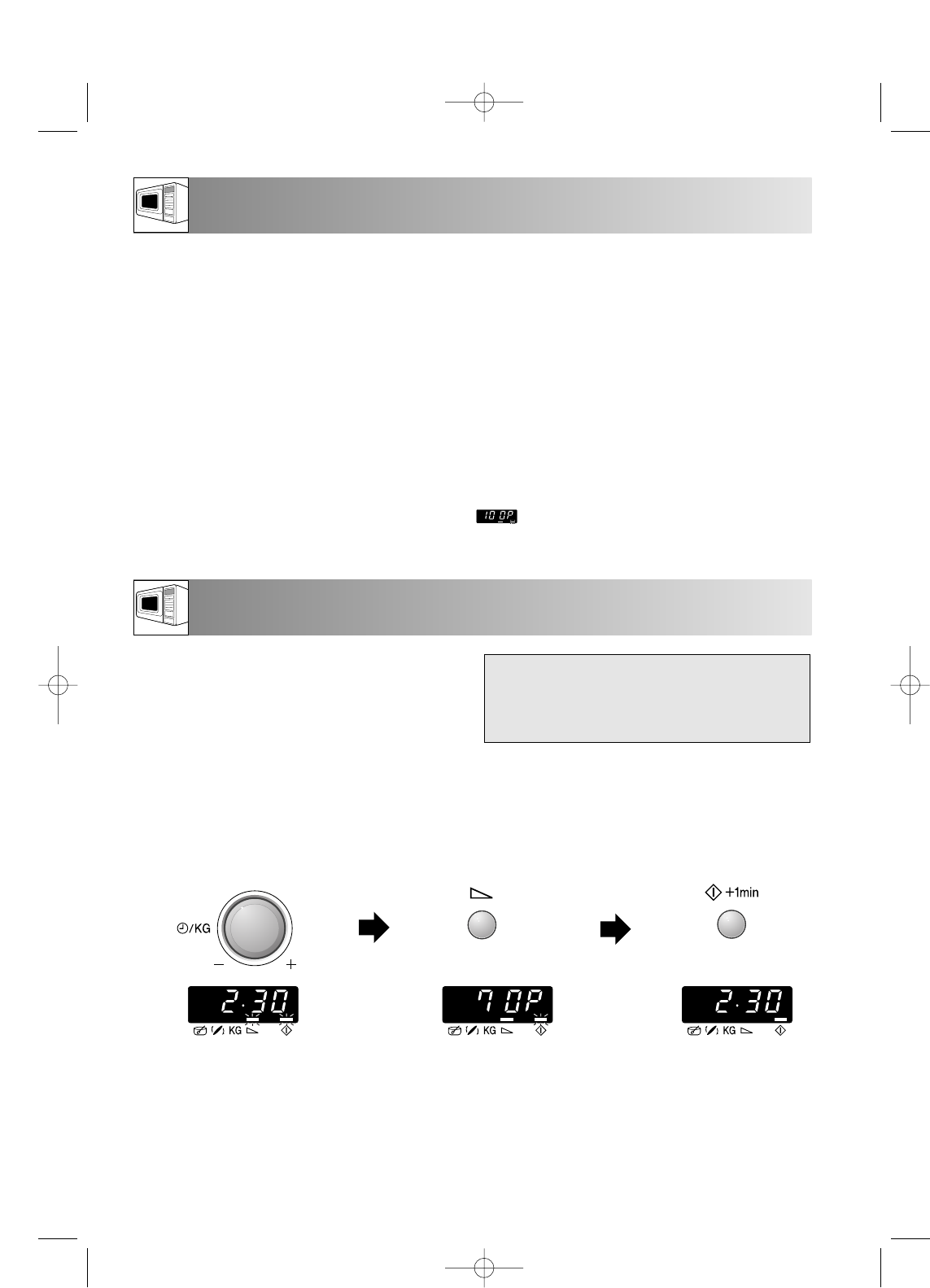MANUAL OPERATION
MICROWAVE POWER LEVEL
149/GB-5
NOTE:
1. When the door is opened during the cooking process, the cooking time on the digital display stops
automatically. The cooking time starts to count down again when the door is closed and the
START/+1min button is pressed.
2. If you wish to know the power level during cooking, press the MICROWAVE POWER LEVEL button.
As long as your finger is touching the MICROWAVE POWER LEVEL button, the power level will be displayed.
3. You can rotate the TIMER/WEIGHT knob clockwise or counterclockwise. If you rotate the knob
counterclockwise, the cooking time will decrease from 90 minutes by degrees.
Example:
Suppose you want to heat soup for 2 minutes and 30 seconds on 70 P microwave power.
1. Enter the desired cooking time by
rotating the TIMER/WEIGHT
knob clockwise.
(2 min. & 30 sec.)
2. Choose desired power
by pressing the
MICROWAVE POWER
LEVEL button twice.
3. Press the START/
+1min button to
begin cooking.
Your oven can be programmed for up to 90 minutes.
(90.00) The input unit of cooking (defrosting) time
varies from 10 seconds to five minutes. It depends on
the total length of the cooking (defrosting) time as
shown on the table.
Cooking time Increasing unit
0-5 minutes 10 seconds
5-10 minutes 30 seconds
10-30 minutes 1 minute
30-90 minutes 5 minutes
x2
x1
Your oven has 5 power levels. To choose the power level
for cooking, follow the advice given in the recipe section.
Generally the following recommendations apply:
100 P (800 W) used for fast cooking or reheating
e.g. soup, casseroles, canned food, hot beverages,
vegetables, fish, etc.
70 P (560 W) used for longer cooking of dense foods
such as roast joints, meat loaf and plated meals, also
for sensitive dishes such as cheese sauce and sponge
cakes. At this reduced setting, the sauce will not boil
over and food will cook evenly without over cooking at
the sides.
50 P (400 W) for dense foods which require a long
cooking time when cooked conventionally, eg. beef
dishes, it is advisable to use this power setting to
ensure the meat will be tender.
30 P (240 W) to defrost, select this power setting, to
ensure that the dish defrosts evenly. This setting is also
ideal for simmering rice, pasta, dumplings and
cooking egg custard.
10 P (80 W) For gentle defrosting, eg. cream
gateaux or pastry.
P = Percentage.
To set the power, touch the MICROWAVE POWER LEVEL button until the desired level is displayed. If
MICROWAVE POWER LEVEL button is touched once, will be displayed. If you miss your desired level,
continue touching the MICROWAVE POWER LEVEL button until you reach the level again. If the level is not
selected, the level 100 P is automatically set.
Check the display.
7. R-26ST English 27.01 27/1/06 4:59 PM Page 6