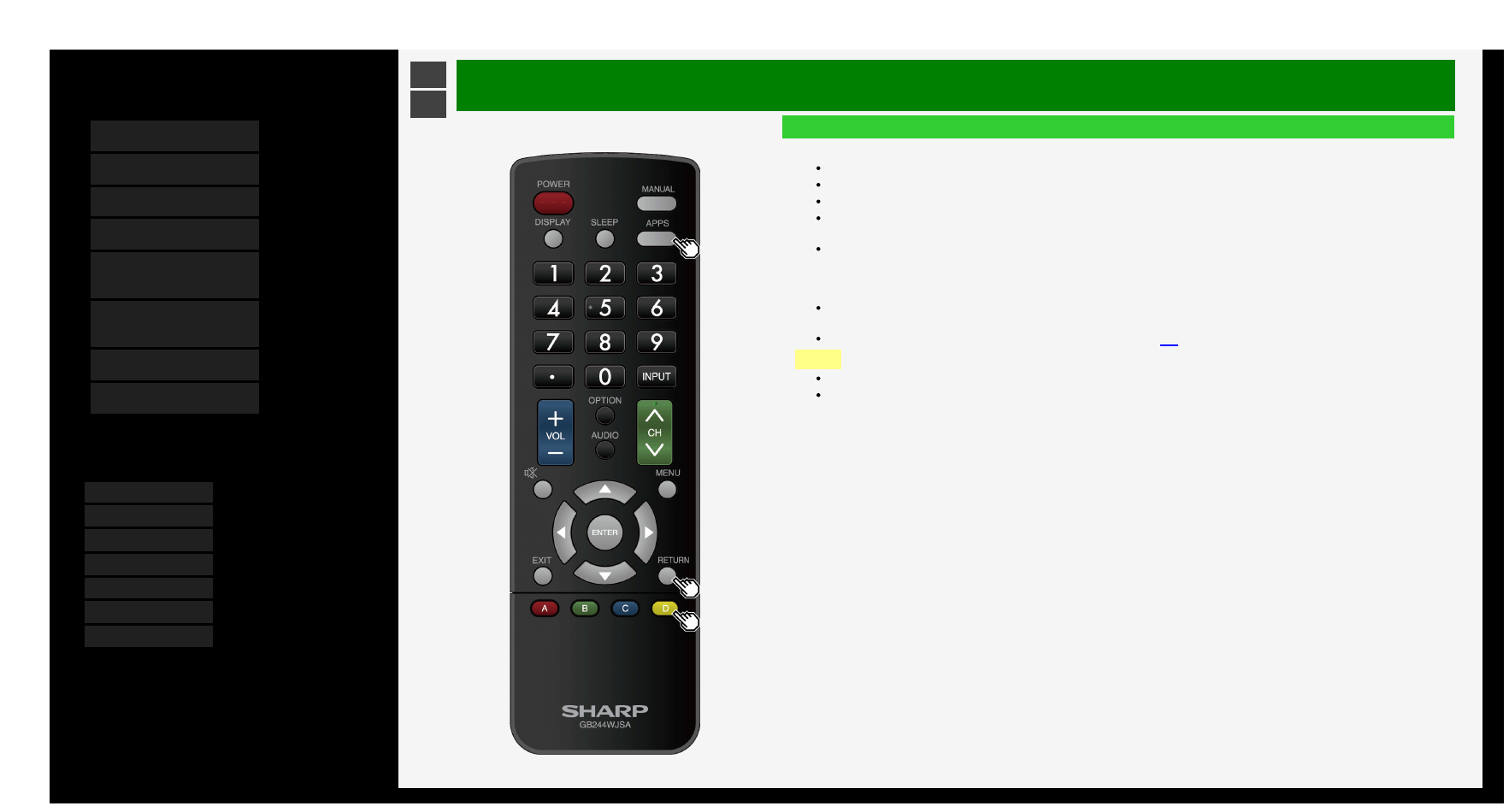>
<
USB Media
Enjoying Music
Playing music
Music is played.
When selecting a folder, music files in that folder will be displayed.
Press RETURN to display the previous screen.
When there are multiple music files in the same folder as the music file which is being played, the music files in
the folder will be played in order, and after the last file is played, the first file will be replayed.
Press D to place check mark at the check box which is on the left side of the music file, then only the selected file
will be played. If "Set all auto play" is selected from the menu which is displayed after pressing APPS, check
mark will be placed at all music files, and if "Reset all auto play" is selected, check mark will disappear from all
music files.
If "AV Mode" is selected from the menu which is displayed after pressing APPS, image and sound quality can be
changed.
For information of the setup items for "AV Mode", see page 3-6.
NOTE
If there is an invalid music file, an x-mark will be displayed at the file.
For a variable bit rate file, the playback time displayed may differ from the actual playback time. In addition,
playback may stop even if the progress bar display is in progress.
4-23