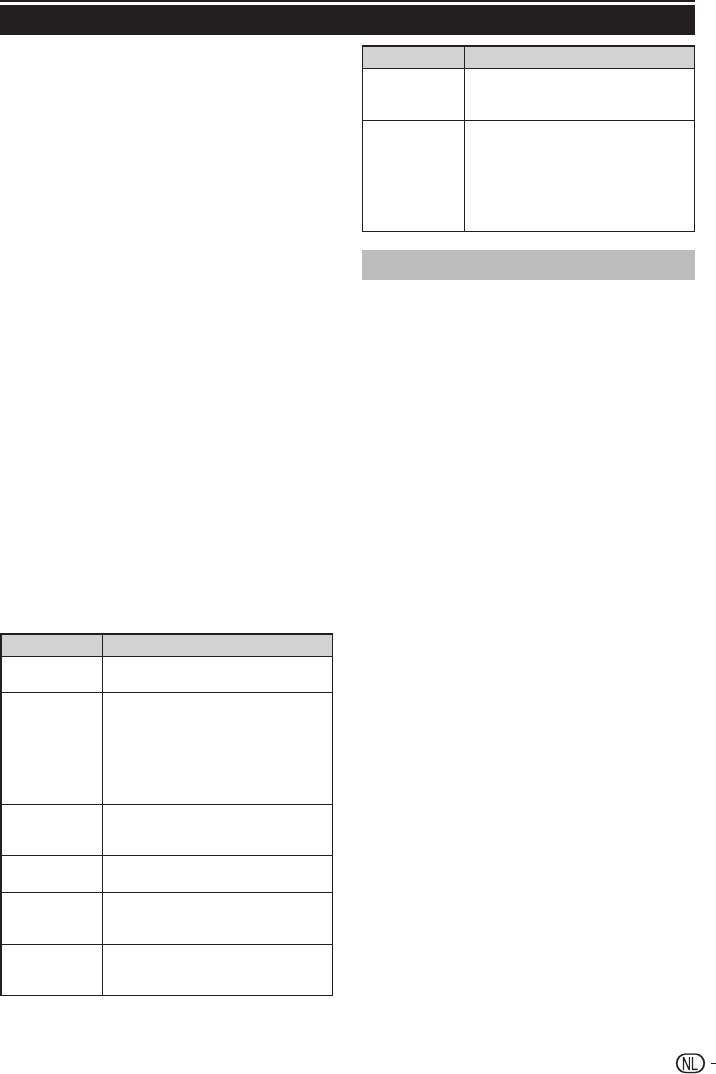TV kijken
Teletekst
Wat is Teletekst?
Teletekst zendt pagina’s met informatie en amusement
uit naar speciaal voorziene televisies. Uw TV ontvangt
telext uitzendsignalen via een TV-netwerk en decodeert
deze naar een grafisch formaat om weer te geven.
Nieuws, weersberichten en sportinformatie,
aandeelkoersen en programma-previews zijn enkele van
de vele beschikbare services.
Teletekst aan- en uitzetten
Selecteer een TV-kanaal of externe bron die 1�
een teletekstprogramma biedt.
Druk op 2� TELETEXT om teletekst weer te geven.
Veel stations gebruiken het TOP-•
besturingssysteem, terwijl andere FLOF
(bijv. CNN) gebruiken. Uw TV ondersteunt
beide systemen. De pagina’s worden in
onderwerpgroepen en onderwerpen verdeeld.
Nadat u de teletekst hebt aangezet, worden
tot 1000 pagina’s voor snelle toegang
opgeslagen.
Als u een programma zonder teletekstsignaal •
selecteert, wordt “No Teletext” (Geen
teletekst) weergegeven.
Hetzelfde bericht wordt tijdens andere modi •
weergegeven als er geen teletekstsignaal
beschikbaar is.
TELETEXT3� nogmaals indrukken om Teletext
met tv te activeren.
OPMERKING
Teletekst werkt niet als het geselecteerde signaaltype •
RGB is.
Knoppen voor teletekstbediening
Knoppen Beschrijving
P (<>)
Verhoog of verlaag het
paginanummer.
Color
(R/G/Y/B)
(kleur [R/GR/
GL/B)
Selecteer een groep of blok van
pagina’s die in de gekleurde
haakjes onderop het scherm
worden weergegeven door op
de afstandsbediening op de
overeenkomende knop Color
(R/G/Y/B) te drukken.
0 - 9
Selecteer rechtstreeks een pagina
van 100 tot 899 door de knoppen
0-9 te gebruiken.
SIZE
Schakel de teletekstafbeelding van
Boven, Onder of Volledig.
INDEX
Druk op deze knop om naar pagina
100 of de indexpagina terug te
keren.
HOLD
Stop automatisch de bijwerking
van teletekstpagina’s of laat de
vasthoudmodus los.
Knoppen Beschrijving
REVEAL
Verborgen informatie blootstellen
of verbergen, zoals antwoorden op
een quiz.
SUBPAGE
Om een subpagina te selecteren
als de huidige pagina subpagina’s
bevat.
Druk op de afstandsbediening
op de cijferknoppen voor
rechtstreekse toegang tot de
subpagina. (twee cijfers)
Een taal voor Teletekst selecteren
Druk op de afstandsbediening op 1� MENU en
druk op Functies > Taal teletekst.
Druk op 2� OK of op ≥ om naar het menu Taal
teletekst te gaan en druk op <> om één van
het volgende te selecteren:
Dig�teletksttaal•
Taal decod� pag�•
Markeer uw selectie en druk op 3� ≤≥ om een
selectie te maken
Volg de instructies op het scherm om af te 4�
sluiten.