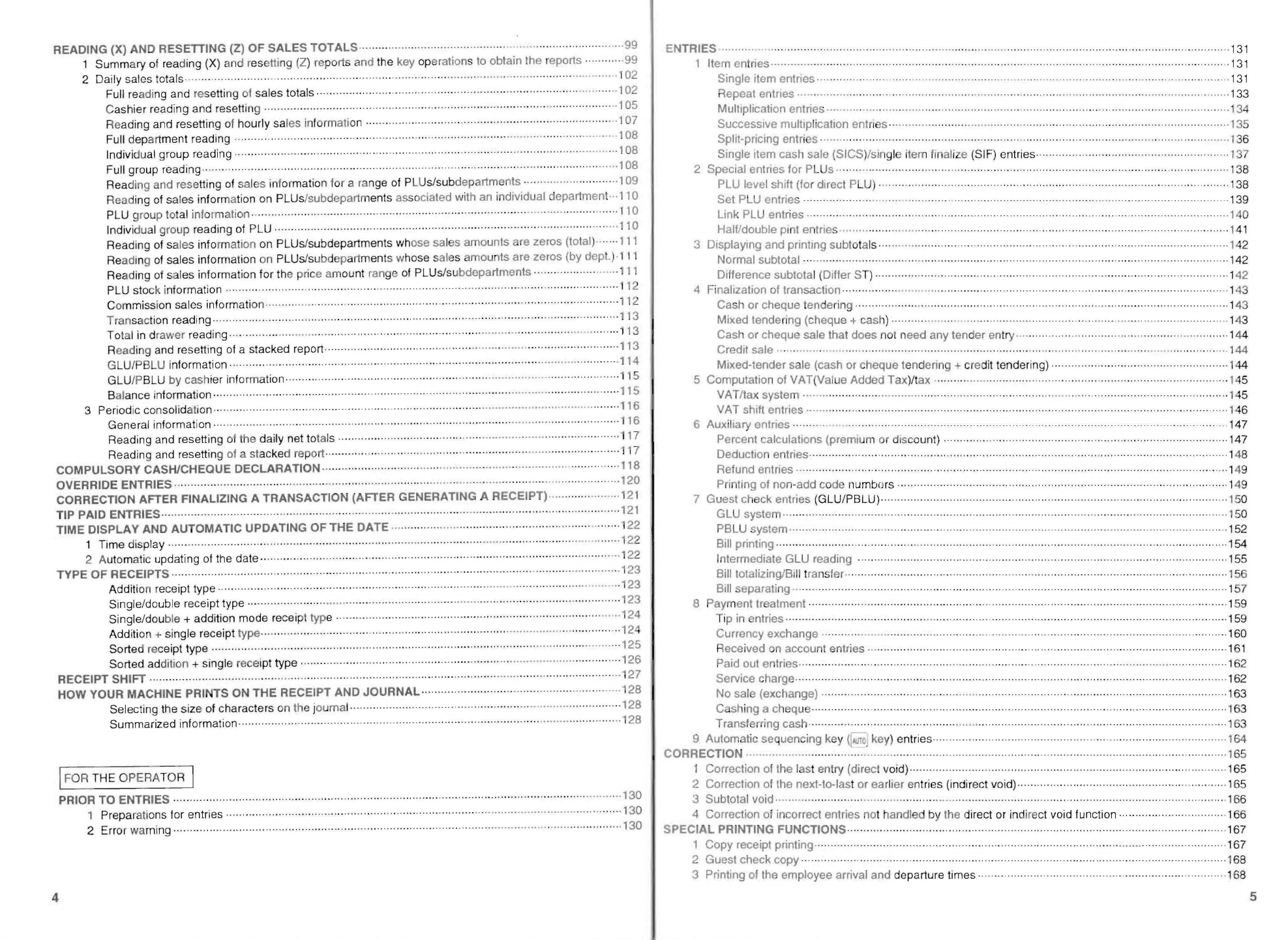READING (X) AND
RESETIING
(Z) OF
SALES
TOTALS
··
..
··
··
..
·
..
·
..
····
..
··
..
····
..
··
..
··
..
·
··
...
·
..
·
..
· ...... ·
..
· ....
..
·
..
·
99
1 Summ a
ry
of reading (X) and resett ing (Z) reports an d the key operations to obta ithe reports ..........
..
99
2 Daily sales totals
··
··
....
···
..
·
....
· .... ··
··
..
·
..
·
···
..
·
..
..
·······
..
······· ...............
.....
........
..
...... .
..
.................... 102
Full
re
adi
ng
and resetting osales totals·· · ..................
..
..
..
............................. .
..
........
..
..
.............. ··102
Cashier reading and resettin
g··
....
···
...............
..
....................
....
.
..
...............
..
...........
..
.
..
..
...
.. ..
.
..
..
...
··
105
Reading and resetting
of
hourly sales
in
formati o.............. ............
..
.........
..
........
..
.. ..
.
...
..
..
...
..
.....
..
107
Full department reading ............ , ...... .
..
.
..
................ .....
..
.........
.. ..
..
...................
..
·
..
·
..
·
..
· .... ·
..
· ....
··
·
..
108
Indivi
du
al
group
re
ading ........ ....
..
...........
..
...
..
............
..
.
..
.
..
................ .......... ..........
..
..
....
...
'
....
....... ···08
Full
group reading · ........
...
.
..
..
..
......
...
............
..
...............
...
..............
...
.......
..
..
. .... ...... .
...
.
....
..
..
....
··1
08
Rea
di
nand resetting
of
sales information for a ran
ge
of P
LU
s/subdepa
rt
ments ·
..
.........
...
.... ·
··
..
·
..
109
Reading
of
sales information oPLUs/subdep a
rt
ments associated wan
in
dividual department
..
110
~~~Vi
~~~P9~~~~
i~~:~
ti
~;~~~.::::::::::::::::::::::
:
::::.:::::::::::
::::
::
:
:::::
:
:::::::::::::::::::::
:
:::
::
.
::
: :
::::::::
.::::::
::
::::
~
~~
Reading of sale s info rmation on PLUs/subdepartments
wh
ose sales unt s re zeros (total )
..
·
....
111
Re
adin
of
sales information on PLUs/subdepartment s hose s
le
s amou nts are zeros (by dept. )
·111
Re
ading
of
sales information for th e ic e ount ran g
of
PLUs/subdepartment s
..
· ....
···
·
..
·
..
···
..
·
..
·
111
PL
U stoc k ifo rmation ,
..
·
··
..
..
··
....
··
..
··
··
·
..
·
··
··
·
..
..
··.... ·····
....
·
..
··
..
··
·······
..
·· .... ·······
..
······
..
·· .................. .
··1
12
Commission sales informatio ..... .
..
.............. ..
...
..
....
...
. ,.,., .
..
.
..
, ...........
..
..
..
....... ·
..
·
..
···
...
·
...
·
..
··
..
..
·····112
Transaction reading··· ·.............. .
..
.
...
..........
..
....
...
............ ...
..
.....
...
..
..
..
...
.....
..
...
.. ..
..
...
..
..
......
···
113
To
tal
in
drawer reading .
....
..
..
..
.......................... . ...... .........
..
........
..
.
..
.....
..
........
..
.......................... ·
···1
13
Rea d
in
g
an
d resetting
of
a stacked report
..
·
···
·
··
...........
..
............... ..... .
..
...............
..
.................... .... ·113
GU/PBLU information
,··
...
..
.............................. ,
.....
..................
..
.....................
.. ..
........
..
..... ·
···
·114
GLU
/P
BLU by cashier information ............................ .
..
.
..
.........
..
...
....
...
.............. ........ .....
..
......
...
..
·····11 5
Balance information .....
··
.....................
..
............. ..
...
..
................
...
..
..................
..
..........
..
.....
..
........ ..... 115
3
Periodic consolidation
..
··
..
.........
..
.........
..
..
..
..........
...... ..
..
........
..
.......... ...............
...
....
..
............ ...... .
·11
6
Gene
ral
info
rm
ation ..........................................
.. ..
...
..
.. ..
..............................................
..
...... ...... ....... 116
Reading and
re
setti
ng
of the dai
ly
net to
ls
........... .
...
.................. .
.. ..
.............
..
..................
.....
·
..
117
Reading and resetting of a stac
ke
d
re
port···· .... ····
..
·
..
···
.....................
..
......
..
...
.
..
..
...
.......... .
.. ..
...
..
·
··
..
·
..
117
COMPULSORY
CASH/CHEQUE DECLARATION
....
..
...
........................ ............ .......
..
.................
...
...
...
·
····
118
OVERRIDE ENTRIES
..
.
···
·
··
·
..
···············,·
..
····
··
..
·
···
·
..
· ·
···
...
"
..
......................
..
, .....
..
.
..
.................................. ·
···
..
120
CORRECTION
AFTER FINALIZING A TRANSACTION (AFTER GENERATING A RECEIPT) · ·
..
· ...... ...... ·
..
·
TIP PAID ENTRIES·.·.····
···
.... ······· ....·
···
..
..
..
··
..
··
..
··
·
..
······ · ....
.. ..
..
......................... ......
...
.............
..
..
..
, ...... ,.·····
121
TIME
DISPLAY
AND AUTOMATIC UPDATING OF
THE
DATE
...
..
.......
...
...........
..
...
...
..................
..
·
....
·
..
.... 122
~
~
i;~~
~~~
:~~~;;~~
.
~;.;~.~
..
~~;~
::::::::::::
::
:::::::
.:
:::::
:
: :
::
:::
:::
:
: :
:
::::::
:::::::::::::
::::
::
:::::::
:::
::
:::: ::::
:::::::
::::::::
:::.
:::
~
;;
TYPE OF RECEiPTS
..
·.
·
...
·
..
· ....
····
··
..
· .... ·····,·
..
········
..
··
..
·
..
..
..
·
..
· ........ ··
..
·
..
· ....
·····
....................
...
........... ...... ...... ·23
Additi
on
receipt type
..
··
······ ·
.. ..
··
.... ·······
..
·· .......................................
..
................................... ...
..
..
..
..
123
Single/doub
le
re
ce
ipt type ...................
..
...
.... " ........................................
..
..
....
..
.........
..
.....
..
· ....
..
·
..
···
..
123
Single/doubl e
+ addition mode
re
ce
ipt typ e
..
......
..
...........................
..
....
..
.
..
..................
...
............
..
.
..
124
Addition
+ single receipt type
··
..
..
··
.... ·
··
·
..
·· .... ···
·····
·
··
·
..
··
..
··
·
....
··
· .... ·
..
·
..
··
....
..
.............. ·
..
··
..
· ....
···
..
·12
Sorted ceipt typ e
...
.......................
..
.....
...
.....
..
............... , ..............
..
...
..
, ........ ................ .
..
......... ·125
Sorte d addition + singl e ceipt
type·
.....
..
.
..
....
....
..
........
..
.......
..
..........
...
..
.
..
................... ·
..
· .......... ·
'26
RECEIPT SHIFT
...
......
...
........... ..... .
...
..
..........
..
..
.........
..
.........................
.. ..
............
..
..
..
....
..
..
·
..
·
..
·· ....
..
...... ····
..
1
27
HOW YOUR MACHINE PRINTS ON THE RECEIPT AND
JOURNAL
.....
..
.........
..
.........
..
.............................. ·28
Selecting the size of characters on the j urnal .... ·
..
· ........
..
· .... ·
..
·
..
· ....
..
..
· .... ·
..
· ...... ·
..
· ............
....
· ...... ·
..
'28
Summarized information· ............ .........................
..
....
..
..
.........................
.. ..
............
...
.
..
....
..
...
..
.
..
·
..
·28
I FOR THE OPERA TOR I
PRIOR TO ENTRIES
..
····
..
··
··
..
· .......... .
..
....... ................ .
..
......
....
.
..
................... ,
.. ..
,
..
.....
..
..................... ....... .
..
, 30
2
~~~:ra
~~~
~~:gf~~
..
e.~.t~i.~.S.:
:
:::
:::::::::: ::::
::
::
:::
::
:
::
.:::::: :
:::
:: :::::::::: ::::::
:::
:::::::::
.:
:::::::::: :::::: ::: : ::::::::::::: ::
::
:
::
:
~
~~
4
ENTRIES ......
..
..
..
..... ..... ....................................
..
.....
..
.....
..
........ ........ ............
..
.........
..
.....
.. ..
.... .....
..
........... ·
131
Item etries ...
..
............ ........ .............
...
........................
..
................ .
..
.......................... ...................... . .
31
Single item entries
.....
............
...
.
..
.
....
...............
..
....... "
..
.........................
..
................
..
.. ..
·
31
Repeat entnes
..
.
..
.........
..
.........
...
..
..
.............................. ......... ......
..
...................
..
.
...
..
..
.
....
..
..
..·
133
Multiplication entries
......
..
..
.....
..
...
..
.....
..
..........................
..
" .........
..
. . . .
......
.....
·1
34
Successive multip
li
cation ent
ri
s
..
.............
..
.......... "
...
. ............ .....
..
..............
..
. ...... 135
Split-pricing entr i s , ........
, ....
..
. ,........... .
..
.....
..
............
..
........
".
............
..
...
..
.....
..
13
6
Single Item cash sale (SICS)/slng item fin ali e
(S
IF)
entries · .... · ·
..
·
..
..
··
·
..
..
·
..
..
·
........
·..
137
2 Special entr
ie
s for P
LU
s
..
....
....
..
· ............ · ·
..
· ·
..
· .... ·
..
· ·
..
· .... ·
.. ..
·..
..
..
...
..
..
.....
...
. . .
..
138
PLU level shift (for direct PLU) ............ ...... .
.. ..
....
..
... ................ .
..
.
..
...
....
..
...
..
...
....
..
....... "
.....
·
138
Set Pentries .... ........ .........
..
..
..
........
..
.
..
.. ..
...
..
....... ..... .......
..
...................... .....
..
..
.....
.. ..
......... ...... ·139
Link PLU entries
..
.................... .
..
..
" .
..
..
...
.. ..
..
.
..
..
.......
..
..
...
.............
.. ..
......
..
.
..
..
·
..
·
..
· ..........
..
· ......
··
1 0
Half/double pen trie s ........
..
.................... .
..
..
..
..........
..
..
.....
..
.
....
.................
..
... ·
..
· .... · ........ ·
..
···
..
..
1
41
3 DisplaYing and printing subt otals ·
..
......
..
..
...
..
..... .
...
. .............................. .......
..
.
...
............ .
..
...... .......
....
' 42
Normal subtotal
..
........
..
..
··
..
···· ................ .
..
.........
....
.............. ............................... .......
..
, ........... .
..
··
..
142
DiHerence subtotal Differ ST)
..
.
..
..
...........
..
..
.
..
.......
..
.............
...
.
..
..........
..
.........
..
.
..
, ........ ..... .....
...
,
··1
42
4 Fi
na
li
zation of transaction ............................
.. ..
"
..
.......
..
....
..
.....
..
..........
..
..
............... .
..
..
................ .
..
·1
43
Casor cheque ten drin g .....
..
................................. "
..
.......
..
..... ,
..
...
.
..
.......... ............
..
......... ·
..
143
Mixed tende
ri
ng (chequ+ cash ) ................
...
.....
..
.. .... .
..
........ .
..
.. .. ..
....
..
.
.. .. ..
...........
..
......
.. ..
· 143
Cash or cheque sale that does not need any tender entry
""
""
"" ,
,, ,,
, ,,,,,,,,,,
,,
,,
,,
,
,,,
,,
,
,,
,,
,,,,,,,,,,,,,,, 144
Credit
sale · ......... .... .
...
.....................
..
.......................
...
..........
..
....
..
..
............ ........ " " ...... "
...
·144
Mixed-tender sale (cash or
ch
eque teri n+ credit tendering) ............................
..
................. 144
5 Computatio n of VAT {Va
lu
e Added
Tax
)/t
ax
...............
..
...........
..
..
...................
. ....
..
.........
··
145
VAT/tax system
..
............. ...... .
..
............
..
...........
..
..
...
.
..
...............
..
....
..
...... ............... ..
..
. ...................
·1
45
VAT shift entries ......
..
.....
....
........ .................... .... .....
... ...
..
........ ........
..
........ .......
...
...................
..
..
146
6 Aux iliary entries ........
.. ..
.
..
...................... ................
..
.......
...
..
..
......... ..............
..
...
..
·147
Percent calculations (premum
or
discount) . ........ .
..
...
.
..
.
..
..................................
..
........
..·
147
Deduction entries
..
........ ·
....
· ............................. , ....
..
.
.. .. ..
..
.......
..
..
...
.... ....... '............ .
..
...
..
. ....... .
Refund entries .... .............................. .
.. ..
................
..
..
...
..
.
..
..
...
......... .
...
...
............
..
.
.. ..
.
..
..
....
..
.
.. ..
..
·14
Printing of non-add code numbors .....................
..
..
.....
..
....
...
...
. ...... .....
..
.......
..
..
.
..
.
.. ..
.
..
......
"·
...... ·
..
·1
4
7 Gest c ck entries (GLU/PBLU) ...... ·
.. ..
· .... ·
..
·
..
·
..
...... ·
..
·· ·
..
· .... , ............ ·
..
·
......
·
..
..
.... ·
.. ..
·
..
..
·...... ··
··
1
GLU syste
m·
......
··
..
....
..
· .... · ........ ·
..
··
....
· ...... ·
..............
..
·
....
· ...... ·
....
· .... ·
..
· ......
··15
0
PBLU system ........
..
..
.......... . ................ .
.....
..
, ......
..
......... .
..
....
.
.....
..
................ .......
..
.................... ·152
Bill
printing
..
· .... · ...... ·
..
·
..
·
..
· ......... · ...... ·
..
.
...
...
.......
...
"..
..
....................
....
.........
.
..
" .......
......
·154
Intermediate G
LU
reading ................................
..
.......................... .................. .........
...
....
...
.............. ·
15
5
Bill
totalizing/Bi
ll
transf e
....
·
..
·
..
·..
................
...
......
.. ..
.
...
....
.
...
...
................
..
........
...
..
. ........ , 156
SIll separating·
..
··
..
·
..
··
......
··
...............
"
..
...
..... "
..
. ,
...
......
...
.................................
..
......
.. ..
..
....
..
..
··
157
8 Pay m
enttr
atment ...... ·
..
·
.. ..
..
·
..
..
·
..
....
..
·"
........ ·
..
·
....
···
..
·
..
..
· ........ .......... ·
..
..
..
·
..
· ........
..
....
..
.............. ·
..
·
T
pin
ntries
··
..
·
..
........ ·
..
· ........
..
· ....
..
..
· ....
..
",
..
·
..
·
..
··
·
....
· ......
..
..
..
........ ·
..
..
·
..
..
· ....
....
..
..
·
..
..
·
..
· .... ·
..
·
..
·
..
,,·159
Currency exchange
..
.................
..
...
.......
..
,
..
. .......
.....
...... ....
...
.. ..
.....
...
...
..
.
.. ..
..
....
..
.
..
.....
..
.. ..
......
.....
160
Received
on
account entrie
..
..... ......... ........... ....
..
..
.......
..
, .............
.. ..
.
..
.
...
..
..... ......
....
...............
161
Paid out entries
..
.... · ...... ·
....
· .......... ·
..
..
·
..
·
..
·
..
..
·
..
"
..
·
..
·
..
·
..
..
·
..
,· .... ·· ................
..
...
........
..
..................
.. ..
·162
Service
charge .
..
·
··
··
..
..
··
··
··
..
···
...
· ................... .
..
.
..
..
.....
...
.
..
...................... .
..
......
...
..
......
.. ..
.............
...
..
·162
No sal (exchange)
..
........
..
........ ..........
..
...
.....
..
.....
..
.........
..
..
· .... ·
..
·
..
..
·
..
·
..
·
..
··
..
····
..
···
·
..
····
..
···
·
··
..
·
..
·
·· ··
·163
Cashing a he que .... · .... ·······
..
..
···
..
............
.. ..
..
.....
..
......
...
..
..
............. ............
..
.......... ............ ..... .
...
·163
T rans1erring cas h
..
..
··
....
··
..
·
..
·
..
···
.... ............
..
......
..
....
..
... ...
..............
..
..........
..
.
...
............................... 163
9 Automatic se quen
ci
ng key
(
~J
key) ent ries ....
..
· .... ·
..
·····
..
·
..
....
· ............ ·
..
.... ·
.. ..
··
..
.................... · .... ·
..
·164
CORRECTION
........
..
..
..............
..
.......
..
.
..
........... .....
....
..............
··
..
··
..
·,
··
..
··
..
··
..
··
.... ·
..
·
..
·
..
··
..
···
········,
..
······ 165
1 Cor rection
01
thas t entry (direct void)
..
.... · .............. ·
..
...................
..
.......... ...........
...
..............
....
".
1 65
2 Correction othe next-to -Ias t or ear
li
er
en
tries
(i
ndirect void)
..
....
..
·
..
·
...
...
..
.
..
·
..
....... ....
..
..
..
· .... ·
.. .. ..
...
·
..
165
3
Subtotal void .........
..
..
.............. .....
..
........... ,
.. ..
...... .
...
..
..
....
......
..
.
..
.
...
..... , .......
..
...
.......
..
.........
..
..
. ....... ··66
4 Correction of incorrect entries no t le by thirect or indire
oi
d fun ctio n .......
..
............ .
..
1
66
SPECIAL
PRINTING FUNCTIONS ......................
·"
..
·
..
"
..
·,,·
..
·
..
· ,
.............
....
.
..
.....
..
.. .. .. ..
· 167
Copy receipt printing
.. ..
· ........ · .......... ·
..
·
..
· ·
..
·
..
··
..
......
·
..
..
· .... ·
..
·
··
..
·
..
···
........
"......
..
. . ·
··
1
67
2 Guest check copy ····················
··
·
···
····· ················,·
..
..
,...
...
.............. ..... ...... . . ................. . ·············168
3 Printing of the employee arrival and departure times
..
.
...
.........................
.........
..................
..
168
5